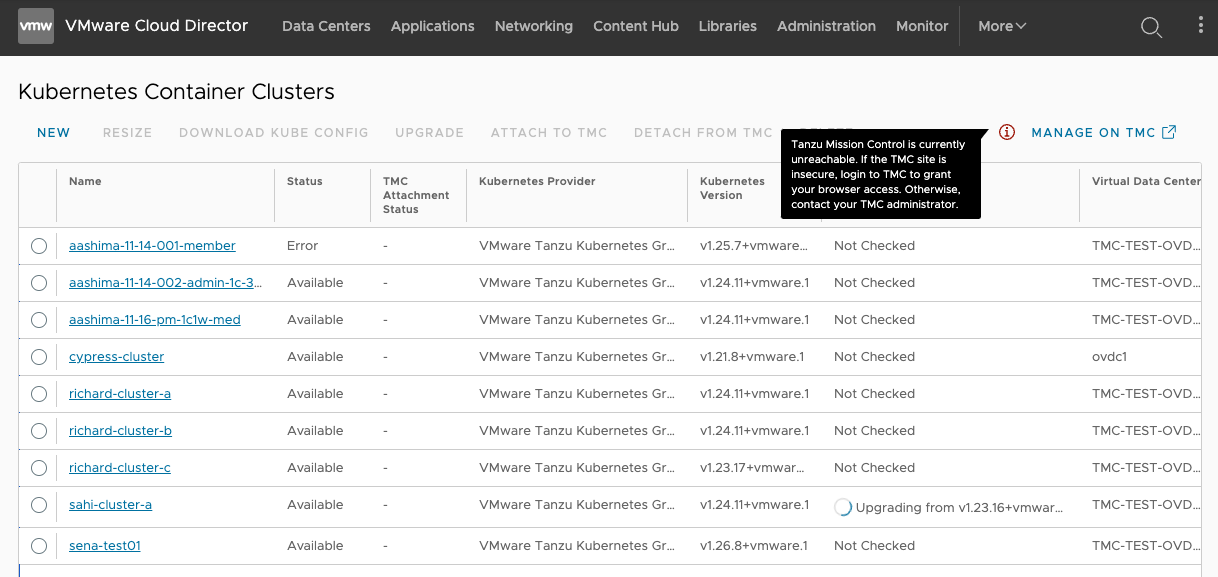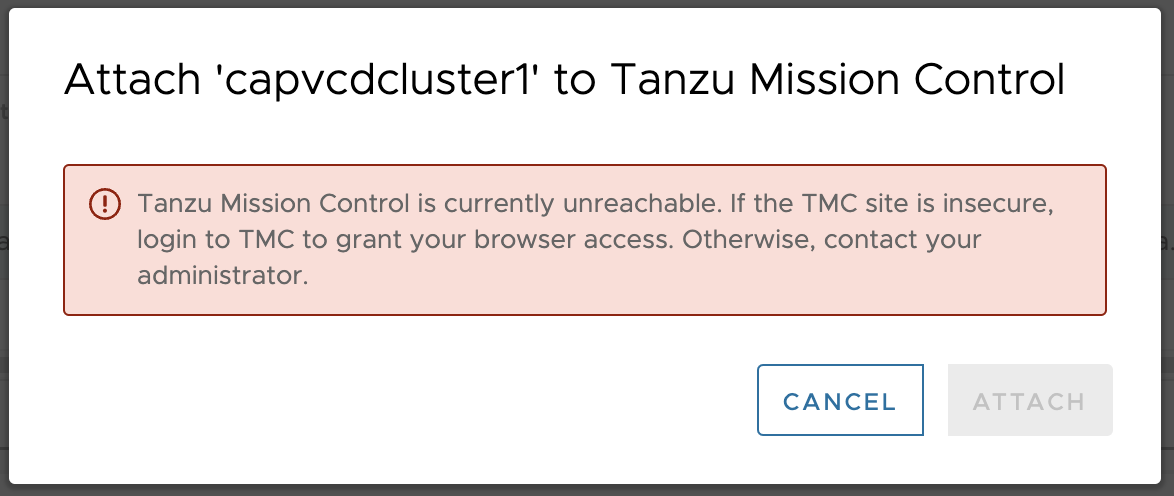You can manage VMware Cloud Director Container Service Extension clusters through the VMware Tanzu Mission Control portal. You can access the VMware Tanzu Mission Control portal directly from the Kubernetes Container Clusters UI, through the Manage on TMC button.
Procedure
- Log in to VMware Cloud Director, click .
- In the Kubernetes Clusters tab, click Manage on TMC.
Note:
If you see a warning circle next to the Manage on TMC button, allow your browser to trust it.
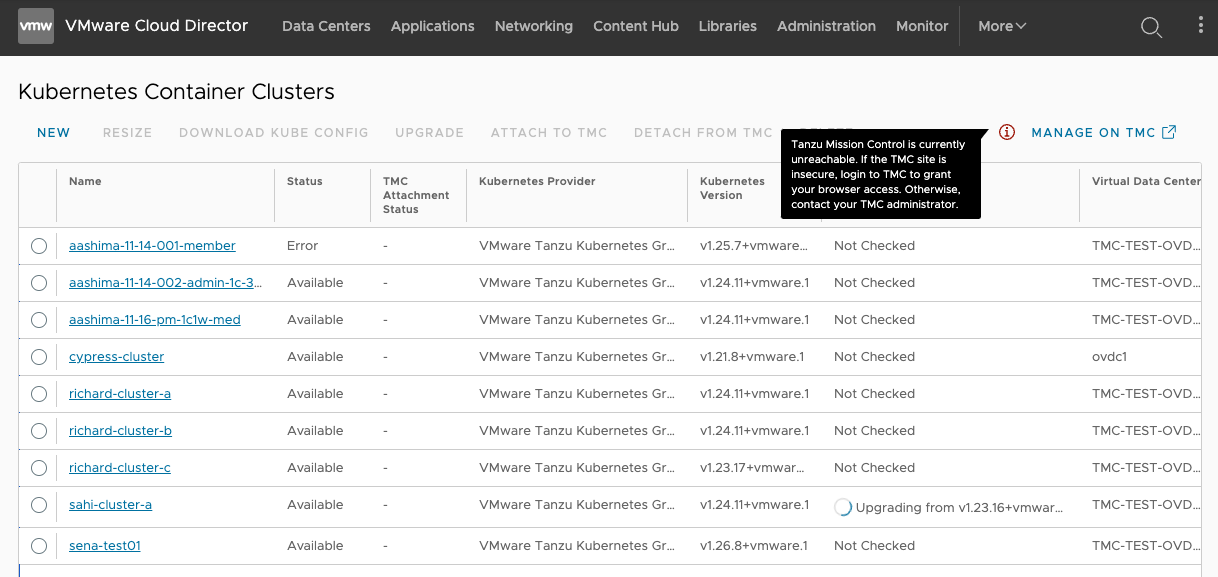
You may also see a similar warning at the time of cluster attachment. Allow your browser to trust VMware Tanzu Mission Control.
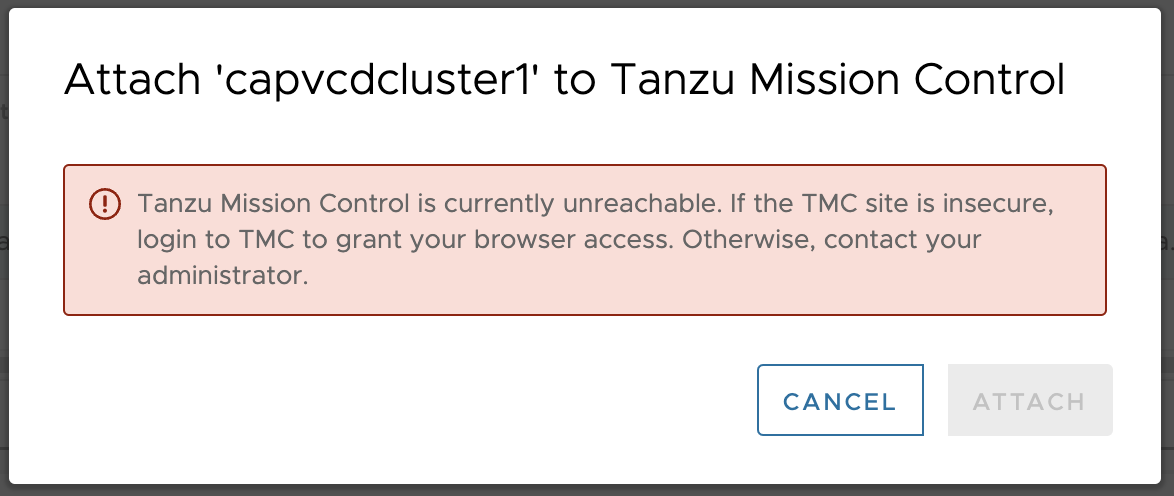
- Sign in to the VMware Tanzu Mission Control portal, and manage or view your clusters.
Note: It is not recommended to attach clusters directly through the
VMware Tanzu Mission Control portal, as this can result in ambigous behavior, such as naming conflicts.