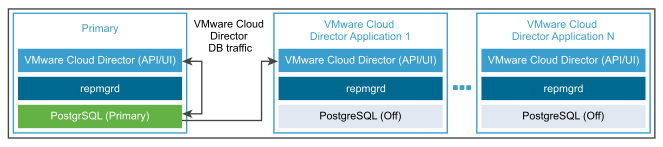The VMware Cloud Director appliance includes an embedded PostgreSQL database. The embedded PostgreSQL database includes the Replication Manager (repmgr) tool suite, which provides a high availability (HA) function to a cluster of PostgreSQL servers. You can create an appliance deployment with a database HA cluster that provides failover capabilities to your VMware Cloud Director database.
You can deploy the VMware Cloud Director appliance as a primary cell, standby cell, or VMware Cloud Director application cell. See Deploy the VMware Cloud Director Appliance by Using the vSphere Client, Deploying the VMware Cloud Director Appliance by Using VMware OVF Tool, or Deploy the VMware Cloud Director Appliance 10.4.1 and Later with a Signed Wildcard Certificate for HTTPS Communication.
To configure HA for your VMware Cloud Director database, when you create your server group, you can configure a database HA cluster by deploying one primary and two standby instances of the VMware Cloud Director appliance. You can horizontally scale your server group by additionally deploying application cells. See the VMware Cloud Director Appliance Database HA Cluster figure.
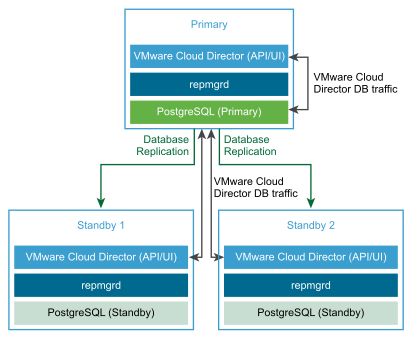
Creating a VMware Cloud Director Appliance Deployment with Database HA
- Deploy the VMware Cloud Director appliance as a primary cell.
The primary cell is the first member in the VMware Cloud Director server group. The embedded database is configured as the VMware Cloud Director database. The database name is
vcloud, and the database user isvcloud. - Verify that the primary cell is up and running.
- To verify the VMware Cloud Director service health, log in with the system administrator credentials to the VMware Cloud Director Service Provider Admin Portal at https://primary_eth0_ip_address/provider.
- To verify the PostgreSQL database health, log in as root to the appliance management user interface at https://primary_eth1_ip_address:5480.
The primary node must be in a running status.
- Deploy two instances of the VMware Cloud Director appliance as standby cells.
The embedded databases are configured in a replication mode with the primary database.
Note: After the initial standby appliance deployment, the replication manager begins synchronizing its database with the primary appliance database. During this time, the VMware Cloud Director database and therefore the VMware Cloud Director UI are unavailable. - Verify that all cells in the HA cluster are running.
See View the VMware Cloud Director Appliance Cluster Health and Failover Mode.
- (Optional) Deploy one or more instances of the VMware Cloud Director appliance as VMware Cloud Director Application cells.
The embedded databases are not used. The VMware Cloud Director Application cell connects to the primary database.
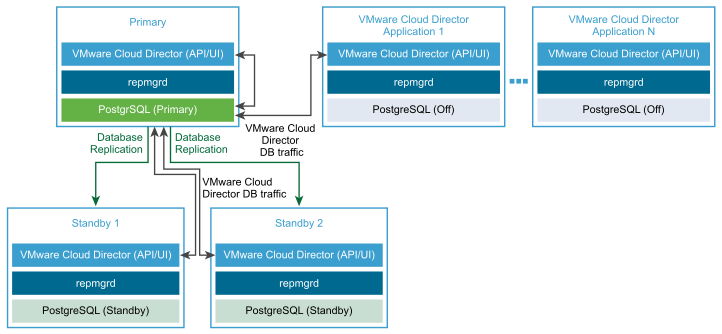
Automatic. See the
VMware Cloud Director Appliance API. The default failover mode for new cells is
Manual. If the failover mode is inconsistent across the nodes of the cluster, the cluster failover mode is
Indeterminate. The
Indeterminate mode can lead to inconsistent cluster states between the nodes and nodes following an old primary cell. To view the cluster failover mode, see
View the VMware Cloud Director Appliance Cluster Health and Failover Mode.
Creating a VMware Cloud Director Appliance Deployment Without Database HA
- Deploy the VMware Cloud Director appliance as a primary cell.
The primary cell is the first member in the VMware Cloud Director server group. The embedded database is configured as the VMware Cloud Director database. The database name is
vcloud, and the database user isvcloud. - Verify that the primary cell is up and running.
- To verify the VMware Cloud Director service health, log in with the system administrator credentials to the VMware Cloud Director Service Provider Admin Portal at https://primary_eth0_ip_address/provider.
- To verify the PostgreSQL database health, log in as root to the appliance management user interface at https://primary_eth1_ip_address:5480.
The primary node must be in a running status.
- (Optional) Deploy one or more instances of the VMware Cloud Director appliance as VMware Cloud Director Application cells.
The embedded database is not used. The VMware Cloud Director Application cell connects to the primary database.