Starting with VMware Cloud Director 10.4.1, you can use VMware Cloud Director Solution Add-Ons UI to extend your VMware Cloud Director offering with value-added functionalities. Through the UI, you can manage the resources and life cycle of solutions that are custom-built to extend the functionality of VMware Cloud Director.
A solution add-on is the representation of a solution that is custom built for VMware Cloud Director in the VMware Cloud Director extensibility ecosystem. A solution add-on can encapsulate UI and API VMware Cloud Director extensions together with their backend services and lifecycle management. Solution аdd-оns are distributed as .iso files with an embedded installer for 64 bit Linux, Windows and MacOS operating systems. A solution add-on can contain numerous elements: UI plugins, vApps, users, roles, runtime defined entities, and more.
The VMware Cloud Director Solution Standard Library and the Solution Add-On SDK are leveraged by vendors for the creation of solution add-ons. You can install a solution add-on by running the deployer that is embedded in the .iso file, or by uploading the file in the Solution Add-On Landing Zone and using the Solution Add-On management UI.
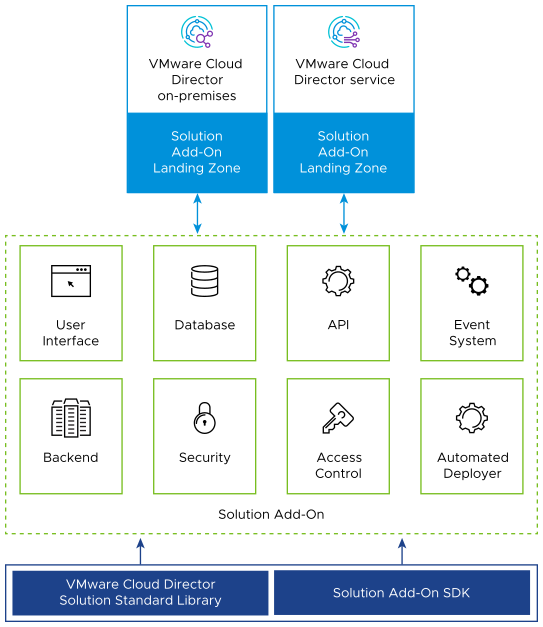
The Solution Add-On Landing Zone is a part of the provider management plane that represents a pool of compute, storage and networking resources dedicated to hosting, managing, and running solution add-ons on behalf of the cloud provider. You can manage the Solution Add-On Landing Zone by using the Solution Add-On Management UI plugin or through the Defined Entity API.
In the Solution Add-On Landing Zone, you can select the resources to use for the upload of solution add-on .iso files, as well as for the deployment of the backend services that are contained in the .iso files. You configure your Solution Add-On Landing Zone by selecting a VMware Cloud Director organization to provide the resources for the Solution Add-On Landing Zone, a catalog, and one or more organization VDCs. For each organization VDC that you select, you must specify the networks, storage policies, and, optionally, the compute policies that you want to attach to the solution add-ons. Additionally, each solution add-on can have a set of specific VMware Cloud Director configuration requirements that are defined as capabilities.
You can use the Solution Add-On SDK to create solution add-ons.
- Key Roles in the Solution Add-On Ecosystem
- Vendor
- Vendors are the creators of solution add-ons who use the Solution Add-On SDK to create services that complement VMware Cloud Director, such as Container Service Extension, third-party software vendors, Kubernetes service, and others.
- Provider
- Providers are the operators of solution add-ons in the VMware Cloud Director on-premises or VMware Cloud Director service environment.
- Tenant
- Tenants are the consumers of the business outcomes brought about by a solution add-on, for example, self-service provisioning of Kubernetes clusters, Kubernetes operators, databases, UI extensions with back-office properties, and more.