In the Service Provider Admin Portal, you can change the I/O operations per second (IOPS) settings of your provider VDC storage policy. By default, the organization VDCs to which the policy is published inherit the provider VDC storage policy settings.
VMware Cloud Director applies the settings on placement. When you create a new disk or edit an existing one, VMware Cloud Director calculates the IOPS according to the configurations and sets the calculated IOPS for the disk.
If one or more VMs are associated with a storage policy and you change the policy IOPS settings, the VMs and disks continue to have the same values. Only new VMs and new modify operations on existing VMs apply the new IOPS settings to the calculations.
The Maximum Disk IOPS and Disk IOPS Per GB Max limits are not applicable to system administrators.
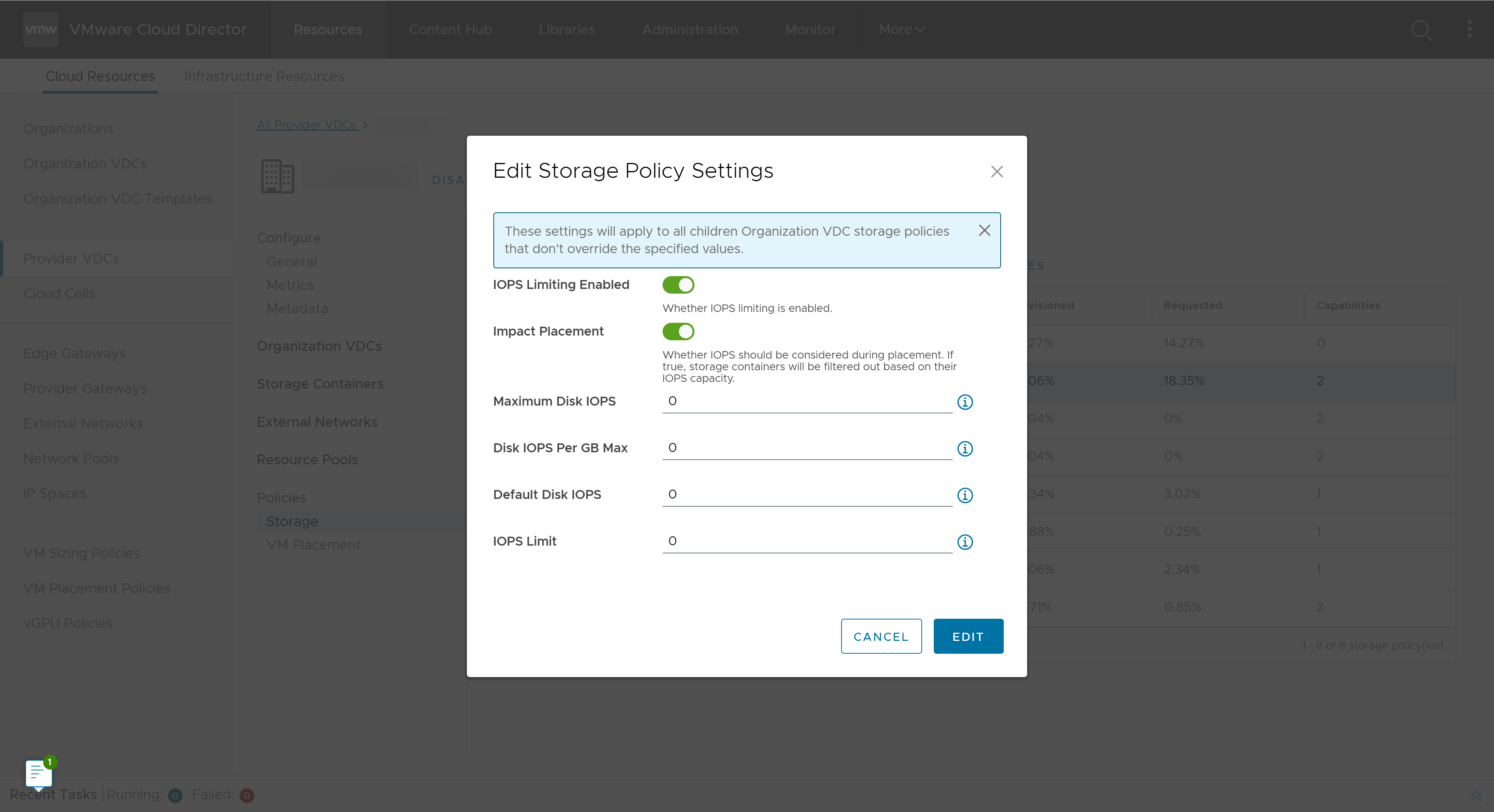
Procedure
Results
The new storage policy settings apply to all organization VDCs to which this policy is published.