You can integrate your VMware Cloud Director with one or more external identity providers (IdPs) and import users and groups to your organization.
Starting with version 10.5.1, you can integrate your VMware Cloud Director organizations with more than one identity provider. You must not have identical user names across IdPs. You can have only one integration per IdP technology. For example, you can have one LDAP, one SAML, and one OpenID Connect (OIDC) integration simultaneously. The login page displays all configured sign-in options and to make the login more user friendly, you can customize the button labels from the IdP edit pages.
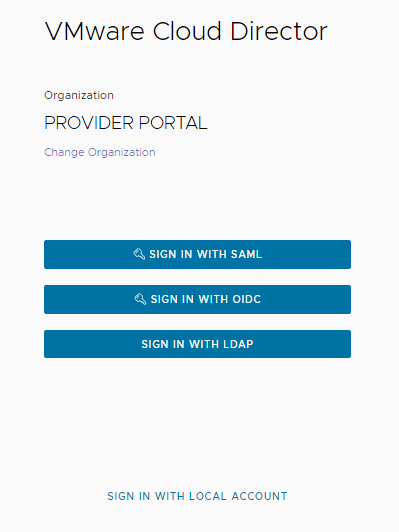
Only in version 10.5.0, if an organization in VMware Cloud Director has SAML or OIDC configured, the UI displays only the Sign in with Single Sign-On option. To log in as a local user in version 10.5.0, navigate to https://vcloud.example.com/tenant/tenant_name/login or https://vcloud.example.com/provider/login.
