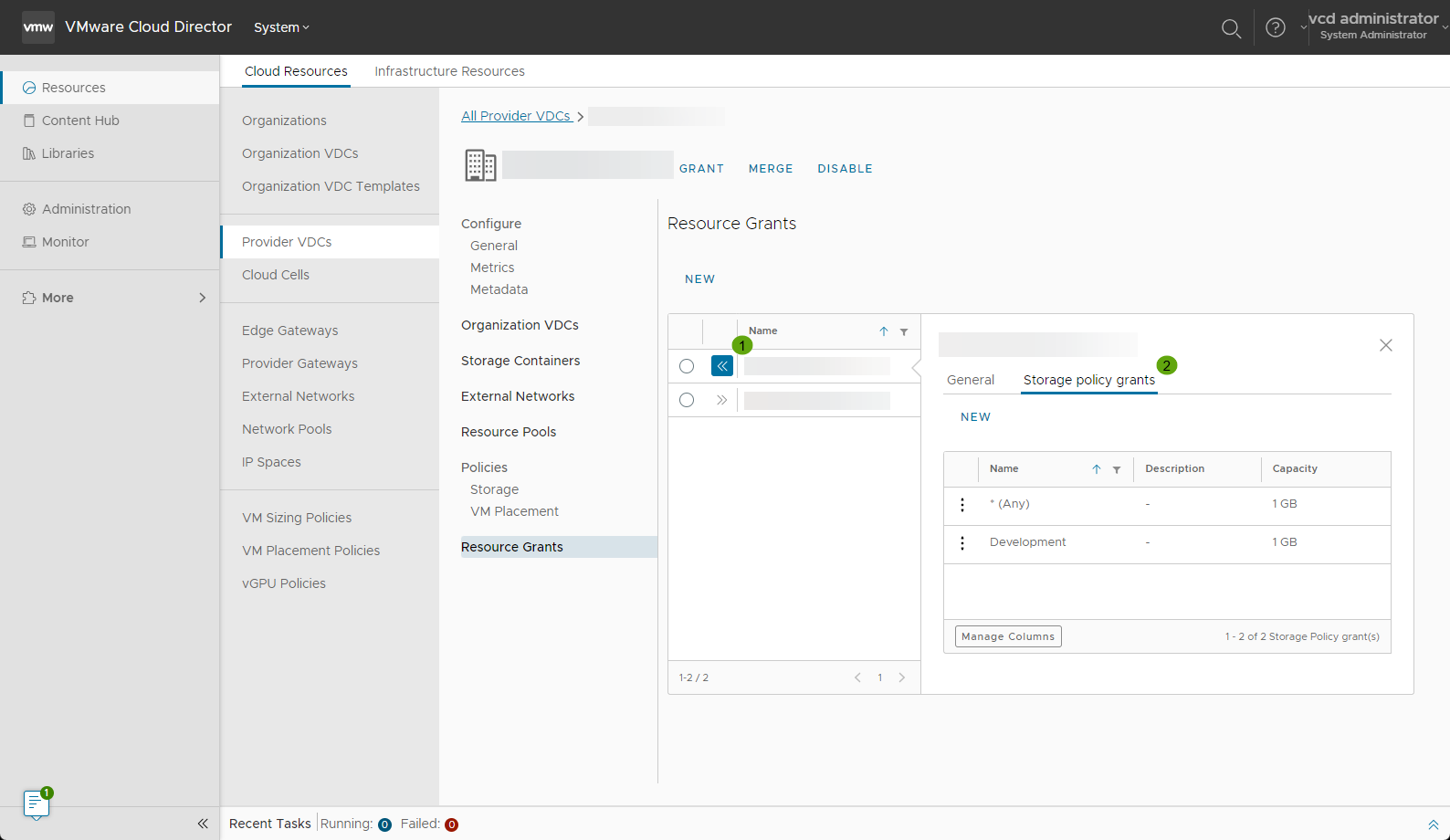Using the Service Provider Admin Portal, you can grant a storage policy to a sub-provider.
Procedure
- From the primary left navigation panel, select Resources, and from the page top navigation bar, select Cloud Resources.
- From the secondary left panel, select Provider VDCs, and click the name of the provider VDC with granted resources.
- From the provider VDC page-level left navigation, select Resource Grants.
- Expand the provider VDC grant to which you want to add a storage policy grant and select Storage policy grants.
- Click New.
- Select the provider VDC storage policy that you want to grant, and click Next.
- (Optional) Add a description for the storage policy grant.
- Click Next.
- Enter a storage policy grant capacity or select Unlimited, and click Next.
The capacity must be at least 1 MB.
- Review the storage policy grant, and click Finish.
What to do next
To edit or delete a storage policy grant, on the left of the name of the grant, click the vertical ellipsis ( ) and select the operation you want to perform.
) and select the operation you want to perform.
 ) and select the operation you want to perform.
) and select the operation you want to perform.