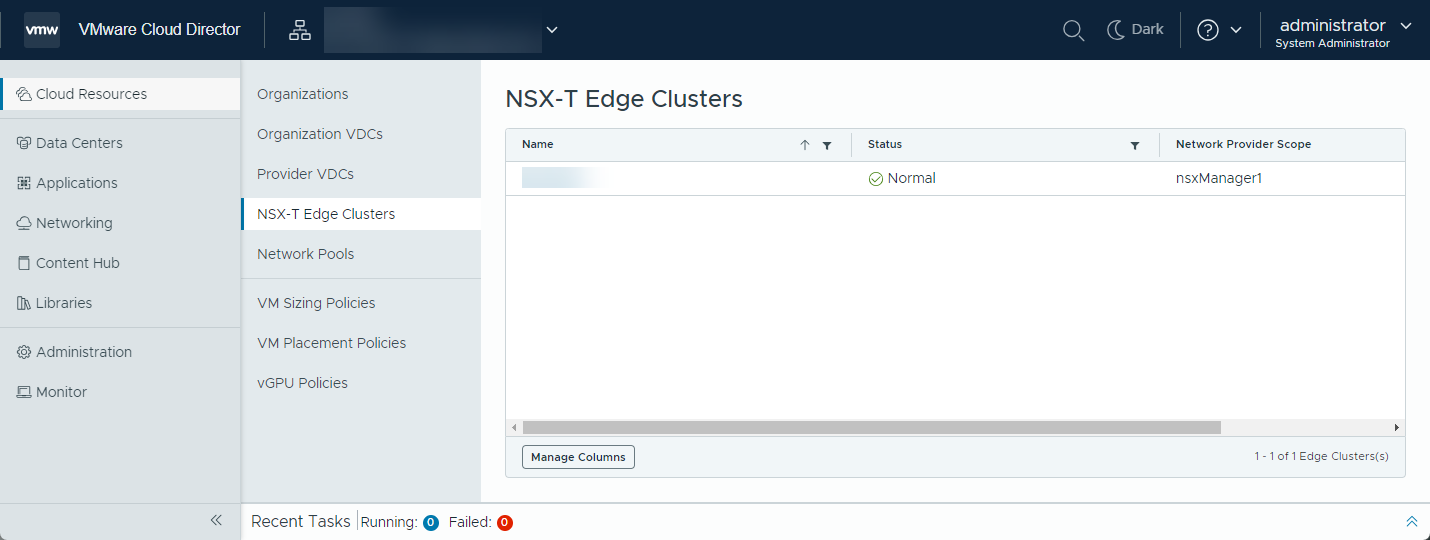As a VMware Cloud Director sub-provider administrator, you can create an edge gateway in the context of your tenant and connect the edge gateway to a NSX provider gateway that you own.
Prerequisites
- Verify that you are logged in to a sub-provider organization as a sub-provider administrator or a role with equivalent set of rights.
- Verify that your service provider granted you an edge cluster.
- From the primary left navigation panel, select Could Resources.
- To see the granted edge clusters, from the secondary left navigation panel, select NSX-T Edge Clusters.
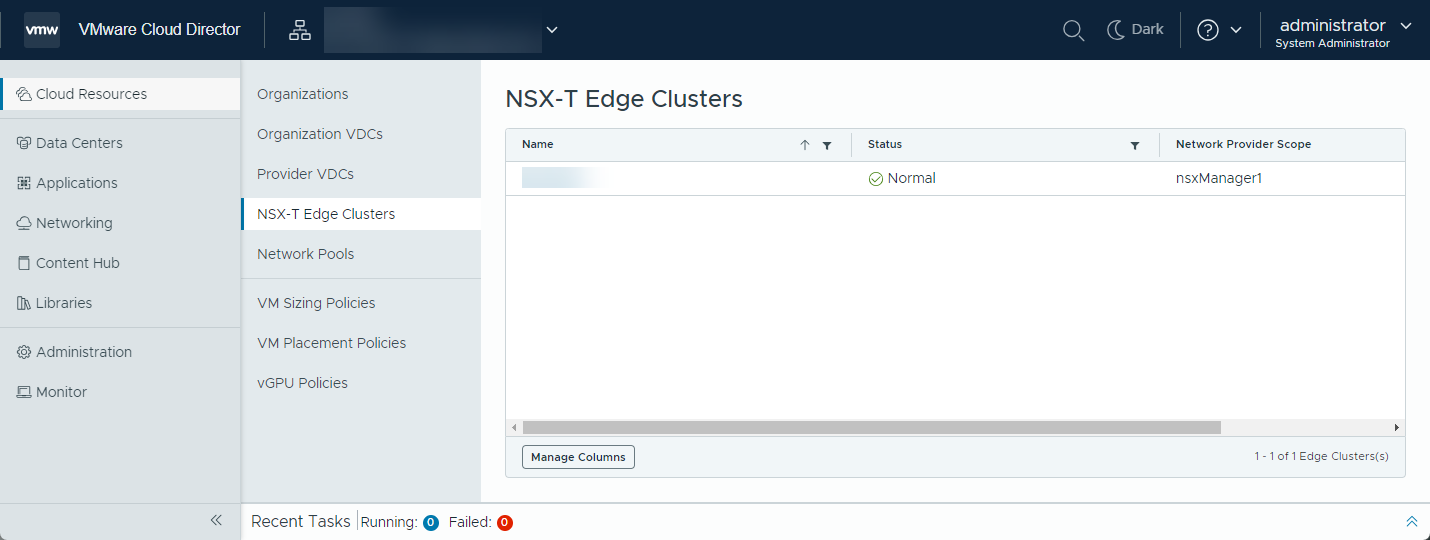
Procedure
- From the primary left navigation panel, select Networking, and from the page top navigation bar, select the Edge Gateways tab.
- Click New.
- Select the NSX-backed organization VDC or data center group on which you want to create the edge gateway, and click Next.
- Enter a name and, optionally, a description for the new edge gateway.
- To enable IP space management for the edge gateway, turn on the IP Address Management toggle.
- Select a deployment mode, and click Next.
| Option |
Description |
| Active Standby |
Supports stateful services. The edge gateway follows the state of the network connections and traffic flows. It uses the information about the state of the connection to manage the traffic more effectively which also enhances the security. |
| Distributed Only |
Does not support stateful services. Because of the lower resource requirements, this option can provide higher throughput. |
- Select a provider gateway that your sub-provider organization owns to which the new edge gateway connects and click Next.
- Select one of your granted edge clusters on which to deploy the new edge gateway, and click Next.
- Review the Ready to Complete page, and click Finish.