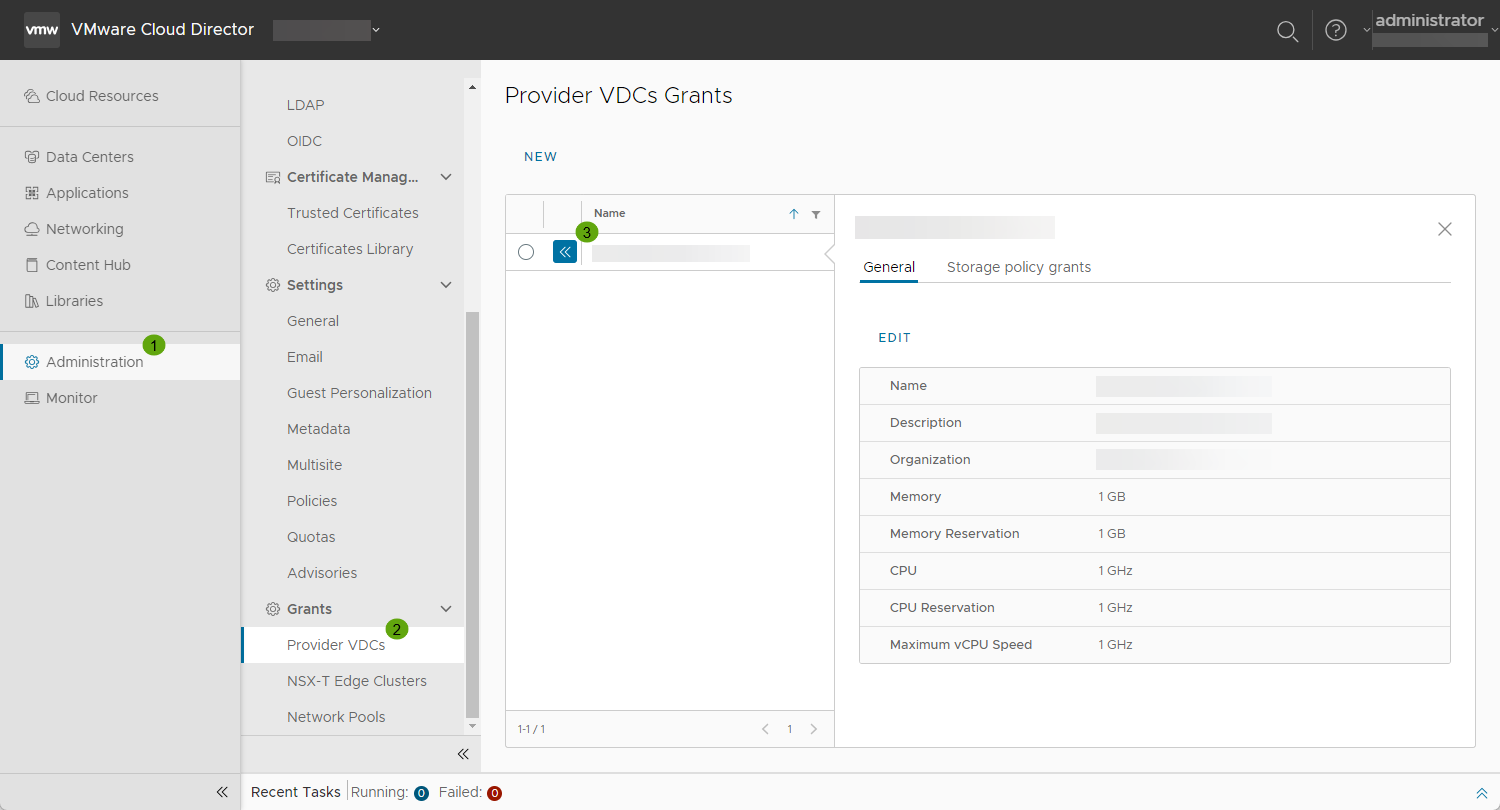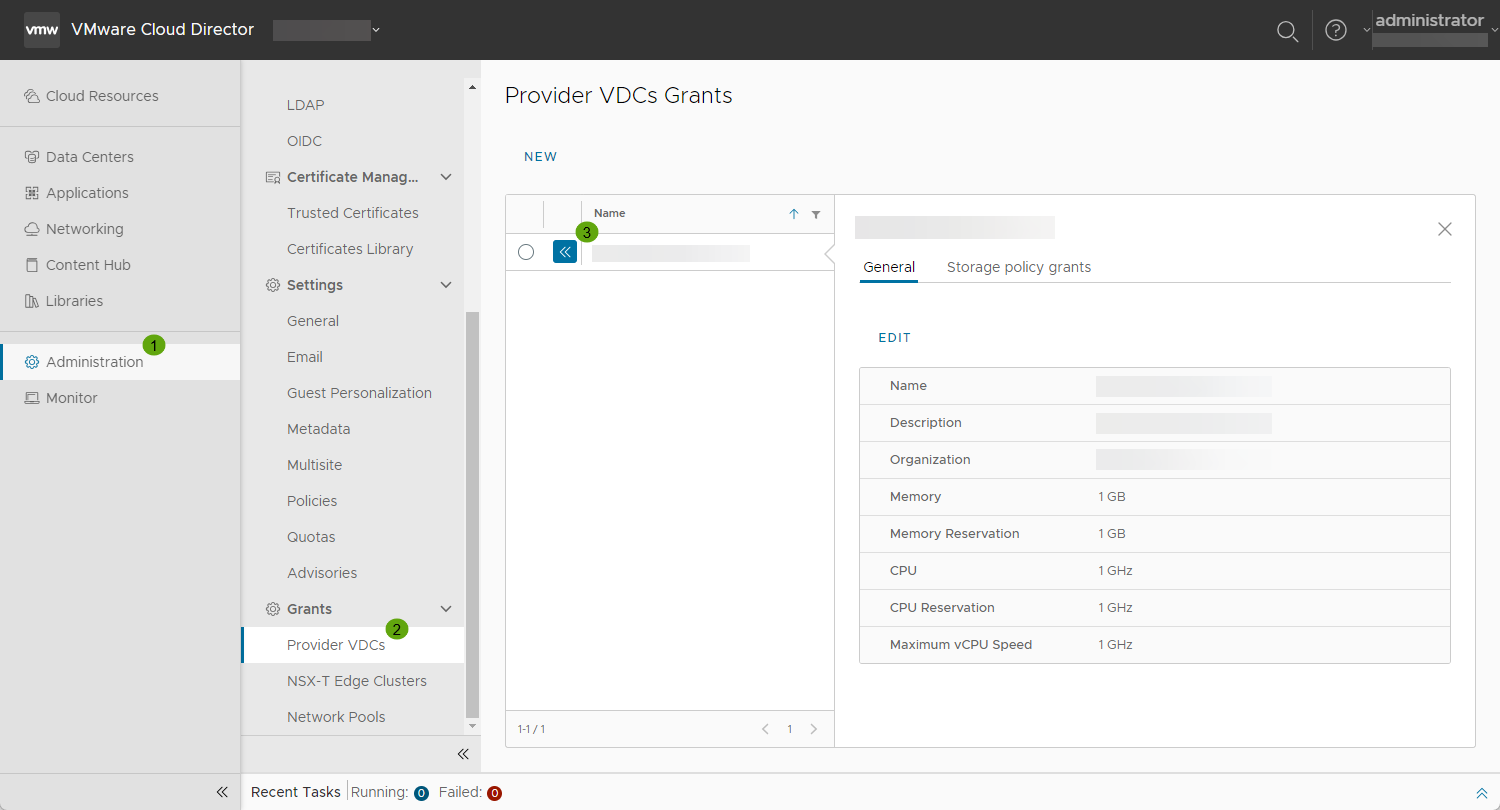You can use the VMware Cloud Director Tenant Portal to see a list of all provider VDC grants to your sub-provider organization in one place.
Procedure
- Log in to a sub-provider organization as a sub-provider administrator.
- From the primary left navigation panel, select Administration.
- From the secondary left panel, under Grants, select Provider VDCs.
On the
Provider VDCs Grants page, you can see grant info such as granted maximum vCPU speed, memory, CPU, and memory and CPU reservations per grant.
- To see more grant details, including the storage policy grants, expand the grant view.