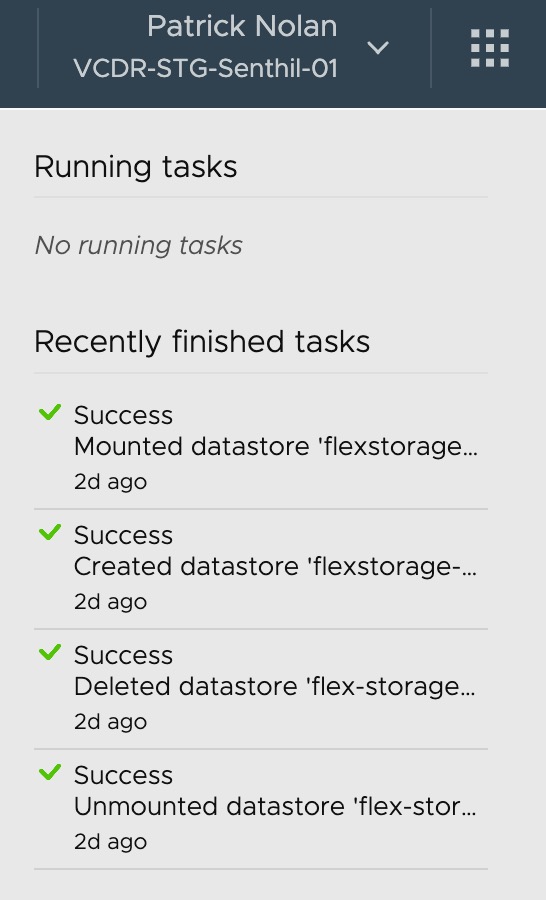The Tasks list shows all running and completed tasks in your system, and Alarms list shows a history of all notifications that require your attention.
Tasks includes datastore operations, such as create or deleting a datastore, or mounting and unmounting clusters.
Alarms include all issues that require your attention. Events trigger alarms when something did not occur as planned in the event. You can search the alarms list and also filter it by severity.
Alarms can be cleared by clicking the small X at the fr right of the alarm entry. If you click the small X at the top of the column, it clears all alarms. To see cleared alarms, select the Show cleared alarms option.