The Horizon Domain wizard saves the information you entered. If you exited the wizard before completing the domain configuration, you can resume configuration from the time you left the wizard.
Procedure
- On the SDDC Manager Dashboard, click + Workload Domain and then click Horizon.
- On the Horizon Workload Domain Creation page, click Resume Configuration.
The date and time that you last edited the configuration is displayed.
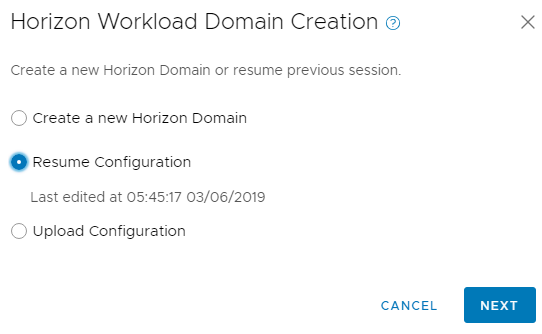
- Click Next.
- On the Horizon Domain Configuration Checklist page, confirm that you have met all listed prerequisites by selecting the check boxes.
- Click Next.
- The General page displays the information you had entered earlier, but you must upload the Windows image again.
- Click Next till you reach the page where you had left the wizard and then complete entering the remaining information. For more information on the required information, see Create a Horizon Domain.