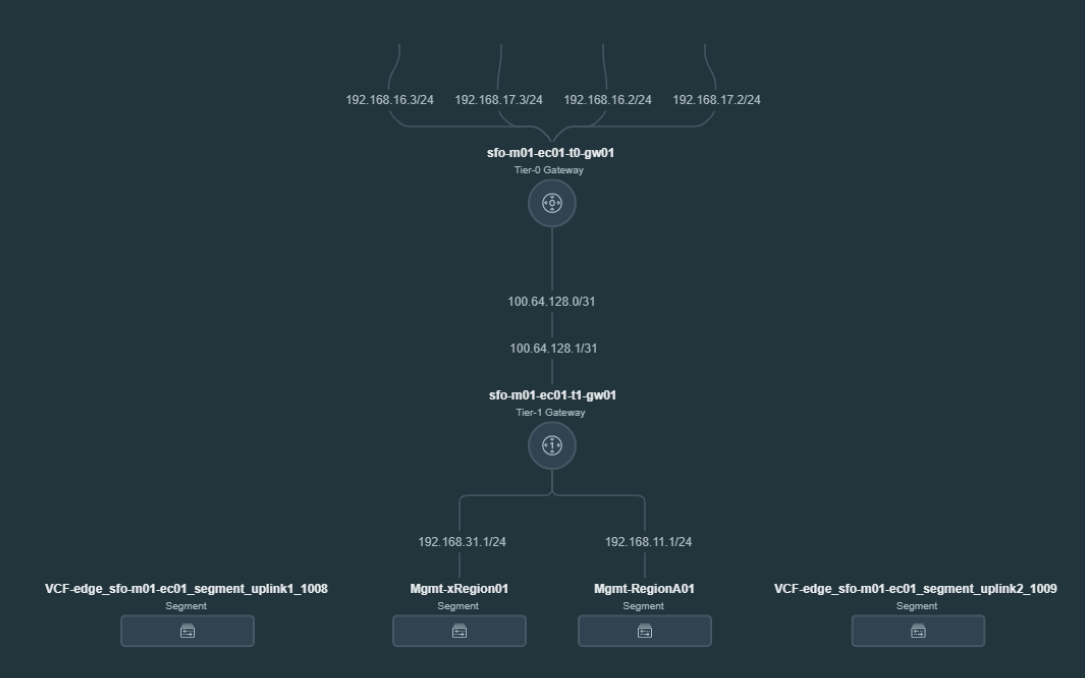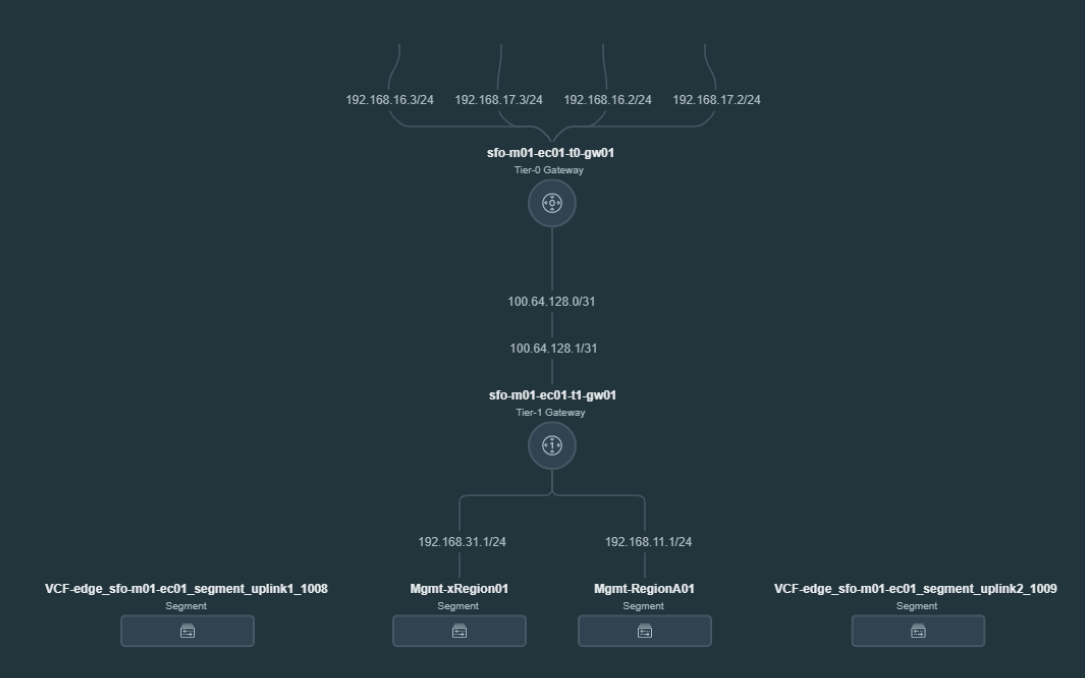Create overlay-backed NSX segments, also known as Application Virtual Networks (AVNs), for use with VMware Aria Suite components.
This procedure describes creating overlay-backed NSX segments. If you want to create VLAN-backed NSX segments instead, see Deploy VLAN-Backed NSX Segments.
Prerequisites
Create an NSX Edge cluster for Application Virtual Networks, using the recommended settings, in the default management vSphere cluster. See Deploy an NSX Edge Cluster.
Procedure
- In the navigation page, click .
- Click on the management domain.
- Select .
- Select Overlay-backed network segment and click Next.
- Select an NSX Edge cluster and a Tier-1 gateway.
- Enter information for each of the NSX segments (Region-A and X-Region):
| Option |
Description |
| Name |
Enter a name for the NSX segment. For example, Mgmt-RegionA01. |
| Subnet |
Enter a subnet for the NSX segment. |
| Subnet mask |
Enter a subnet mask for the NSX segment. |
| Gateway |
Enter a gateway for the NSX segment. |
| MTU |
Enter an MTU for the NSX segment. |
- Click Validate Settings and then click Next.
If validation does not succeed, verify and update the information you entered for the NSX segments and click
Validate Settings again.
- Review the settings and click Finish.
Example
Example Network Topology for Overlay-Backed NSX Segments