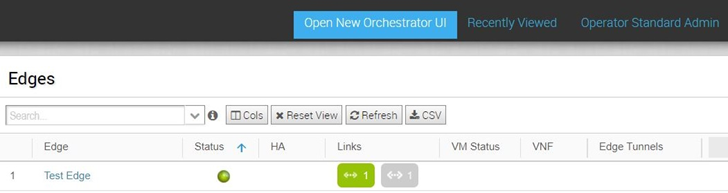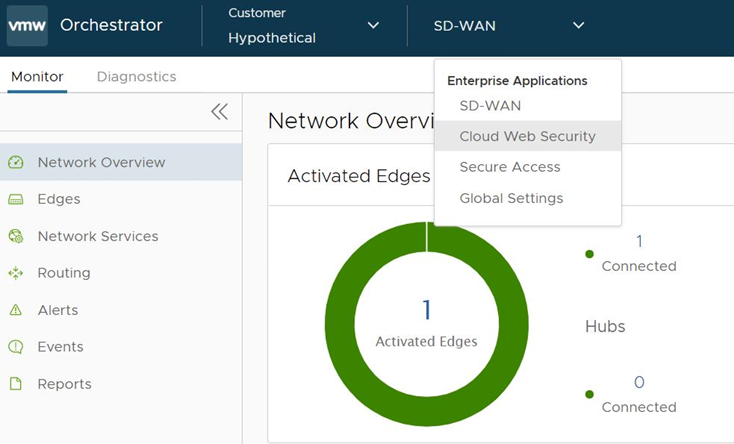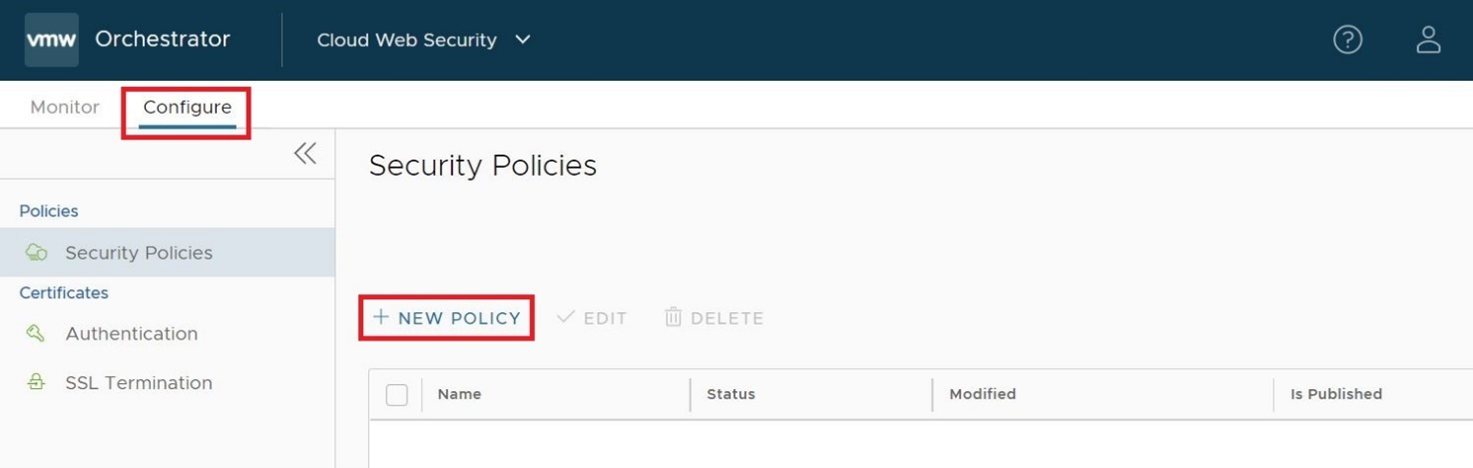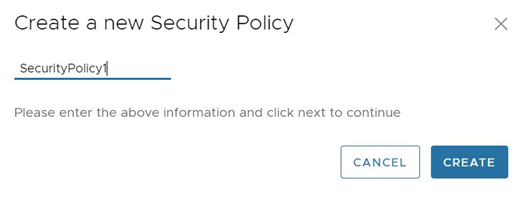To use VMware Cloud Web Security, a user must first create, configure a Security Policy, and then apply the policy.
Security policies are created and edited on the New UI of the VMware SD-WAN Orchestrator.
Prerequisites
To configure a
Cloud Web Security (CWS) policy, a user must have one of the following roles:
- An Operator with a superuser or standard roles.
- A Partner user with a superuser or standard role.
- A Customer user with a superuser, standard, or security admin role.
Procedure
Results
A Security Policy is created and appears in the Security Policies page.