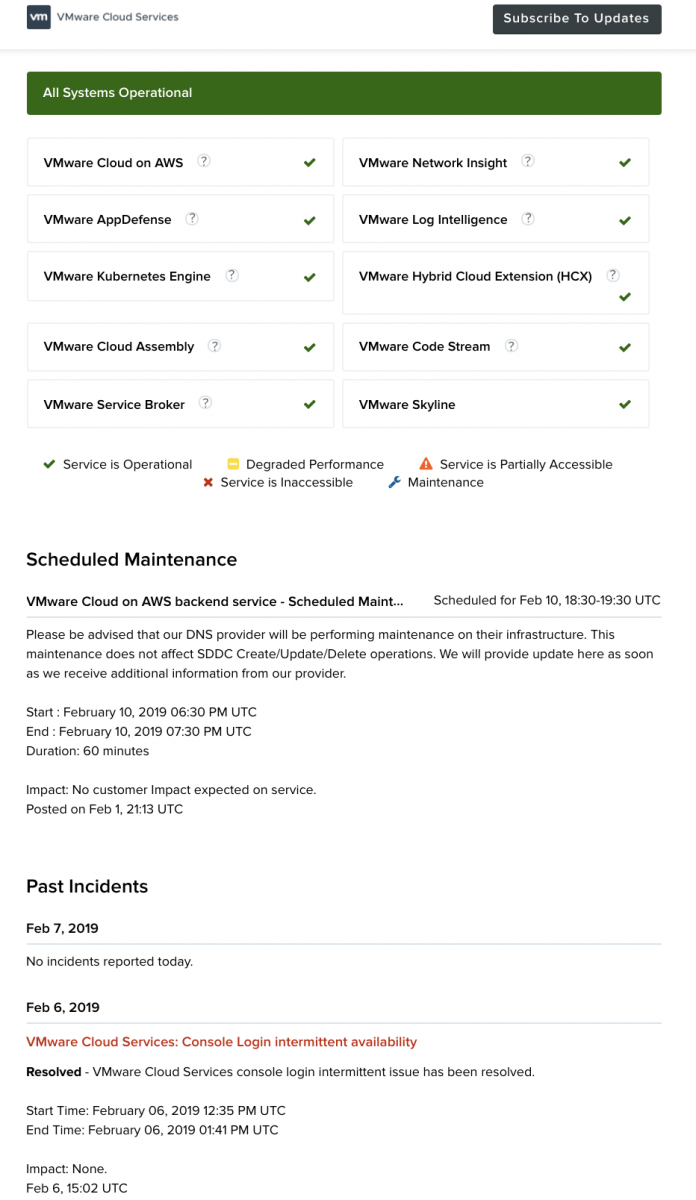How to Reach Support
VMware is committed to deliver enterprise-class, worldwide support with a single objective in mind: customer success. Customers have a number of options to get help in using VMware Cloud on AWS environment.

The fastest mode to connect with VMware Support is through Chat. However, My VMware can also be used to raise and get status of support cases. Steps to contact VMware Support can be found on the Get Help and Support page.
Hours and Response Time
VMware global support centers are staffed around the clock. Below is the hours of operation and target response times.
| Feature | Global Support |
|---|---|
| Mode of Contact |
Chat & My VMware ( Mon - Fri ) |
| Hours of Support |
24/7 365 Days ( Severity 1 ) |
|
Business Hours |
Monday - Friday |
|
Target Response Times |
|
Service Status
The StatusPage is where the current state of VMware cloud services (Service is Operational, Partially Accessible or Inaccessible) and history of past events are posted (see screenshot below). It is also used to provide further insight into planned (maintenance) and unplanned (incidents) service events. To access the StatusPage, click on this link https://status.vmware-services.io/.
All customers are recommended to subscribe to updates on StatusPage to receive notifications when information is posted. All notifications are sent from the email ID [email protected].
SaaS service components, such as VMware Cloud Console, are updated continously and notifications are posted on StatusPage.