As a user of the Developer Center, you interact with available VMware Cloud Services APIs by opening the page in Cloud Services Console.
The APIs listed on this page serve as the main authentication and management point for Organizations and Organization users in VMware Cloud Services. Each link in the Available APIs menu represents a specific category or group of APIs.
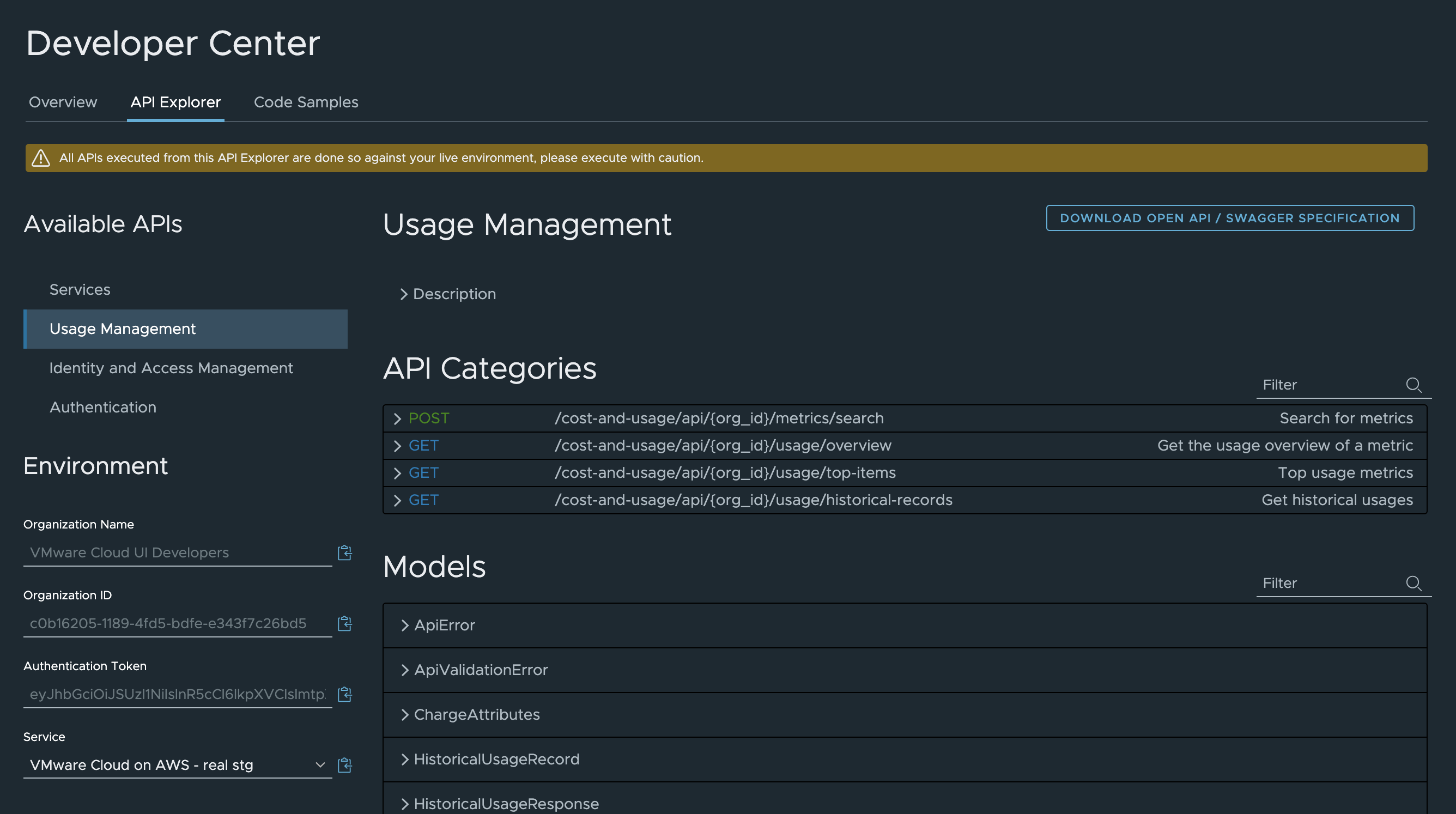
| API Category | Description |
|---|---|
| Services | Contains the list of APIs for all services in your Organization, their display names and icons. |
| Usage Management | This group of APIs helps you find data about current and historical usage in your Organization, including searching by type and region. You can find detailed Usage Management API documentation on the Developer Portal at https://developer.vmware.com/apis/cost-and-usage-management/latest/. |
| Identity and Access Management | You use this group of APIs to manage users and groups in your Organization. You can find detailed Identity and Access Management API documentation on the Developer Portal at https://developer.vmware.com/apis/csp/csp-iam/latest/. |
| Authentication | You use APIs from this group when you want to automate processes that interact with the Cloud Services Console. Before connecting to other APIs, you must authenticate with the Cloud Services Console. You do that by creating an API token first. For details, see How do I generate API tokens. |