The Developer Center in VMware Cloud Services provides API interfaces that help you automate, integrate and develop features available to you in Cloud Services Console.
You access the Developer Center from the main menu in Cloud Services Console. To work with the Developer Center, you must have Organization Owner role.
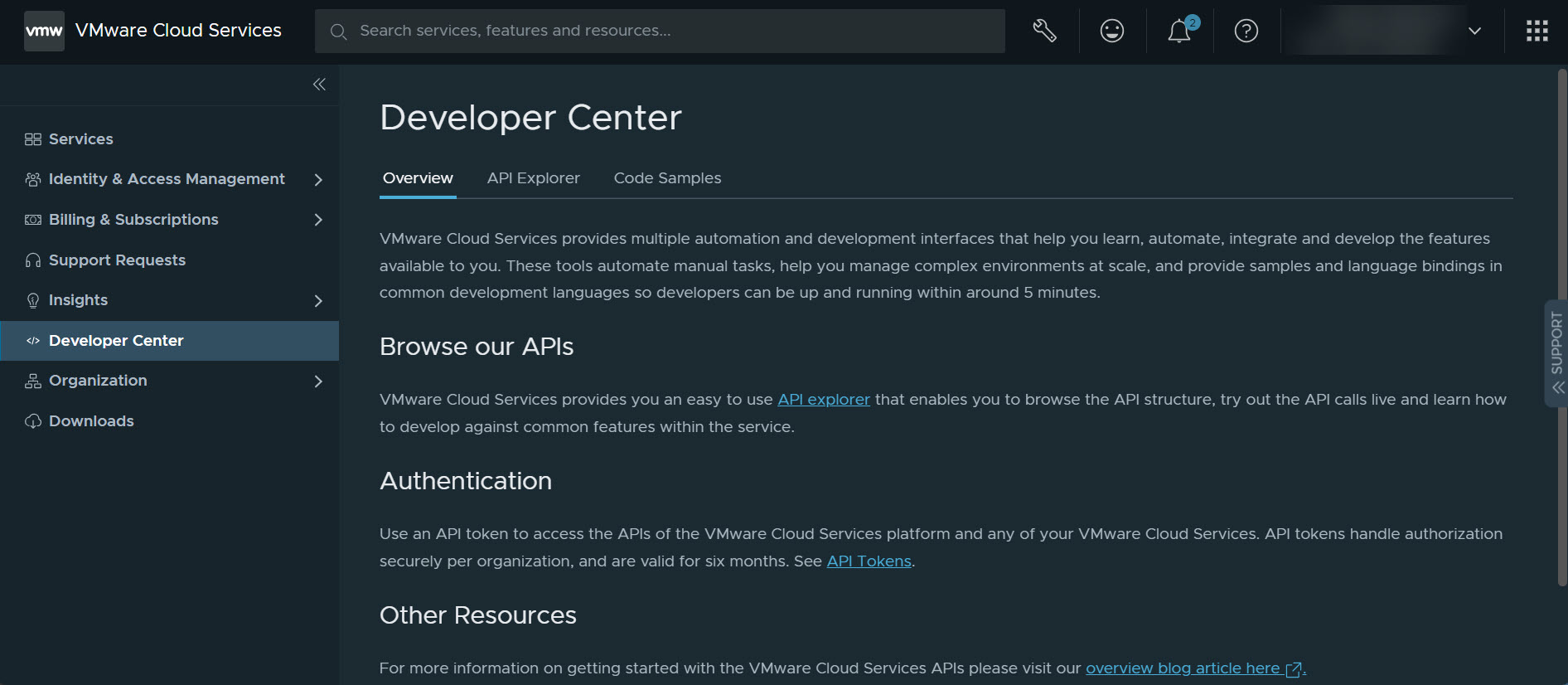
The API Explorer page in the Developer Center lets you interact with available VMware Cloud Services APIs. For more information, see What do I need to know about the API Explorer.
On the Code Samples page in the Developer Center you can browse and download samples written by the community. Use the samples to get started with your automation, management or integration tasks.