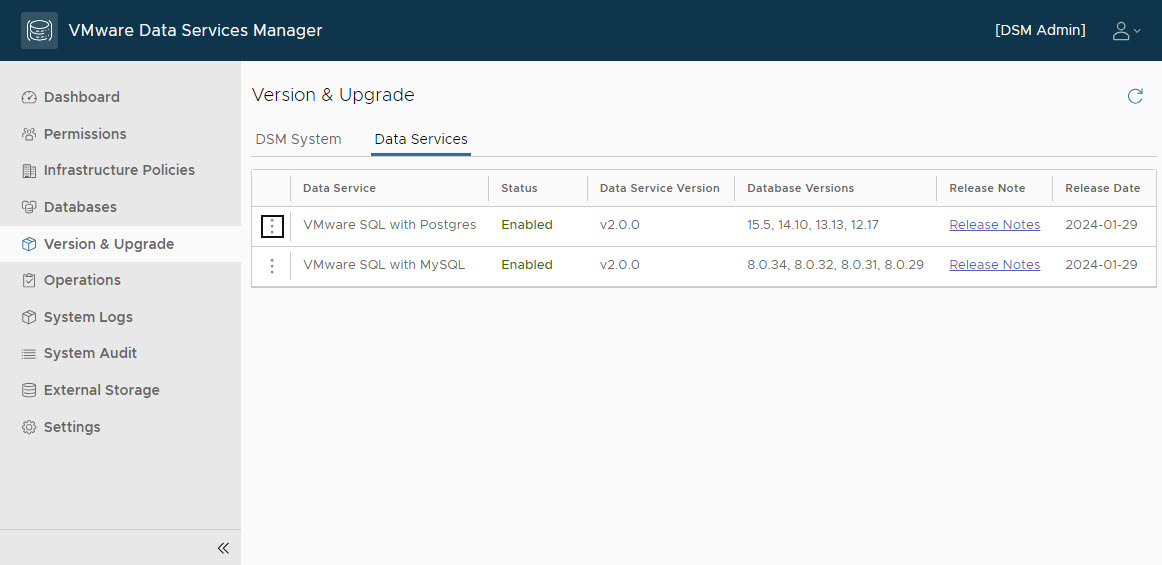After you configure the Tanzu Net Token and add the Provider Repo URL, VMware Data Services Manager initiates the process that adds the supported data services templates to the Repo. After the Repo is populated, you must activate the data services to provision databases.
For information about configuring the Tanzu Net Token and adding the Provider Repo URL, see Configuring Tanzu Network Settings and Configuring Provider Storage Settings. If you have deployed VMware Data Services Manager in an air-gapped environment, see Manually Populating Database Templates and Software Updates.
As a DSM administrator, you use the VMware Data Services Manager Console to perform this procedure.
Select Version & Upgrade from the left navigation pane, and click the Data Services tab.
Click the three dots next to the data service you'd like to activate and select Enable.
The status of the data service changes to Enabled.