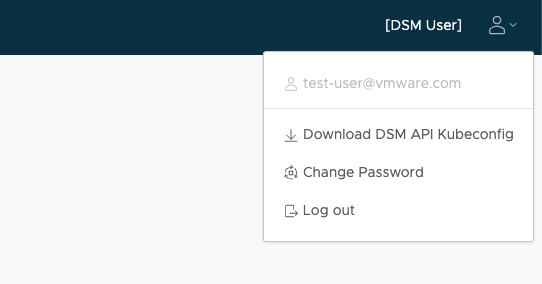You can use the OpenAPI-compliant VMware Data Services Manager API Kubeconfig to automate operations in your environment, including provisioning, management, and monitoring of the data services running in your installation.
Procedure
- Get the DSM API Kubeconfig.
- Login to the DSM console.
- Click on the Person icon on the top right, and click Download DSM API Kubeconfig.
This action downloads the
kubeconfig yaml file that you need to configure for the client to talk to the DSM API server.
- Configure your Kubernetes client to use the downloaded
kubeconfig yaml file.
For
kubectl, you can run the following on your terminal:
export KUBECONFIG=/path-to-file/kubeconfig-gateway.yaml
What to do next
For additional information about
DSM 2.1 APIs, see the Broadcom Developer Portal page at
https://developer.broadcom.com/xapis/vmware-data-services-manager/2.1/.
For information about DSM 2.0 APIs, see https://developer.broadcom.com/xapis/vmware-data-services-manager/2.0/.