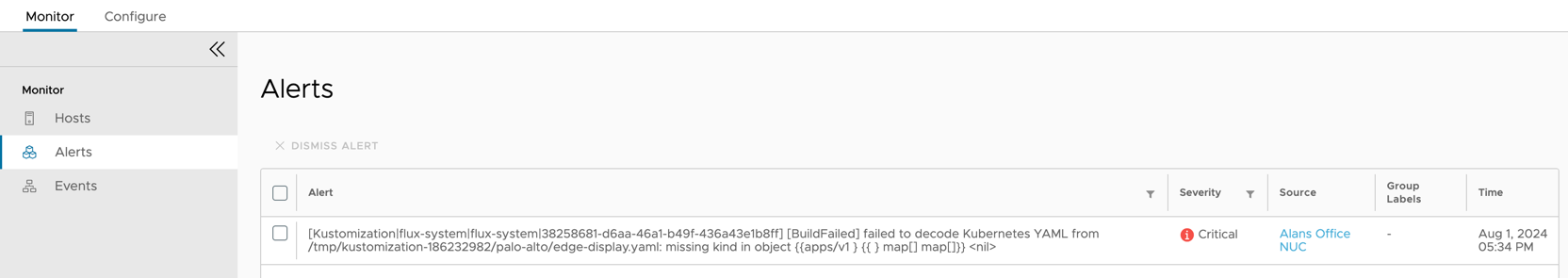When you click the Host Serial Number in the Monitor/Hosts page, the host details page is displayed. This page includes information to understand the state of your deployed Edge Compute Stack host and the workloads running on the host.
The following GitOps statuses are provided in the GitOps panel:
Status |
Description |
|---|---|
PullInProgress |
The Git repository pull is in progress. |
Pulled |
The Git repository pull is successfully cloned by the host. |
Ready |
The customization is successful and the realization of the desired state is successful. |
Reconciling |
The customization is in progress. |
ApplyFailed |
The customization failed to apply the desired state YAML. |
ImagePullFailed |
Few defined pods have an ImagePullBackOff error. |
NotReady |
Default value when the Git repository is yet to be associated. |
GitAuthFailed |
The Git token is wrong or expired and authentication has failed. |
UrlUnreachable |
The specified Git URL is unreachable. |
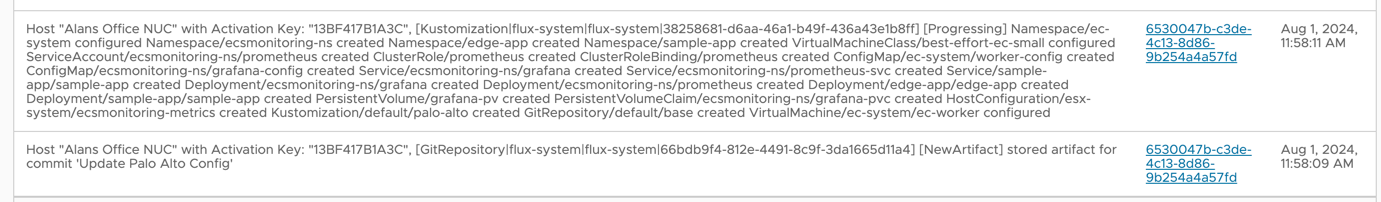
Unsuccessful GitOps operations result in an alert being registered in the screen. These alerts are resolved and removed after the root cause is rectified.