Ensure that the minimum compute requirements (detailed in the following table) are met before configuring the vSAN datastore.
All components must be certified as compatible with VMware to guarantee performance. A sizing tool is available (vSAN ReadyNode Sizer) to assist.
Prerequisites for vSAN Cluster
Host (servers): Three or more (2+1 in a 2-node or stretched cluster).
CPU: vSAN operational overhead uses approximately 10% of the available CPU.
Memory: See vSAN ReadyNode Sizer.
Storage Devices: One or more cache disk with one or more capacity disk or host, depending on fault tolerance requirements.
Networking Component |
Requirement |
|---|---|
Host Bandwidth |
Each host must have minimum bandwidth dedicated to vSAN.
For information about networking considerations in vSAN, see Designing the vSAN Network. |
Connection between hosts |
Each host in the vSAN cluster, irrespective of whether it contributes capacity, must have a VMkernel network adapter for vSAN traffic. See Set Up a VMkernel Network for vSAN. |
Host network |
All hosts in a vSAN cluster must be connected to a vSAN Layer 2 or Layer 3 network. |
IPv4 and IPv6 support |
The vSAN network supports both IPv4 and IPv6. |
Network latency |
|
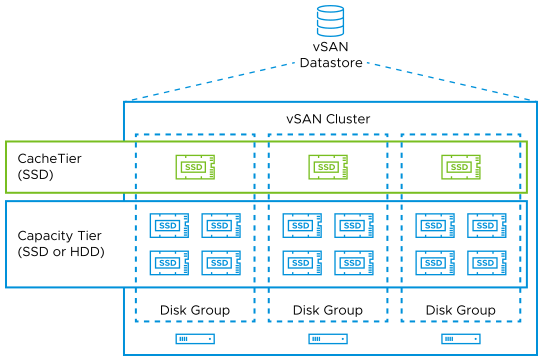
Before you begin creating a vSphere cluster, review the features that can be used for non-real-time workloads:
vSphere Distributed Resource Scheduler (DRS) – Enabled
DRS is desirable for vSAN because it provides initial placement assistance of VMs and load balance the environment when there is an imbalance, and migrates virtual machines to their correct site based on the VM or host affinity rules.
To configure a vPAC-based application, given its real-time characteristics, the VMs must be pinned to a specific host and disallowed from migrating during use. Thus, vPAC VMs must not be used on vSAN with DRS enabled.
vSphere High Availability (HA) – Enabled
Host Monitoring - Enabled
Failure conditions and responses:
Host failure – Restart VMs
Restart VMs using VM restart priority ordering.
Proactive HA – Enabled
Response for host degradation, before complete failure.
Host Isolation – Disabled
VMs on isolated hosts remain powered on.
Datastore with Permanent Device Loss – Power off and restart VMs
Datastore protection enabled. Always attempt to restart VMs.
Datastore with All Paths Down – Power off and restart VMs
Datastore protection enabled. Ensure resources are available before restarting VMs.
Guest not heart beating – Reset VMs
VM monitoring enabled. VMs are reset.
vSAN Services – Enabled
Deduplication and compression – Enabled
Reduces the data stored on the physical disks. Deduplication and compression only works for all-flash disk groups.
Encryption – Disabled
Data-at-rest encryption.
Performance Service – Enabled
The performance service collects and analyzes statistics, and displays the data in a graphical format.
vSAN iSCSI Target Service – Disabled
Allows the exposure of vSAN storage capacity to hosts outside of this cluster.
File Service – Disabled
Allows a vSphere admin to provision a file share from their vSAN cluster. The file share can be accessed using NFS.
vSAN setup can commence after the appropriate hardware is in place for a desired cluster configuration, ESXi is running on all hosts, and vCenter is running in an accessible location.
In vCenter, a cluster (of hosts) must first be created, if it does not already exist. To create a cluster, right-click the data center and click New Cluster.
Figure 2. New Cluster 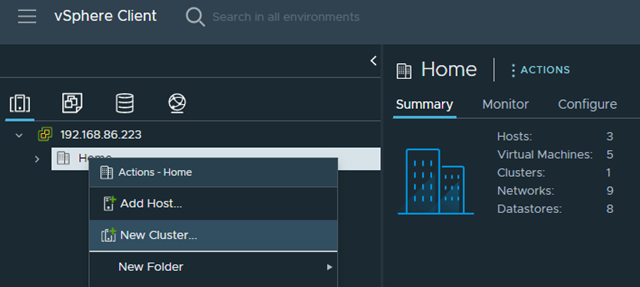
Select the appropriate options for your environment and complete the cluster initialization.
Go to the Configure menu of the new cluster that you created.
Figure 3. Create Cluster 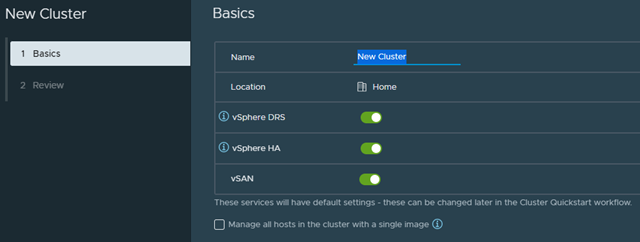
Figure 4. Configure Cluster 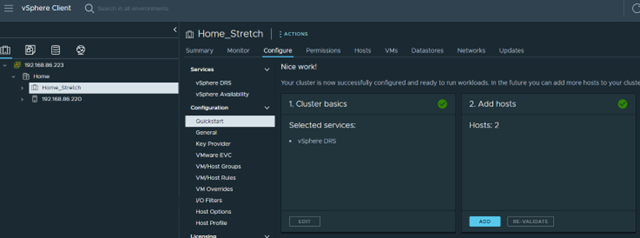
For each host, add the host IP address or FQDN with the login credentials for ESXi.
Note:When setting up a 2-node cluster, include only the primary and secondary hosts. The witness node is set up separately.
When using the Quickstart method to configure vSAN, three distributed switches are set up. If you require more switches, add them manually later.
Figure 5. Add Hosts to Cluster 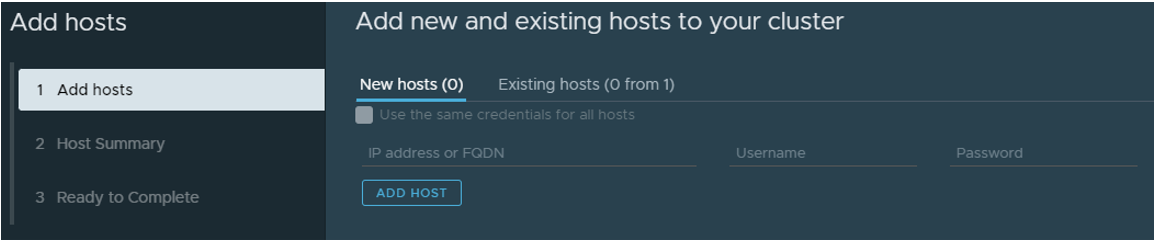
Now, configure vSAN for two-clustered hosts.
Figure 6. Configure vSAN 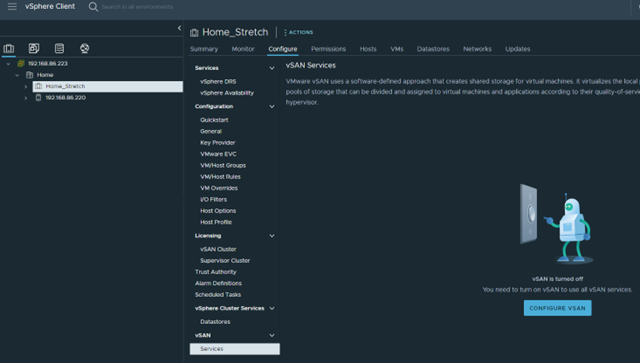
Figure 7. vSAN Stretched Cluster Option 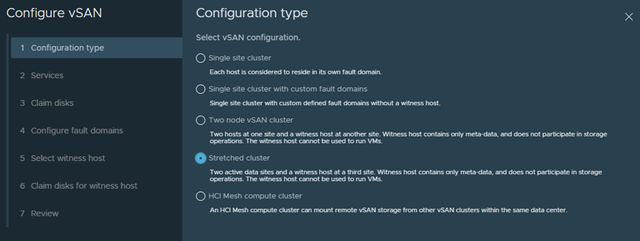
A two-node vSAN cluster refers to a configuration where both data nodes are at the same site and are connected by a switch or back-to-back. This choice, therefore, does not include a fault domain configuration step.
A stretched cluster can have more than two data nodes and assumes that nodes are physically located at separate sites, and therefore preferred, and secondary node assignments must be made.
Both the preferred and secondary nodes are ideally still equivalent machines, but the preferred is assigned as the primary for vSAN purposes (unless communication to it is lost to both the witness and secondary hosts).
The data path between the two nodes in either setup must be able to achieve less than 5 ms round trip time for data latency (typically achievable with 10 Gbps or higher network links).
The vSAN configurator guides the selection of cache and capacity disks. The cache disks or capacity tiers (which must be flash or SSD type) must have high write endurance and can be of small capacity. The capacity disks or capacity tiers must have at least one disk, preferably of high capacity.
Fault tolerance considerations must be made and edited as required based on the organization. The VM storage policies can be viewed or edited by navigating to vSphere Client’s Policies and Profiles menu.
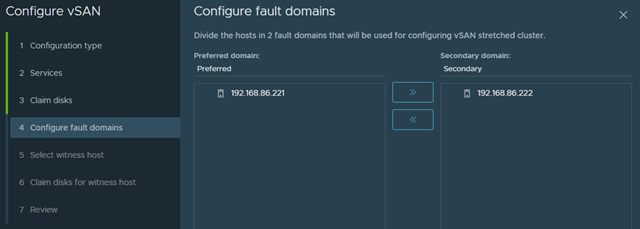
The vSAN default storage policy (where failures to tolerate are set to 1 – RAID 1 Mirroring by default) can be changed here.
The number of failures to tolerate sets a requirement of disks to be # of failures + 1 replica to remain available for fail over.
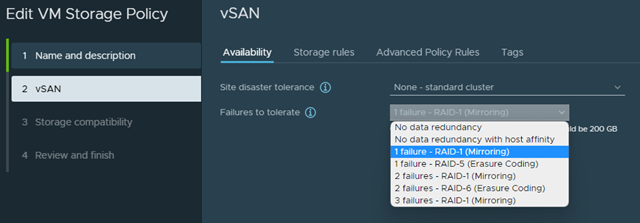
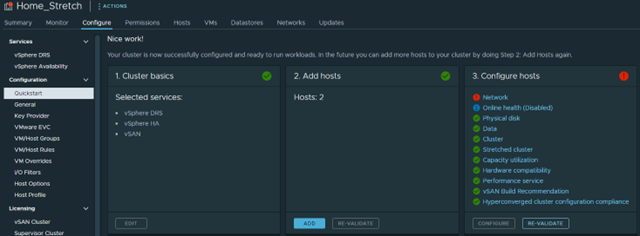
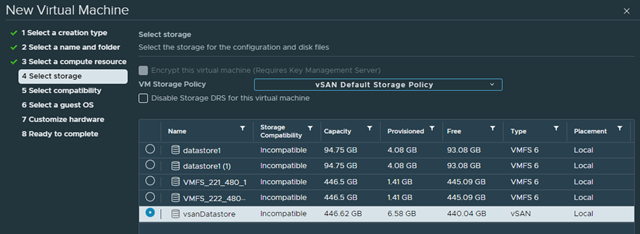
After the configuration is finished, you can use the new vSAN datastore for VM deployment. Reviewing the Cluster\Configure\Quickstart menu after configuration can help to resolve any issues with the vSAN architecture.
The Configure hosts area displays the individual checks that are being performed automatically and are links into the separate areas of analysis (for example, network, physical disk).