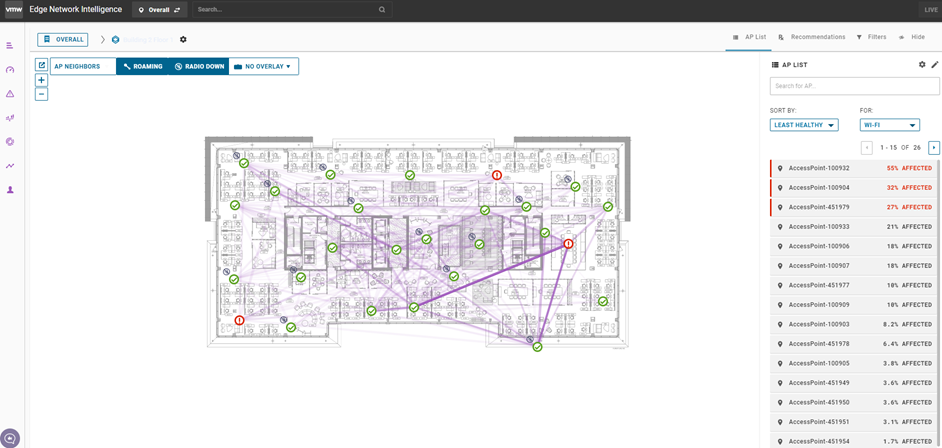Describes how to view floor map associated with a custom group.
Procedure
- Log into the VMware Edge Network Intelligence portal.
- Go to .
The
AP & CUSTOM GROUPS page appears.
- In the AP & CUSTOM GROUPS page, search by custom group name to find a specific custom group you want to view floor map.
Alternatively, you can also sort the
FLOOR MAP column by clicking on the column header to easily locate groups that already have floor maps applied.
- Under the FLOOR MAP column for your floor group, click VIEW FLOOR MAP.
The
Floor Map page appears.