The Manage Users feature allows Partners to create, edit, or delete Partner users in VMware Edge Network Intelligence.
- On the Customer Dashboard screen, from the left menu, click Manage Users. The following screen is displayed:
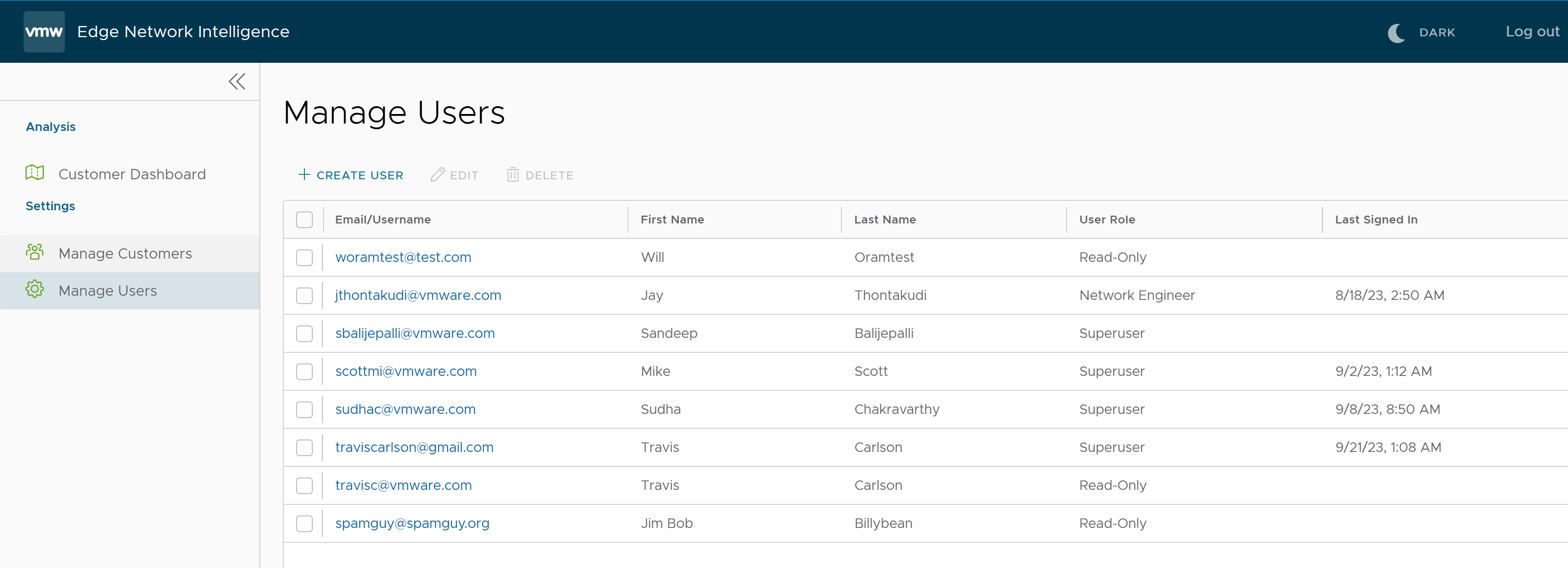
- You can perform the following actions on this screen:
Option Description Create User Adds a new User. Edit Modifies the details of an existing user. Delete Deletes the selected users. A warning message is displayed asking for confirmation. Click OK to confirm the deletion. - Click + Create User to create a new user. The following screen is displayed:
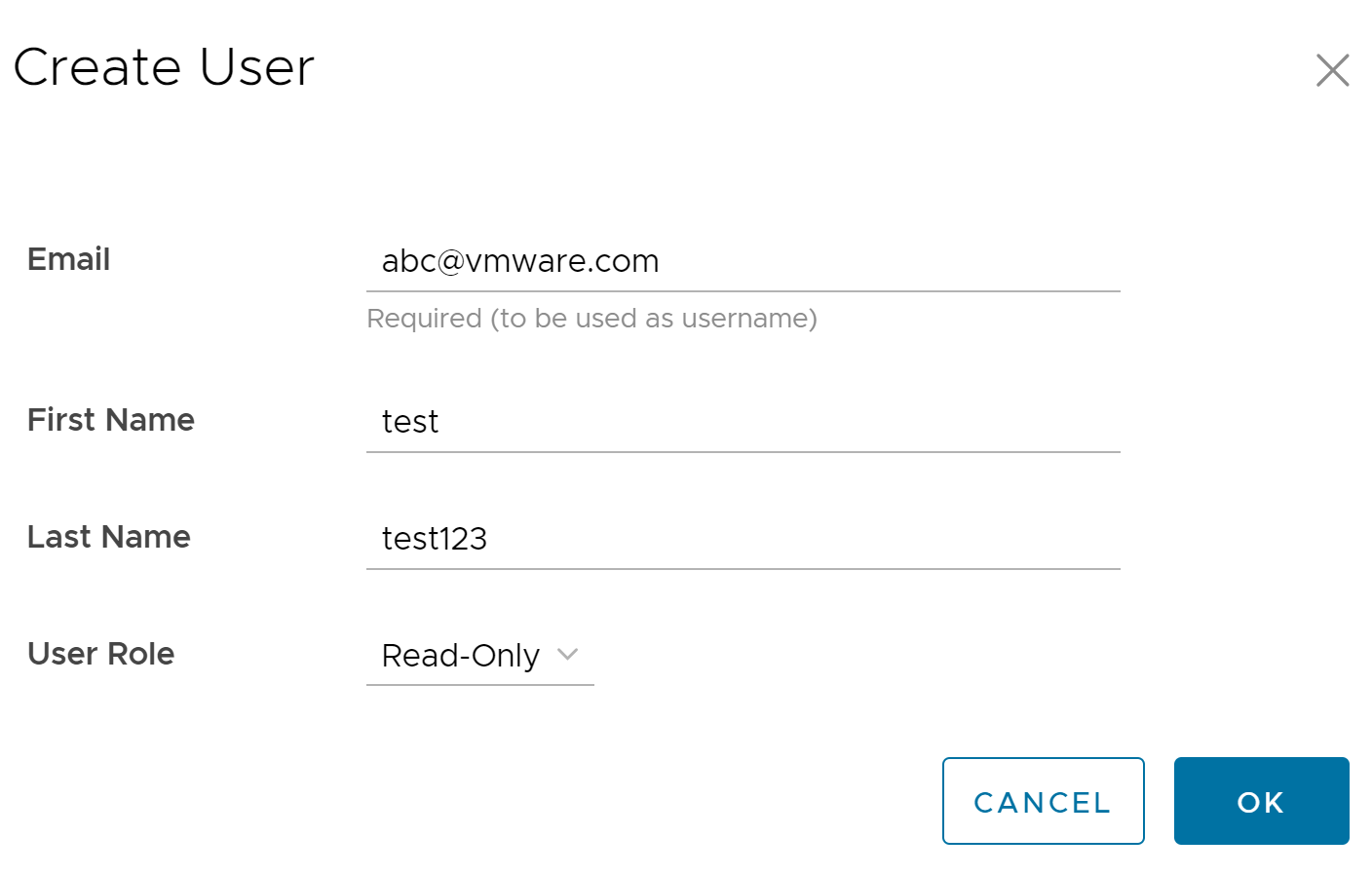
- Configure the following options:
Option Description Email Enter a valid email address. This field is mandatory. First Name Enter the user's first name. Last Name Enter the user's last name. User Role Select a role from the drop-down menu: - Read-Only: This is selected by default, and it indicates that you cannot perform any action.
- Superuser: Allows you to create, update, or delete customers and/or users.
- Clicking Cancel takes you to the Manage Users screen.
- Click OK to save the entered details. The new user details are displayed on the Manage Users screen.