Go to Inventory > Switches to view a list of all Switches that you have manually added in VMware Edge Network Intelligence.
The Switches list page displays the Description, IPv4 Address, Model, and Serial Number of the Switches. It also displays the date and time when the Switch was last seen on the network and the Crawler, number of devices, and interfaces attached with the Switch. You can filter the list using keywords and Switch model.
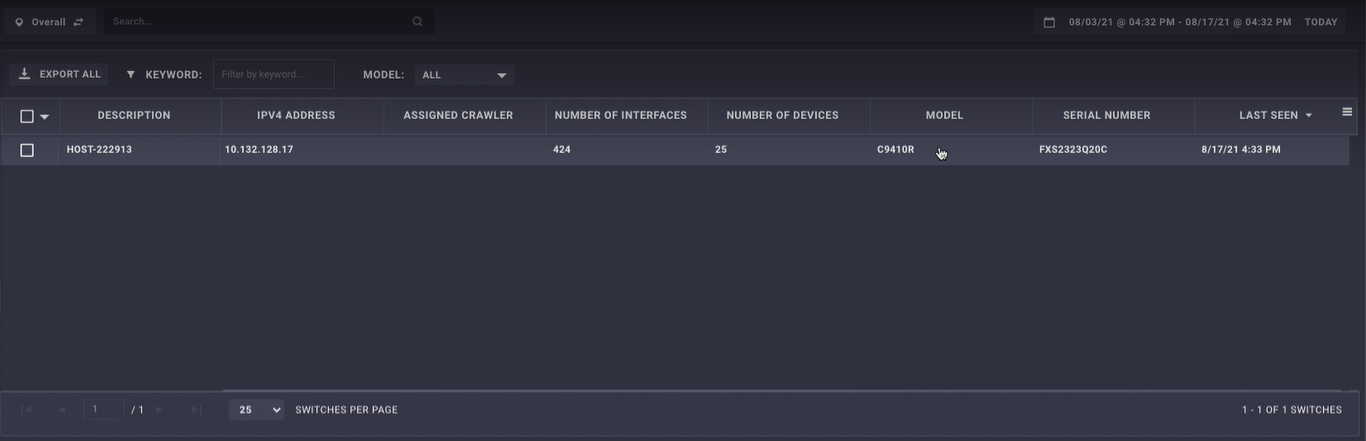
Click a Switch row to view its details.