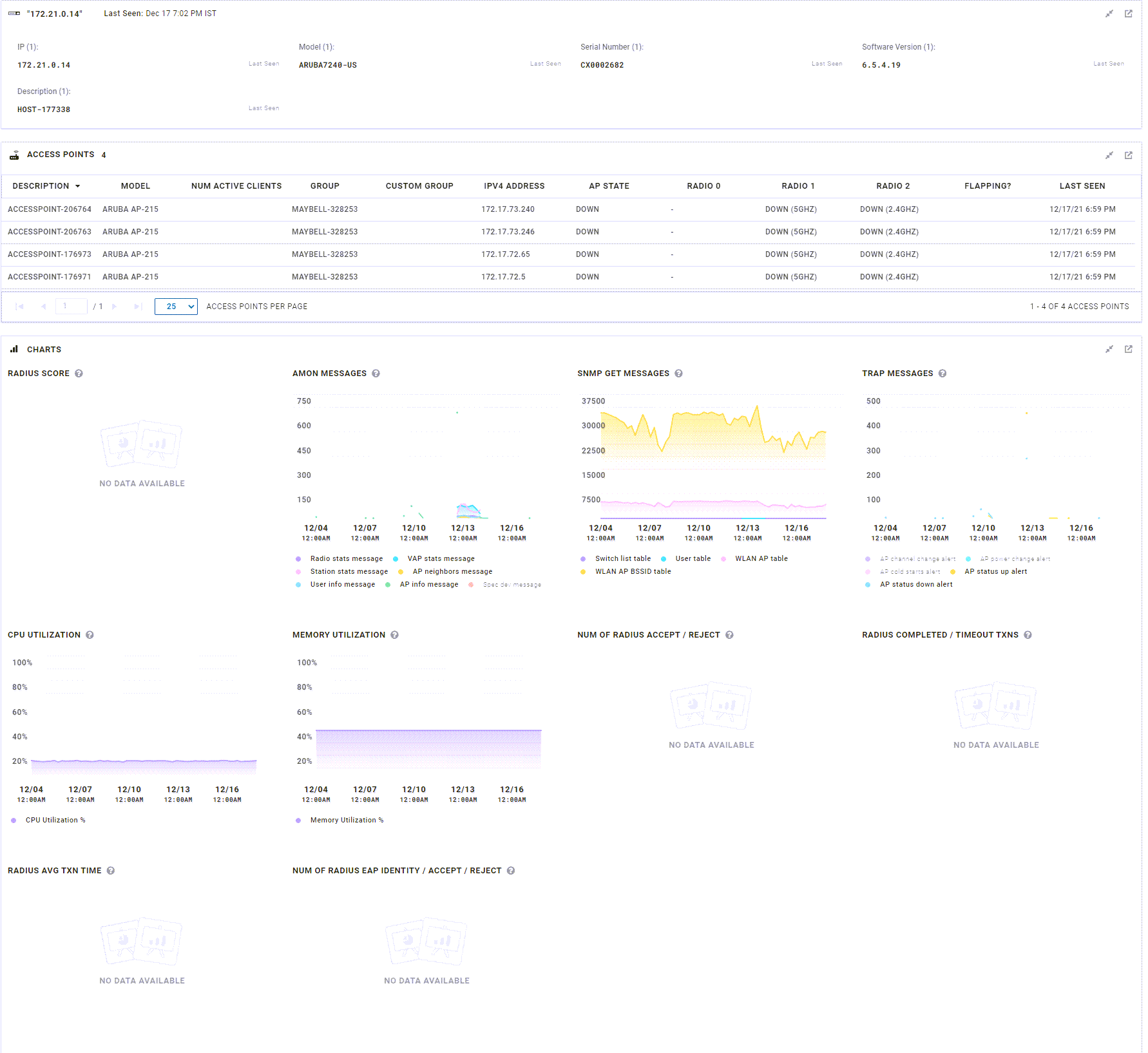Go to Inventory > WLAN Controllers to view a list of wireless controllers that you have manually added in VMware Edge Network Intelligence. For information about how to add WLAN controllers, see Adding Wireless Controllers.
You can filter the list of WLAN controllers using keywords, controller model, and software version.
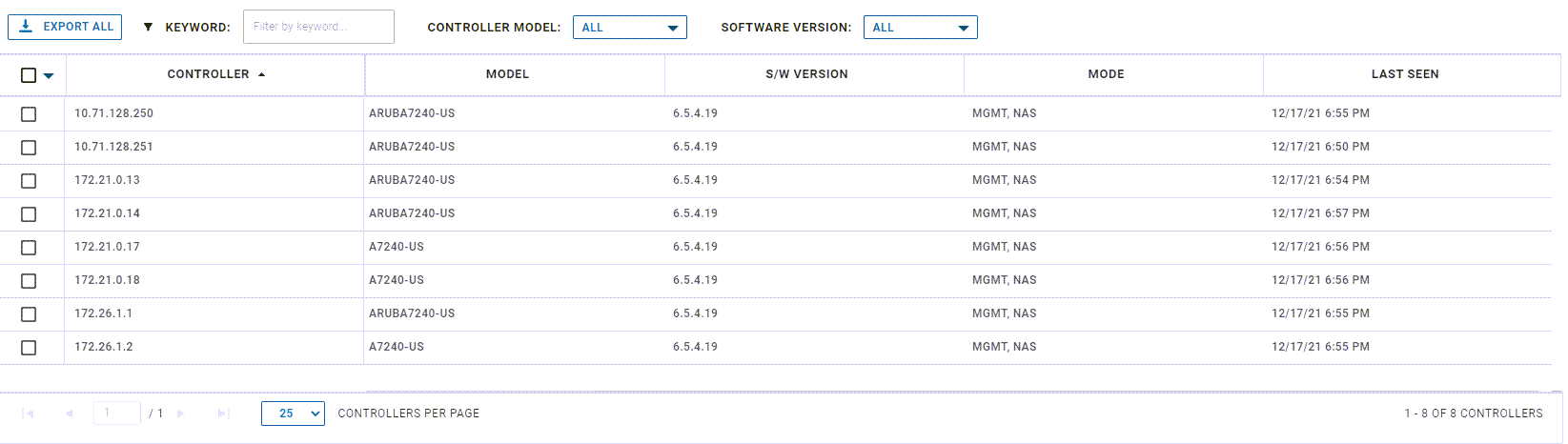
Click a controller to view its details. The WLAN Controller details page displays the list of Access Points assigned to the controller along with charts that provide details about the Radius score, Amon messages, SNMP GET messages, Trap messages, CPU utilization, Memory utilization, Number of Radius accepted or rejected by the controller, Radius completed or Timeout transactions, Radius average transaction time, and Number of Radius EAP identity accepted ot rejected.