By default, the network history is scoped to the last month of data. In this view you can see the daily averages of the metric selected. You can also see hourly data points for this metric, which may help pinpoint when a change occurred
Procedure
- Using the time picker on the upper right, select a period of 4 weeks or less. If you choose a period of 3 days or less, it will display hourly data by default
- Toggle the hourly data toggle
Results
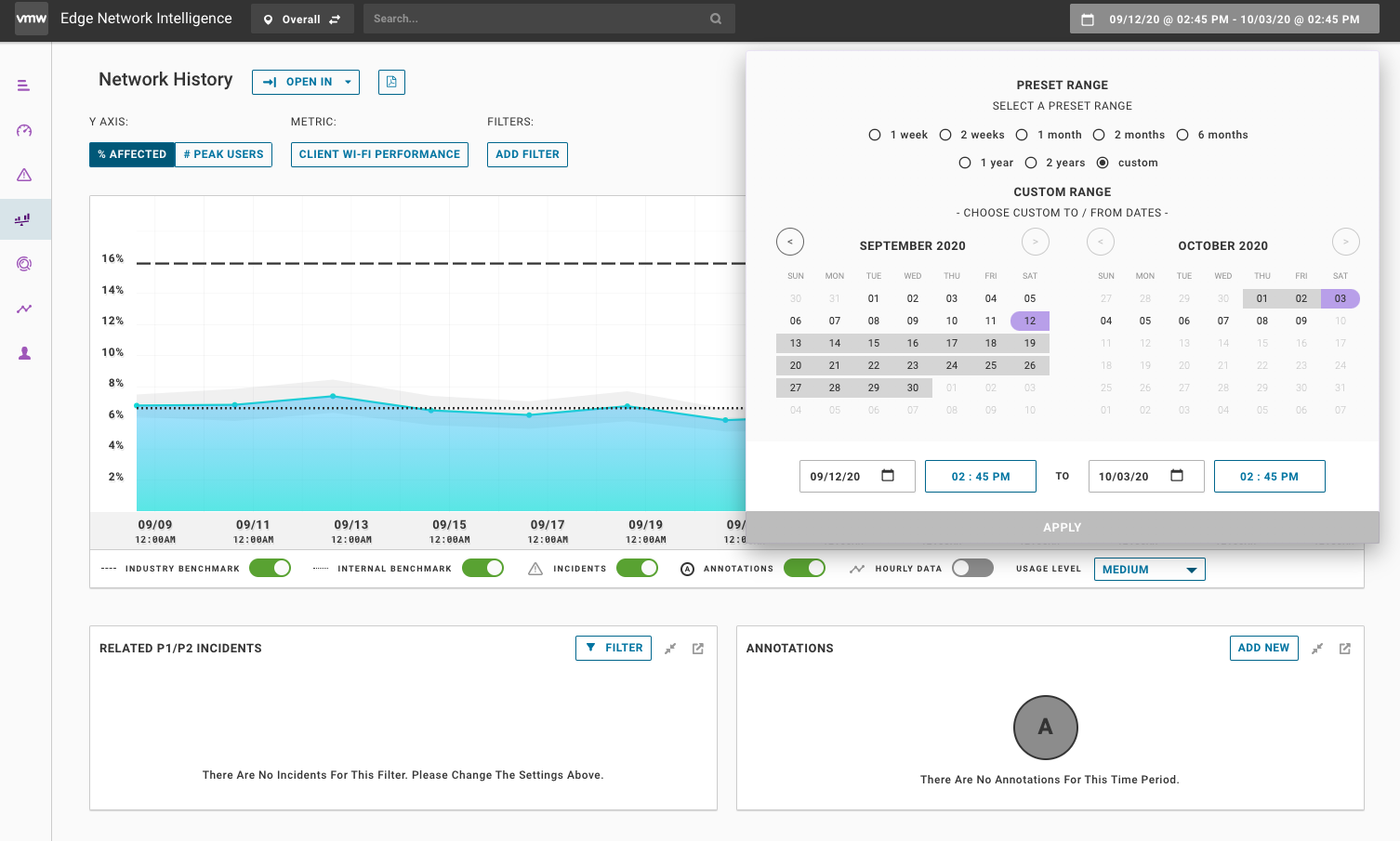
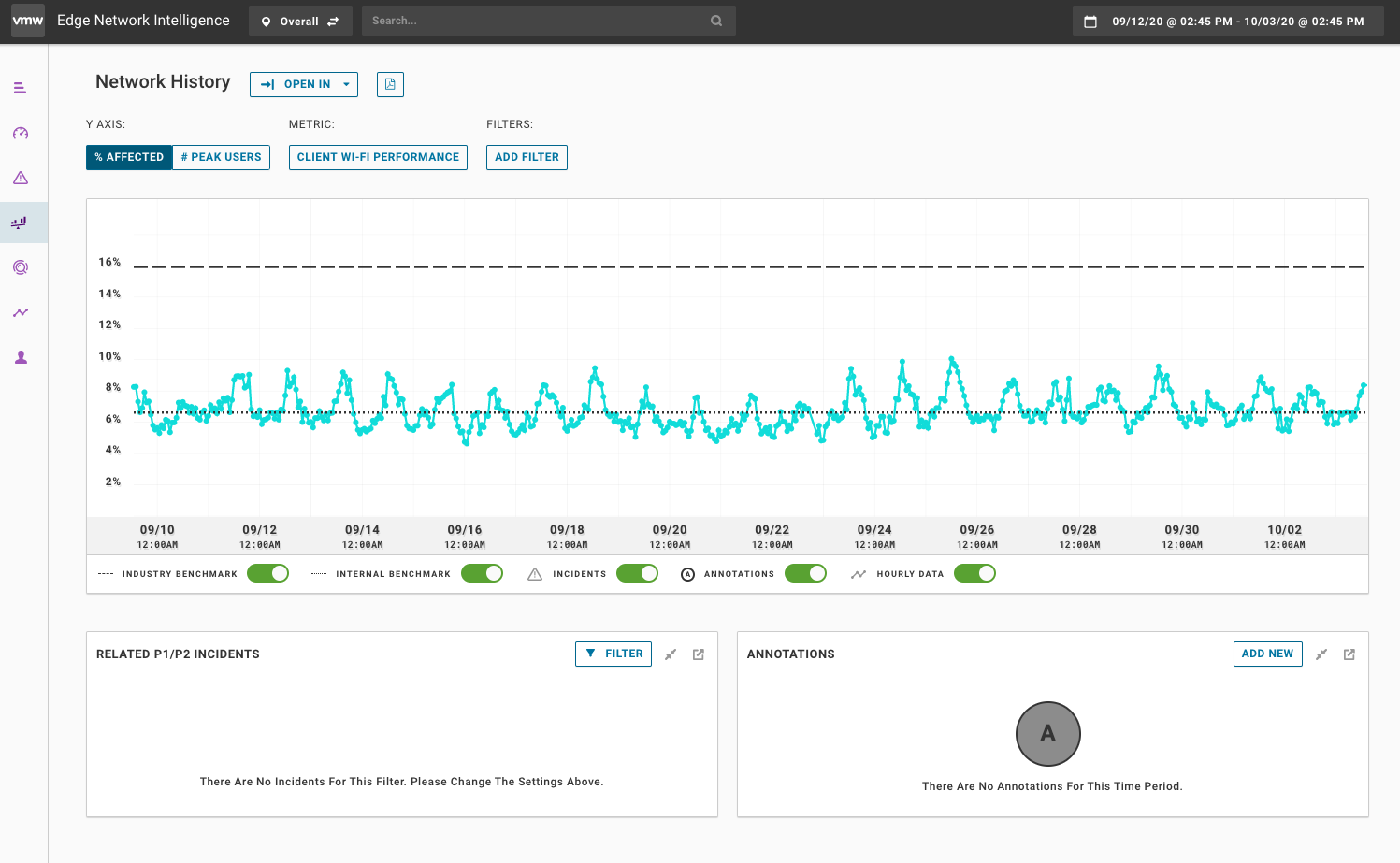
What to do next