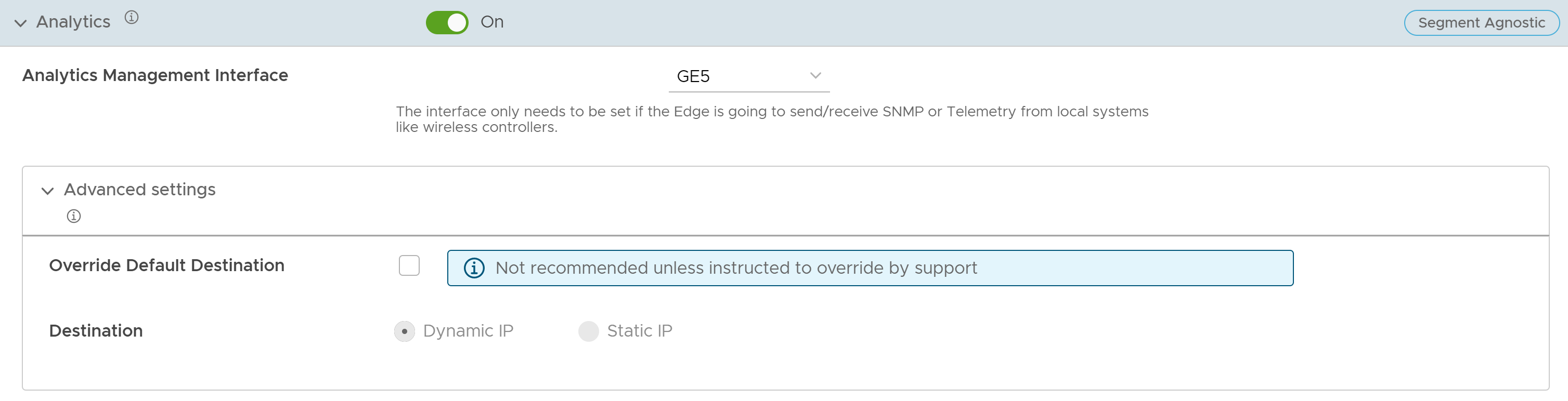Analytics Interface specifies the interface and interface IP that an Edge uses for SNMP polling, receiving AMON, traps, and so on. Once you have provisioned an Analytics Edge, you can override the default Analytics Management interface on the Global segment for the Edge to ingest data such as SNMP, AMON, traps, and syslog from the Analytics section in the Device Setting page of the Edge.
To configure an Analytics Management interface on an SD-WAN Edge, perform the following steps:
Procedure
- From the SD-WAN Orchestrator, go to Configure > Edges.
The
Edges page appears.
- Select an Edge for which you want to configure an Analytics Management interface and click the icon under the Device column.
The Device Setting page for the selected Edge appears.
- From the Configure Segment drop-down menu, select Global segment to configure an Analytics interface.
Note: Currently, Analytics Management Interface flag is only supported for the Global segment. Settings for non-global segments are ignored even if set.
- Go to the Analytics section and turn on the toggel button if you want to override the default Analytics interface on the Global segment for the Edge.
- From the Analytics Management Interface drop-down menu, select an Analytics interface for the Edge to ingest data.
The Edge automatically selects an interface with 'Advertise' field set as the source interface, if
Analytics is not selected or
Analytics is selected and Analytics Management Interface is set to
None.
- Click Save Changes.
The Edge bootstraps.
- To allow traffic to this interface, you must also allow it in the Firewall settings.
- Click the Firewall tab.
The Firewall Setting page for the selected Edge appears.
- In the Edge Access area, under SNMP Access, select the Allow the Following IPs button and then add the IP addresses of the feed you are adding in the text box.
- Click Save Changes.
The Edge bootstraps.
What to do next
- Add Wireless Controller feeds to VMware Edge Network Intelligence - VMware Edge Network Intelligence uses data from WLAN controllers to identify wireless users and collect information about the quality of the Wi-Fi connection. VMware Edge Network Intelligence supports many different WLAN vendors simultaneously. For detailed instructions and requirements for adding a WLAN controller to VMware Edge Network Intelligence, see the "Adding Wireless Controllers" section in the VMware Edge Network Intelligence User Guide available at https://docs.vmware.com/en/VMware-Edge-Network-Intelligence/index.html.