Exporting Connections
This topic explains how to export cluster connections in the In the VMware GemFire® Management Console™.
Use this functionality to safeguard your management console connections and streamline the configuration and set up process when managing multiple clusters.
For information about importing clusters connections, see Importing Connections.
Export Cluster Connections
To export cluster connections:
-
In the left menu of the Management Console, click Export.
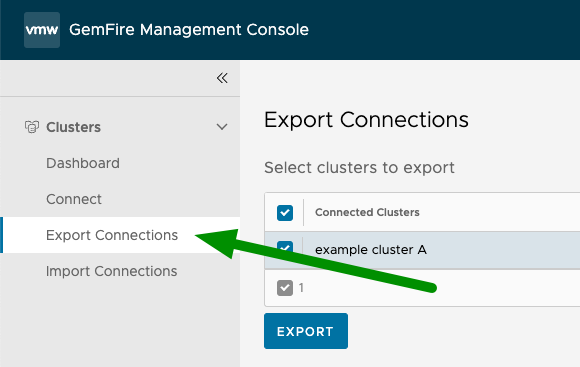
-
Select one or more clusters.
-
Click Export to export the cluster connections for the selected clusters. GemFire Management Console exports JSON files containing cluster connection information to your computer’s “Downloads” folder. GemFire Management Console replaces any passwords with a string of asterisks in these JSON files.