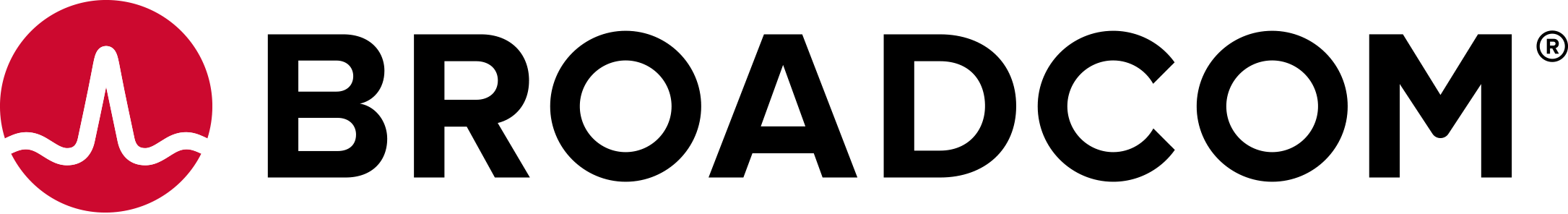This topic describes the VMware GemFire Search list command.
Note: VMware GemFire Search uses the Lucene name in syntax and APIs.
The list lucene indexes command displays the list of VMware GemFire Search indexes created for all members. The optional --with-stats qualifier shows activity on the indexes. For details about VMware GemFire Search, see VMware GemFire Search Integration.
Availability: Online. To use this command, you must be connected to a JMX Manager member in gfsh.
Syntax
list lucene indexes [--with-stats(=value)]
Parameters
| Name | Description | Default Value |
|---|---|---|
| ‑‑with‑stats | Specifies whether statistics should also be displayed. | false if not specified, true if specified |
Example Command
list lucene indexes
Sample Output
gfsh>list lucene indexes --with-stats Index Name | Region Path | Indexed Fields | Field Analy.. | Status | Query Executions | Updates | Commits | Documents ---------- | ----------- | ---------------------- | ------------- | ------- | ---------------- | ------- | ------- | --------- testIndex | /testRegion | [__REGION_VALUE_FIELD] | {__REGION_V.. | Defined | NA | NA | NA | NA gfsh>list lucene indexes Index Name | Region Path | Indexed Fields | Field Analy.. | Status ------------- | ----------- | ------------------------------------------------------------------ | ------------- | ----------- analyzerIndex | /Person | [revenue, address, name, email] | {revenue=St.. | Initialized customerIndex | /Customer | [symbol, revenue, SSN, name, email, address, __REGION_VALUE_FIELD] | {} | Initialized pageIndex | /Page | [id, title, content] | {} | Initialized personIndex | /Person | [name, email, address, revenue] | {} | Initialized
Additional gfsh Commands
For additional GemFire Search gfsh commands, see the following: