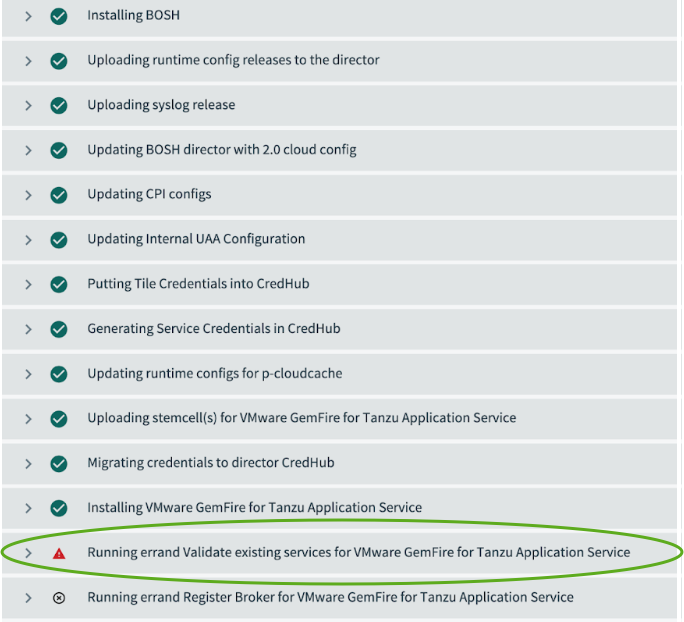This topic describes upgrading VMware Tanzu GemFire for Tanzu Application Service (GemFire for Tanzu Application Service).
You can upgrade directly to GemFire for Tanzu Application Service version 2.1 from the latest patch release of versions 1.10 or later. This “jump upgrade” is a two-step process:
- Verify Current Version is Updated
- Upgrade
- Enable Individual Service Instance Upgrades
- Validation Errand
Verify Current Version is Updated
Verify that your current version of GemFire for Tanzu Application Service has been updated to its latest patch release. Install the latest patch if necessary.
| GemFire for Tanzu Application Service (Major.Minor) | Latest Patch Release |
|---|---|
| 2.0 | 2.0.2 |
| 1.14 | 1.14.8 |
| 1.13 | 1.13.7 |
| 1.12 | 1.12.4 |
| 1.11 | 1.11.3 |
| 1.10 | 1.10.9 |
Upgrading to GemFire for Tanzu Application Service 2.0 from any version other than those shown in the table above requires multiple steps. For example, if your current version is v1.10.5, you must first upgrade to the latest patch of 1.10 shown in the table before you can jump upgrade to v2.0.
Additional version-specific upgrade considerations:
-
Each GemFire for Tanzu Application Service release is compatible with two VMware Tanzu Application Service for VMs (Tanzu Application Service for VMs) and Ops Manager versions. Incorporate those upgrades to Tanzu Application Service for VMs and Ops Manager in your upgrade process as required to maintain compatibility.
-
If your application connects through the Services Gateway feature (introduced in v1.13.0), you must first upgrade to the latest GemFire for Tanzu Application Service v1.13 patch before upgrading further.
-
To upgrade to v1.9 from an earlier release, you must upgrade minor releases in sequential order. For example, you must upgrade v1.7 to v1.8 before upgrading to v1.9.
-
GemFire for Tanzu Application Service version 1.13.1 included an Apache Geode v1.13.2 performance improvement that increased the defaults for maximum number of pooled message processor threads and maximum partitioned region message processor threads.
If you are upgrading from a version of GemFire for Tanzu Application Service earlier than version 1.13.1, and your system had been reaching the older, lower default maximums, then upgrading to v2.0 may result in increased use of system resources because the system is no longer constrained to the older values. If your system depends on constraining system resources to the older default values, set these properties explicitly using
DistributionManager.MAX_THREADSandDistributionManager.MAX_PR_THREADS.The following table shows the older and new maximum values.
System Resource Older Default Value New Default Value DistributionManager.MAX_THREADS 100 1000 DistributionManager.MAX_PR_THREADS The greater of (CPUs * 4) or 16 The greater of (CPUs * 32) or 200
Upgrade
Follow these steps to upgrade GemFire for Tanzu Application Service:
- Download the new version of the tile from Broadcom Support.
- Upload the product to Tanzu Operations Manager.
- Click Add next to the uploaded product.
-
Click on the GemFire for Tanzu Application Service tile and configure the upgrade options.
- To try the upgrade on a small number of service instances first, set the quantity of canary service instances as described in Service Instance Upgrades.
- Set the number of instances that are to be upgraded in parallel as described in Service Instance Upgrades.
- Under the Errands section, choose the Default (On) value for the Upgrade All Service Instances post-deploy errand. Save the change.
-
Click Review Pending Changes. For more information, see Reviewing Your Pending Product Changes in Tanzu Operations Manager in the VMware Tanzu Operations Manager documentation.
- Click Apply Changes.
Enable Individual Service Instance Upgrades
The default upgrade path upgrades all service instances as a result of a tile upgrade. This operation can take a lengthy amount of time. To expedite upgrades, an operator can permit developers to upgrade their own service instances once the tile has been upgraded.
An operator enables individual service instance upgrades during tile installation. This feature requires Tanzu Application Service for VMs and Ops Manager 2.7 or a higher version and works for upgrading from GemFire for Tanzu Application Service 1.9.0 to a higher version.
Within the GemFire for Tanzu Application Service tile, in the Errands section, the default for the Upgrade All Service Instances errand, which upgrades all service instances, appears as:
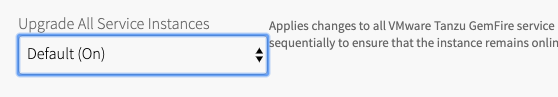
To change the state of this errand such that individual service instance upgrades are enabled, choose Off for this errand:
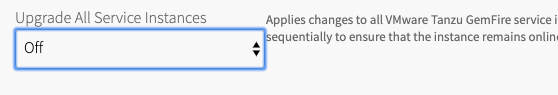
Click Save.
Once individual service instance upgrades are enabled, the developer upgrades an individual service instance following the instructions in Upgrade a Single Service Instance.
Validation Errand
If you are upgrading to GemFire for Tanzu Application Service v2.0, you should first use gfsh to destroy the Lucene indexes on persistent regions before restarting the cluster.
GemFire for Tanzu Application Service v2.0 does not enforce this requirement during the processing of cf update-service <service_instace_name> --upgrade, but it does include a validation errand that is executed before making the upgrade available to developers.
If this errand fails, the errand’s output lists the Service instances that contain indexes that must be deleted before upgrade.