This topic describes how SSL/TLS in VMware Tanzu GemFire protects your data in transit between applications by ensuring that only the applications identified by you can share cluster data.
To be secure, the data that is cached in a Tanzu GemFire system must be protected during storage, distribution, and processing. At any time, data in a cluster may be in one or more of these locations:
- In memory
- On disk
- In transit between processes (for example, in an internet or intranet)
For the protection of data in memory or on disk, Tanzu GemFire relies on your standard system security features such as firewalls, operating system settings, and JDK security settings.
The SSL/TLS implementation ensures that only the applications identified by you can share cluster data in transit. In this figure, the data in the visible portion of the cluster is secured by the firewall and by security settings in the operating system and in the JDK. The data in the disk files, for example, is protected by the firewall and by file permissions. Using SSL/TLS for data distribution provides secure communication between Tanzu GemFire system members inside and outside the firewalls.
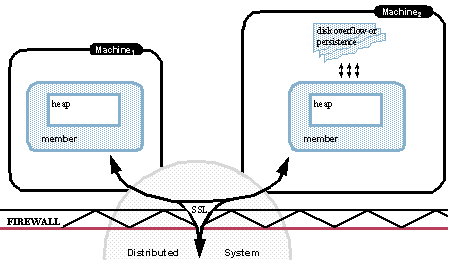
-
You configure SSL/TLS for mutual authentication between members and to protect your data during distribution. You can use SSL/TLS alone or in conjunction with the other Tanzu GemFire security options.
-
A simple example demonstrates the configuration and startup of Tanzu GemFire system components with SSL/TLS.