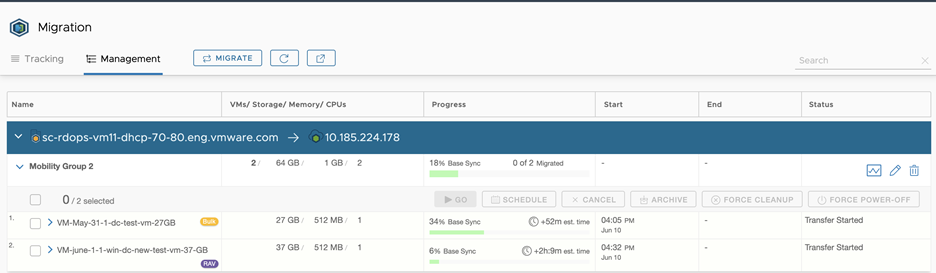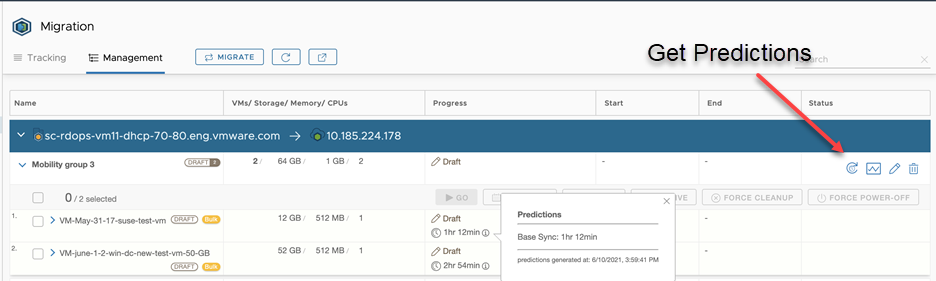The HCX Migration Management interface provides a summary of group migration progress, the progress of individual virtual machines in the group, migration phase transfer estimates for Bulk and Replication Assisted vMotion (RAV) migration types, and relocation phase transfer estimates for vMotion migrations.
For all migration types, the Migration Management page displays the status and progress of virtual machine migrations. While migrations are underway, the Progress column displays a progress bar with the percentage of migration completed for the group, along with the number of migrations completed. Expanding a group entry displays information about each virtual machine in the group.
For Bulk and Replication Assisted vMotion (RAV) migrations, information includes real-time estimates regarding the migration transfer phase. For vMotion migrations, this includes real-time estimates regarding the relocation phase. Real-time estimation gathers information from the current migration environment. This estimate is based on sampling the underlying metrics of the environment, such as bytes transferred, rate of transfer, network throughput, and number of disks. Changes in the underlying metrics can impact the estimate. The interval between estimates varies with the size of the migrated virtual machine:
Virtual Machine Size |
Estimate Interval |
|---|---|
Less than 50 GB |
Every 1.5 minutes |
Greater than or equal to 50 GB but less than 1 TB |
Every 5 minutes |
Greater than or equal to 1 TB |
Every 15 minutes |
The estimate interval begins after the system has gathered the underlying metrics and completed calculations, meaning there may appear to be a delay in presenting the initial estimate. For relatively small transfers, the transfer may complete before providing an estimate.
For Bulk and RAV migrations, HCX provides predictive estimates for Mobility Groups in Draft state. Predictive estimation uses historical data from completed migrations in combination with machine learning (ML) to estimate the transfer phase.
To view group or individual migrations, review these steps:
Prerequisites
Predictive estimation has the following requirements:
At least 50 successfully completed migrations. Predictive estimates for both forward and reverse migrations requires at least 50 successful migrations in each direction.
The Mobility Group is in Draft state.
The Mobility Group has been validated successfully.
Migration prediction is available only for datastores and IX appliances that have participated in the previous migrations to train the ML model.