Use the Horizon Cloud Administration Console's search feature to locate a specific user or virtual machine (VM) by name in your environment.
You can search within either users or VMs. After selecting whether to search users or VMs, type into the search text box. When you have entered at least three (3) characters in the search text box, names that begin with those characters are displayed. You can continue entering more characters to narrow down the results.
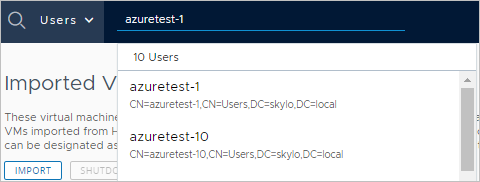
Note: With the VMs search, you can search for RDS server VMs in farms and VDI desktop VMs that are located in your
Horizon Cloud inventory.
When you see the one you are searching for, you can click it to get more details about the user or VM. The screen that is displayed depends on whether you clicked a user or a VM:
- For a user, the card for that user is displayed. For details, see The User Card in the Horizon Cloud Administration Console.
- For a VM, the system displays the screen on which you can locate that VM. For example, if you click on a VM in the results list that is an RDS server VM in a farm, the system displays the Servers tab of that farm's details page.