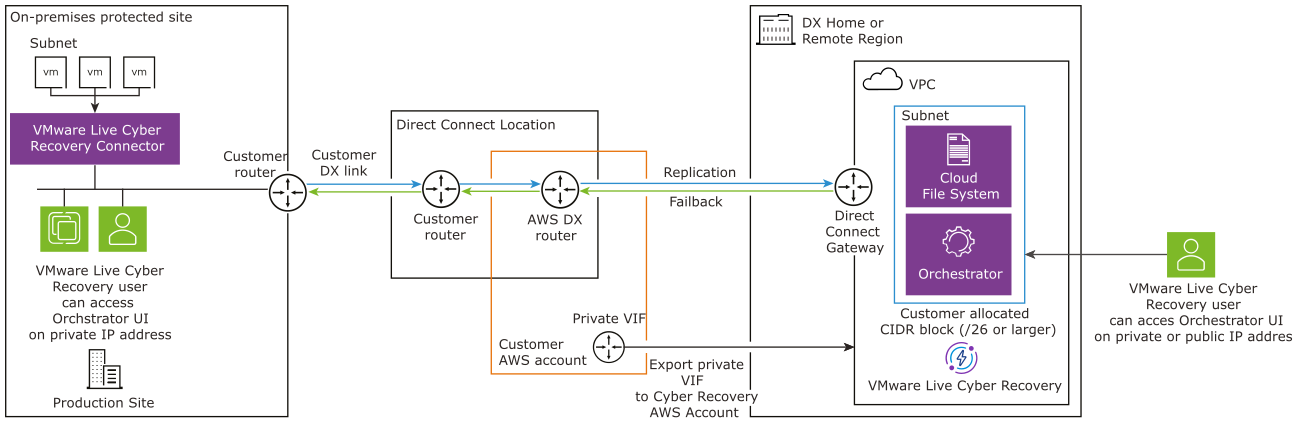VMware Live Cyber Recovery supports using Amazon Web Services (AWS) Direct Connect(DX) public or private virtual interfaces (VIFs) for on-premises protected site networks.
AWS Direct Connect provides a dedicated network connection between your on-premises data center and AWS services underlying VMware Live Cyber Recovery. You can order this connection using your customer-managed AWS account.
AWS Direct Connect allows you to connect protected sites to VMware Live Cyber Recovery over the internet. You can target recovery plan failovers to any AWS regions that support Direct Connect.
Direct Connect offers faster speeds and lower latency than with a connection over the public internet, which can increase replication speed to the cloud file system, management traffic, failbacks, and any VMware Live Cyber Recovery operation that requires internet connectivity.
Whether you choose to connect through Direct Connect or over the internet, you must configure on-premises firewall rules to open the required ports required to access VMware Live Cyber Recovery public IP addresses. For more information, see DRaaS Connector VM Requirements and Service Public IP Addresses.
VMware Live Cyber Recovery allows multiple VIFs that you can configure to use the same or different Direct Connect connections for redundancy. You can also configure Direct Connect for VIFs that terminate in the same or different AWS region where VMware Live Cyber Recovery is deployed.
For more information, see AWS Direct Connect Resilency Recommendations and AWS Direct Connect Quotas.
AWS Direct Connect Public VIF
With Direct Connect, you can create a public VIF that gives you direct access to all public AWS IP addresses, including VMware Live Cyber Recovery components.
For information about Direct Connect and setting up a public VIF, see AWS Direct Connect documentation.
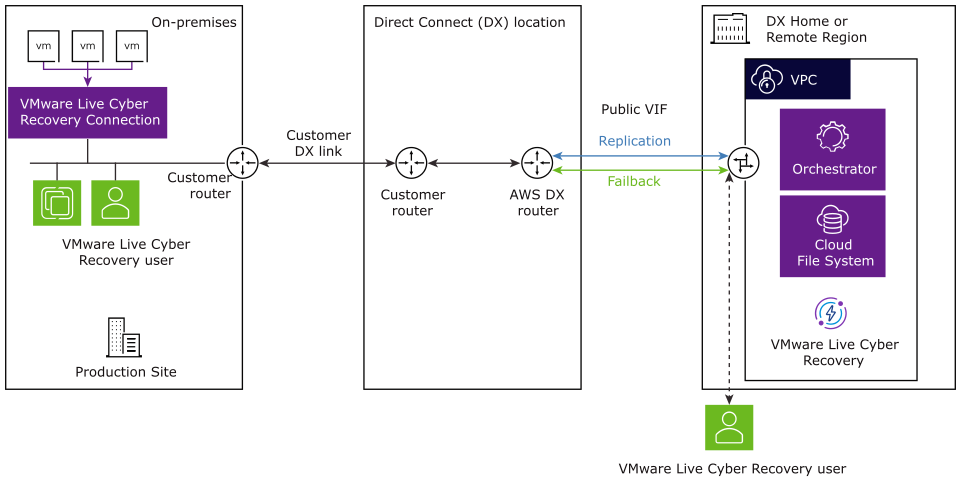
AWS Direct Connect Private VIF
When your Direct Connect connection has been provisioned, create private virtual interfaces to connect private IP addresses to the VMware Live Cyber Recovery Virtual Private Cloud (VPC). From your AWS account, you can create a hosted private VIF using the account shown in the AWS Account ID text box of the Direct Connect page of the Networking & Security tab.
For information about Direct Connect and setting up a private VIF, see AWS Direct Connect documentation.
See Configure Direct Connect (Private VIF) for instructions on configuring Direct Connect private VIFs with VMware Live Cyber Recovery.