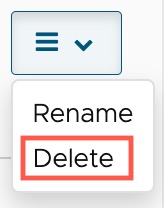If you no longer require the capacity of a cloud file system, you can delete it.
In order to delete a cloud file system, it cannot be attached to an SDDC. You also must delete all protected sites associated with the cloud file system.
After you delete a cloud file system, all data that was on it is gone forever
For more information, see Edit or Delete a Protected Site and Detach a Recovery SDDC.