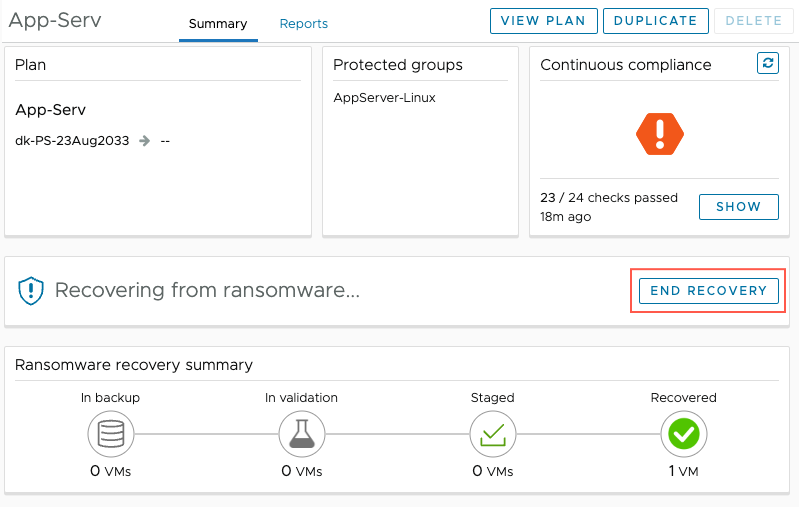After you finish recovering VMs, you can end ransomware recovery by stopping the plan.
Note: You cannot end a
recovery plan for ransomware recovery if any VMs are in validation or staged. Cancel or recover VMs in those states before ending the plan.