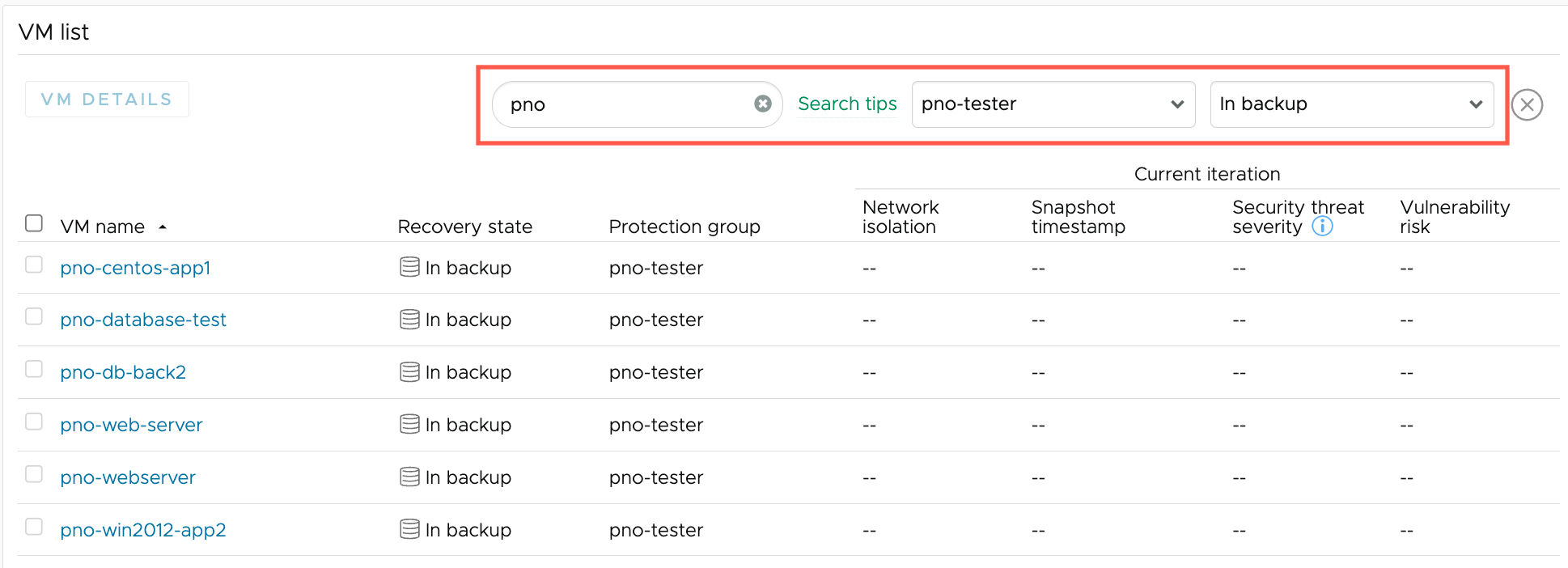When you run a plan for ransomware recovery, you can search the VMs in the plan to easily find VMs to recover.
When a recovery plan for ransomware is running, you can search for VMs using VM name patterns (for inclusion and exclusion), you can restrict the search to specific protection groups, and by recovery state (in backup, starting, in validation, staging, staged, recovering, recovered). The search evaluates combined filters as AND operations.