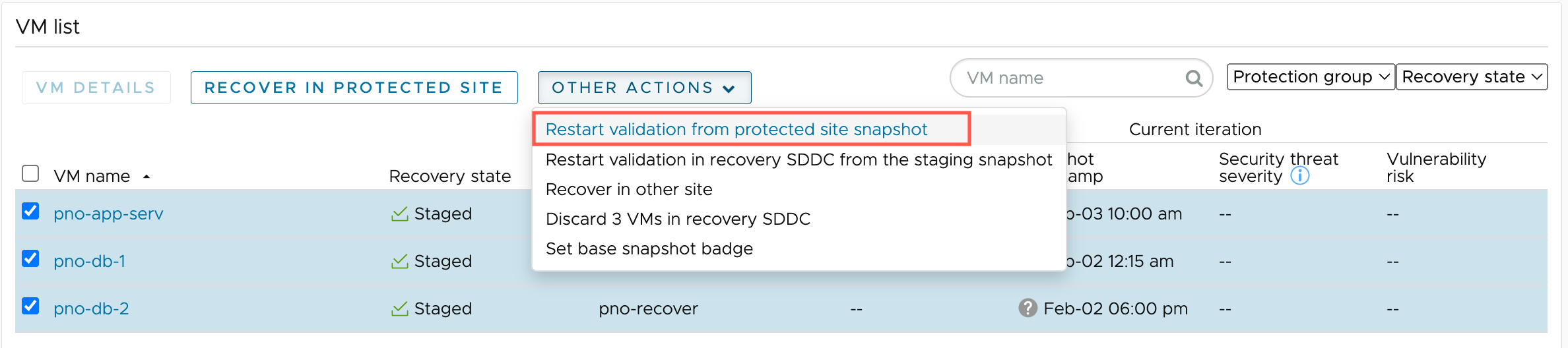You have the option to restart VM validation using protected site snapshots.
During ransomware recovery, you can restart VM validation from different snapshots as many times as you wish. You can restart the validation process based on any snapshot in the recovery plan from the protected site.
You can also restart validation from the snapshot currently staged on the recovery SDDC. For more information, see Restart Validation from the Staging Snapshots on recovery SDDC.
Procedure
- From the VMs list, select one or more VMs.
- From the Other Actions menu, select Restart validation from protected site snapshot.
- In the Restart validation from protected site snapshot dialog box, you can select a snapshot for the VMs. If you are working one VM, then select a snapshot from the Snapshot drop-down menu. If working with multiple VMs, or if the VMs belong to more than one protection group, click the Select Snapshot button for each group.
- Click the Try Different Snapshot button.
- Or, from the End staging panel select Restart validation from staging snapshot.
- In the Restart validation from the staging snapshot dialog box, click the Restart Validation button.