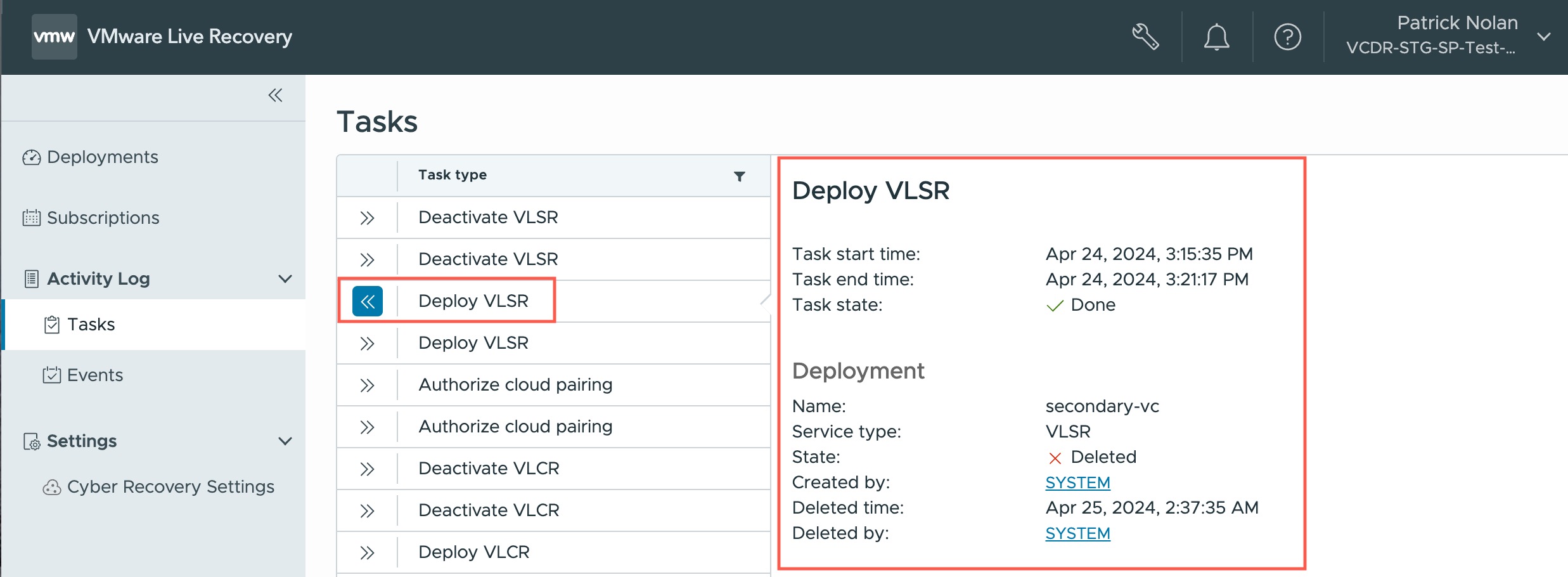On the Activity log, you can view and sort the VMware Live Recovery tasks and events performed by your users.
The Tasks list shows all running and completed tasks in your Organization, such as creating a subscription, activating a VMware Live Cyber Recovery recovery region, deactivating a recovery region, changing a seller, and more.
The Events list shows all VMware Live Recovery events that occur in the system, both system-generated events and user actions.
For example, you can view details about each task, such the type of task (deploy VMware Live Site Recovery), the task ID, the user who initiated the task, the start time and end time of the task, the duration of the task, and if the task is in progress or completed.
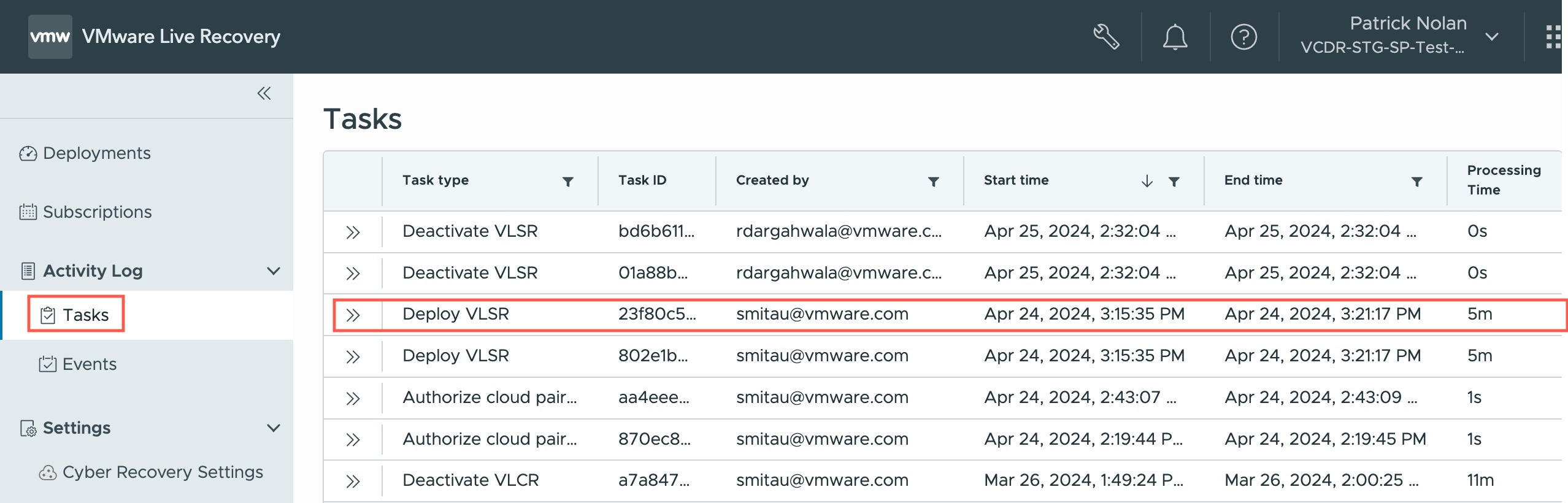
When you select a task or event, you can view more detailed information about it.