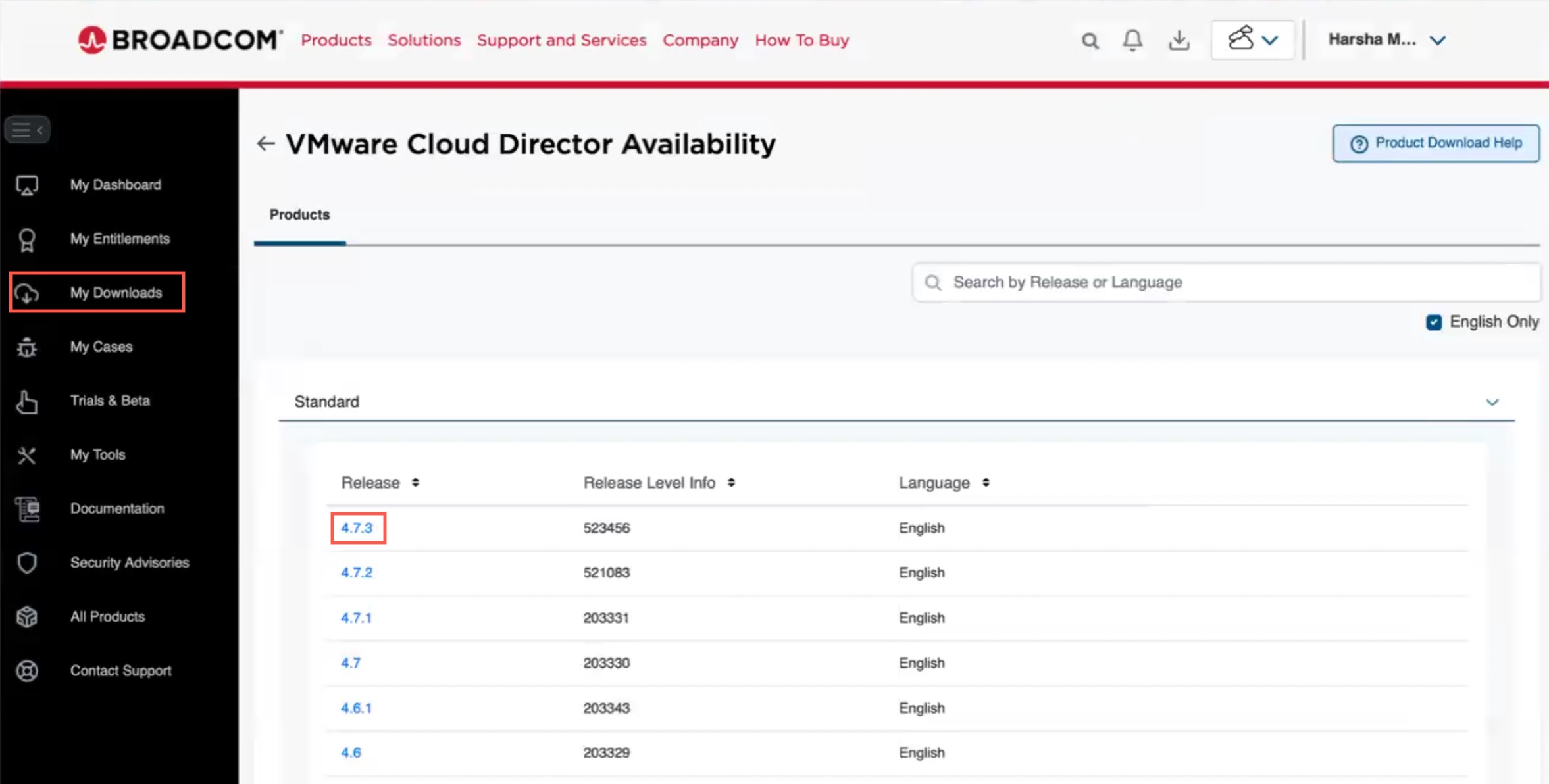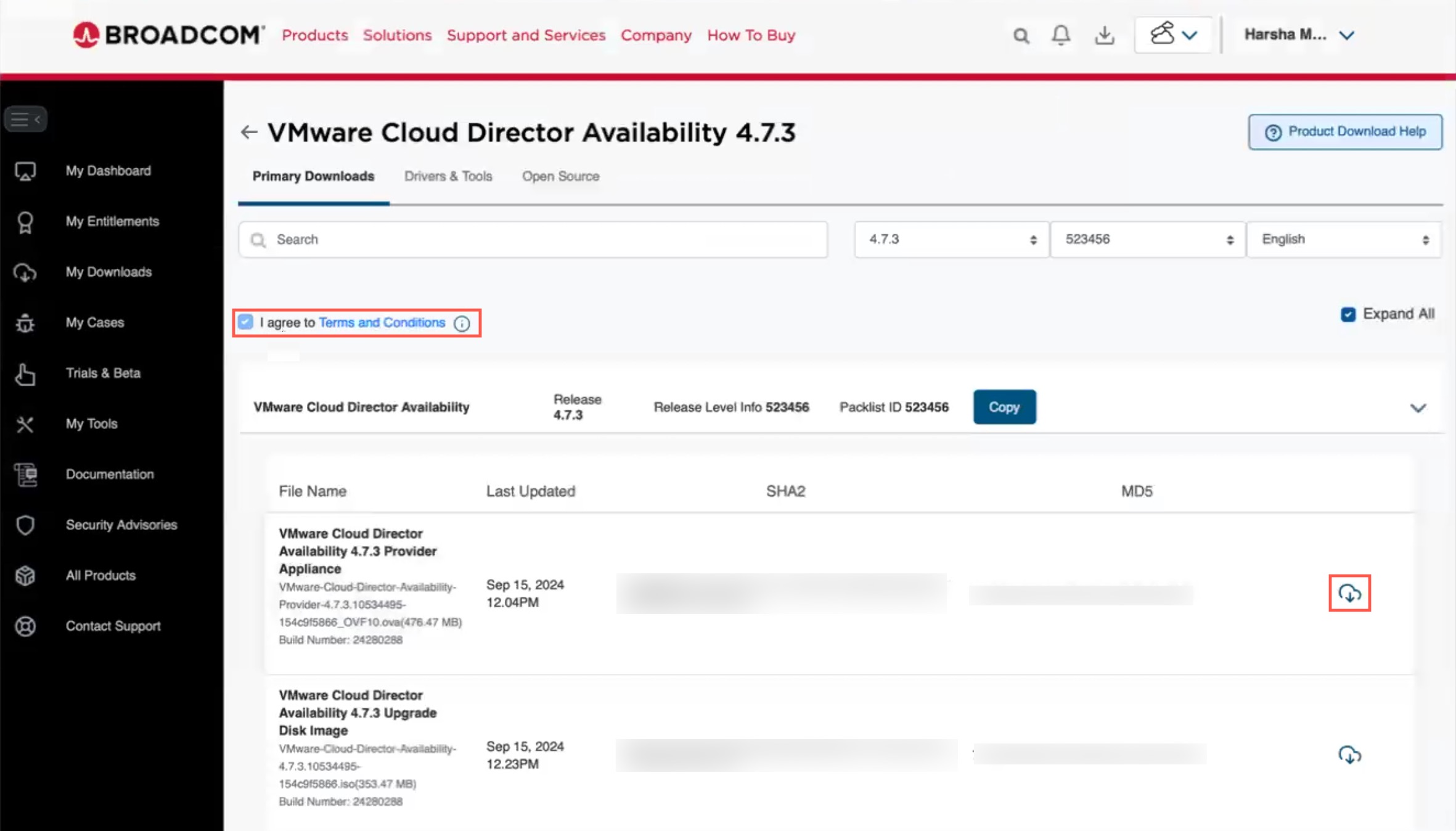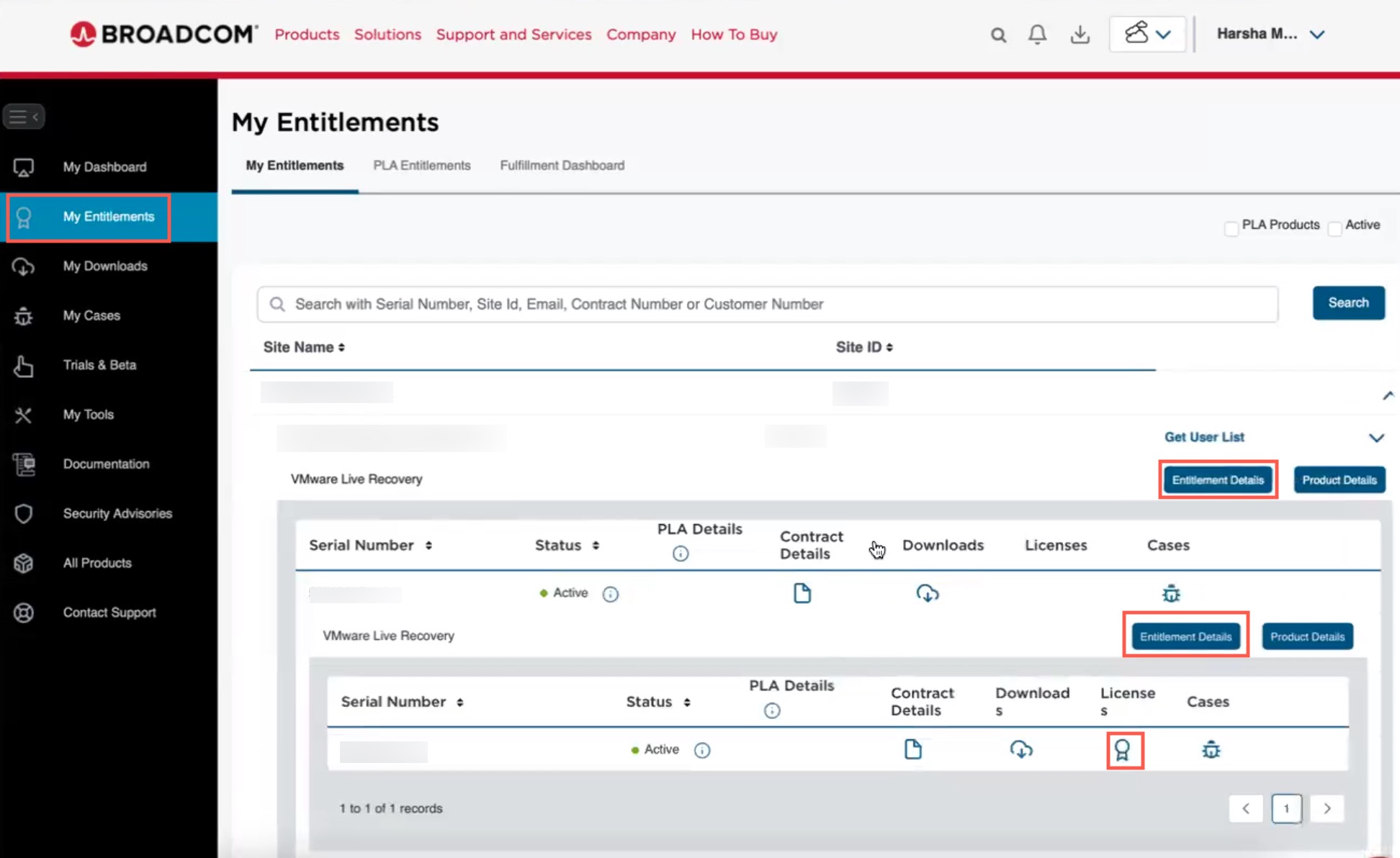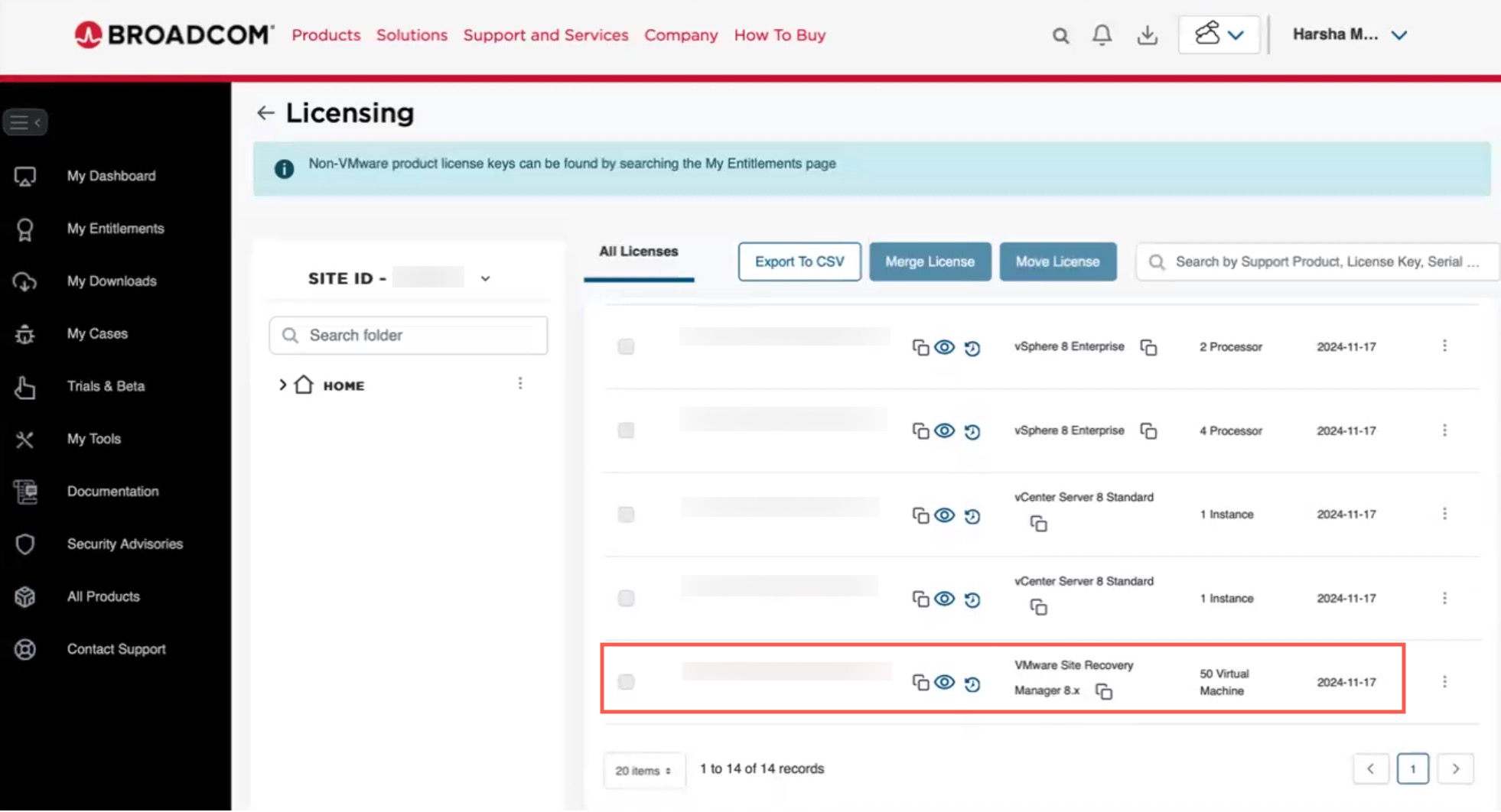Now that VMware Cloud Director Availability 4.7.3 is part of VMware Live Recovery, after you purchase VMware Live Recovery you can log in to the Broadcom Support portal to download the software and obtain a product license key.
After you download the software, you can add the license on VMware Cloud Director Availability 4.7.3 during a new installation.
If you are an existing customer and have valid VMware Cloud Director Availability licenses, you can wait until the term for those licenses ends and then renew with VMware Live Recovery. With your existing licenses, you can then upgrade your existing deployments VMware Cloud Director Availability 4.7.3 by updating your existing license.
For any new VMware Cloud Director Availability 4.7.3. deployments, you need to purchase VMware Live Recovery.
Prerequisites
Make sure you have an account on the Broadcom Support portal, so you can login and download the software. If you do not have an account yet, navigate to the Broadcom Support Portal and click Register. Follow the onscreen instruction to create your account.
Procedure
- Log in to the Broadcom Support Portal.
- From the left navigation, select My Downloads.
- Select VMware Cloud Director Availability.
- Expand the drop-down list and select the 4.7.3 release of VMware Cloud Director Availability.
- On the software download page for VMware Cloud Director Availability 4.7.3, select the checkbox to agree to the Broadcom terms and conditions, and then select the small cloud download icon to download the VMware Cloud Director Availability software.
- After you download the VMware Cloud Director Availability 4.7.3 software, select My Entitlements from the left navigation.
- On the My Entitlements page, you can search for your license using information included in your welcome email such as the subscription serial number, your email address, site ID, customer number, or contract number.
- Once you find your account ,expand the dropdown list under your company name.
- Next to the VMware Live Recovery entry, click Entitlement Details.
- Under the VMware Live Recovery Serial number, click the second Entitlement Details button.
- To get your license key, click the license icon.
- On the Licensing page, scroll the list to find the license for Site Recovery Manager, which is used to enable VMware Cloud Director Availability. You can select the license key or click the icon to copy the key. Store the key in a safe place, as you will need it when you apply the license to VMware Cloud Director Availability 4.7.3 during installation.