For any TCP application, this monitor will wait for the TCP connection establishment, send the request string, and then wait for the server to respond with the expected content. If no client request and server response are configured, the health check will pass once a TCP connection is successfully established.
A health monitor can be configured for TCP settings if the Type of the health monitor is selected as TCP.
For configuring the general health monitor settings, see Creating a New Health Monitor.
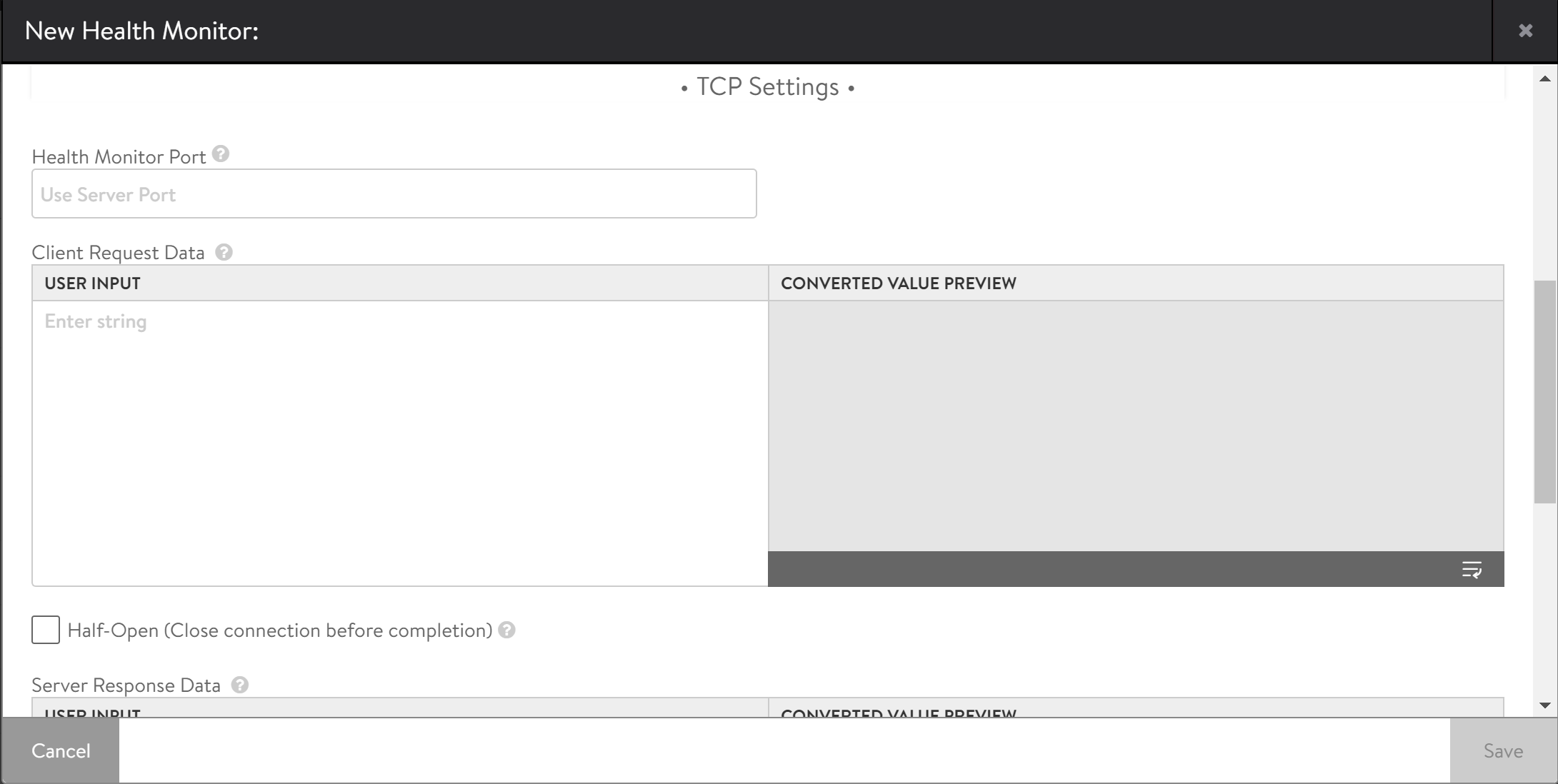
To configure the TCP health monitor,
Specify a Health Monitor Port that must be used for the health check. When this field is blank, the default port configured for the server will be used.
Enable Half-Open (Close connection before completion) check box for the health monitor to send a SYN. On receiving an acknowledgment, the server is marked up and the Service Engine responds with an RST. Since the TCP handshake is never fully completed, application health is not validated. The purpose of this monitor option is for applications that do not gracefully handle quick termination. By never completing the handshake, the application is not touched. No application logs are generated or app resources wasted setting up the a connection from the health monitor.
Note:Only if Half-Open (Close connection before completion) is enabled, the Client Request Header and Server Response Data are available for configuration.
Use the section Client Request Header, enter an appropriate send string applicable for the server application. This request will be sent to the server immediately after completing the TCP three-way handshake.
In the Server Response Data field, specify the expected response from the server in the USER INPUT field. NSX Advanced Load Balancer checks to see if the server response data is contained within the first 2 KB of data returned from the server. The converted data will be displayed in the CONVERTED VALUE PREVIEW field.
In the Server Maintenance Mode section, enter the Maintenance Server Response Data. If the defined string is seen in the server response, NSX Advanced Load Balancer will place the server in maintenance mode. During this time, the system will perform the health checks, and the servers will operate the same as if manually deactivated, which means existing client flows are allowed to continue, but new flows are sent to other available servers.
Once a server stops responding with the maintenance string, it will be noticed by the subsequent health monitors and will be brought online, being marked
UPorDOWNas it usually would do, based on the server response data.Note:A manually deactivated server does not receive health checks and is not automatically re-enabled.
See Detecting Server Maintenance Mode with a Health Monitor for an example configuration.