The following are the steps to create LDAP Access Policy:
Procedure
- Navigate to . Click the Pencil icon to edit the L7 profile.
- Navigate to .
- Select the LDAP option in Access Policy. Bind the SSO policy that is created in step 2.
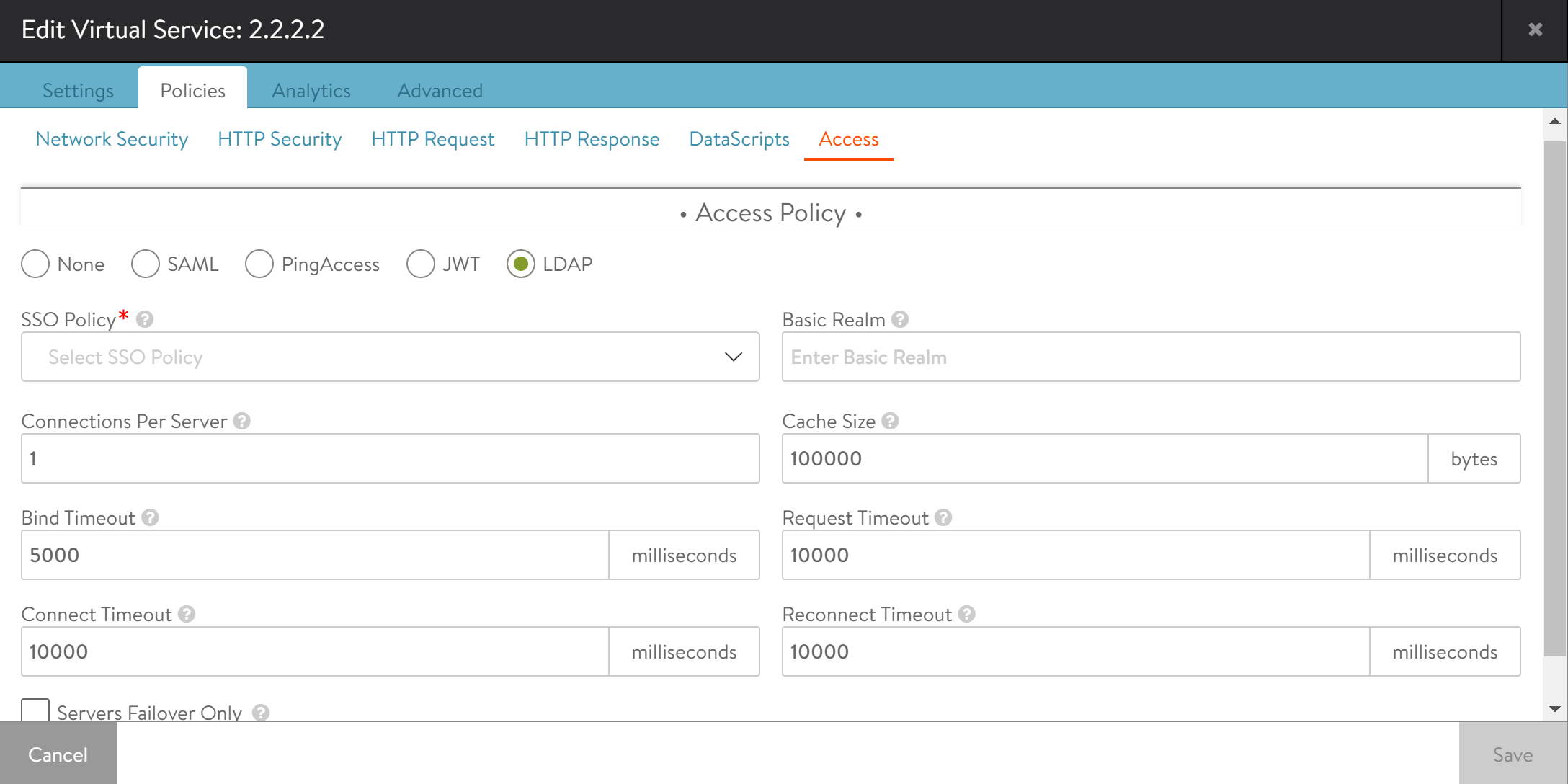
Field
Description
SSO Policy
Specify the SSO policy attached to the virtual service.
Basic Realm
When a request to authenticate is presented to a client, the basic realm indicates to the client which realm they are accessing.
Connections Per Server
Specify the number of concurrent connections to the LDAP server by a single basic authentication LDAP process.
Cache Size
Specify the size of the LDAP basic authentication credentials cache used on the data plane.
Bind Timeout
Specify LDAP basic authentication default bind timeout enforced on connections to LDAP server.
Request Timeout
Specify LDAP basic authentication default login or group search request timeout enforced on connections to LDAP server.
Connect Timeout
Specify LDAP basic authentication default connection timeout enforced on connections to LDAP server.
Reconnect Timeout
Specify LDAP basic authentication default reconnect timeout enforced on connections to LDAP server.
Servers Failover Only
Check this box to indicate that LDAP basic authentication uses multiple LDAP servers in the event of a fail-over only.