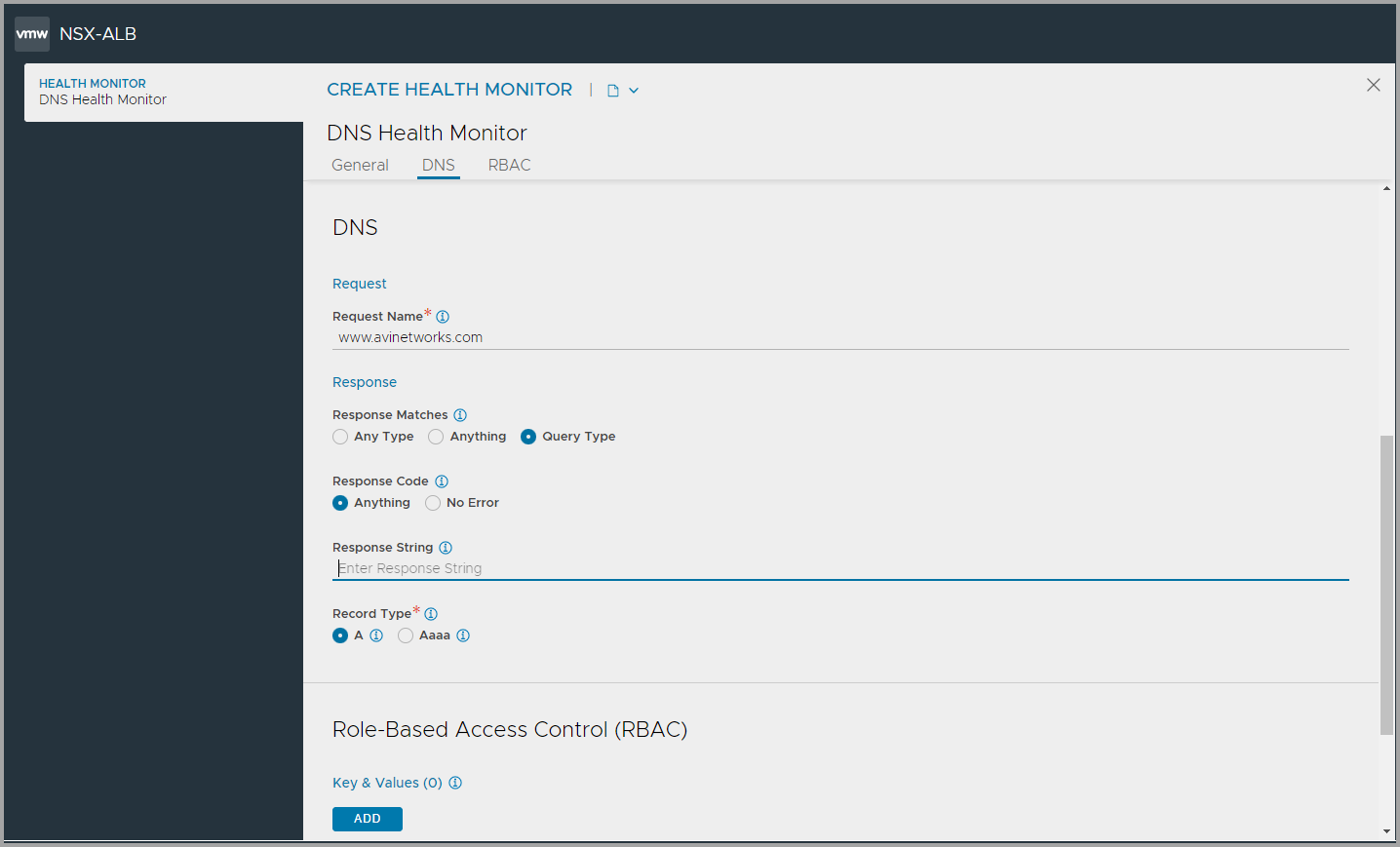The DNS health monitor validates the health of DNS servers by sending a UDP DNS request and comparing the response IP address. This section covers configuration options specific for the DNS health monitor type.
Configuring DNS Health Monitor
A health monitor can be configured for DNS settings if DNS is selected as the Type of Health Monitor.
For configuring the general health monitor settings, see Creating a New Health Monitor.
To configure the DNS health monitor, follow the steps below:
Enter a fully qualified resource record to be checked, such as the Request Name. NSX Advanced Load Balancer will query the DNS server for the fully qualified domain name mentioned in this field. For instance, www.vmware.com.
Under the Response section, configure the following:
Select a response match for the custom response to be sent for a DNS query.
Any Type: The DNS response must contain at least one non-empty answer.
Anything: Any DNS answer from the server will be successful, even an empty answer.
Query Type: The response must have at least one answer of which the resource record type matches the query type.
Select the type of DNS response code:
Anything: The DNS server’s response code, and any potential errors are ignored and will not result in a health check failure.
No Error: An error in the DNS response results in a health check failure.
In the Response String field, enter the IP address which the response must contain to be considered successful.
Select the Record Type. The supported types are:
A: A record that holds only IPv4 addresses
AAAA: A record that holds IPv6 addresses
The DNS health monitor settings are as shown below: