For SIP applications, the server health is monitored using the SIP request code and response. Currently, only SIP options are supported for the request code. The monitor greps for the configured response string in the response payload. If a valid response is not received from the server within the configured timeout, then the server status is marked DOWN.
A health monitor can be configured for SIP settings if the Type of the health monitor is selected as SIP.
For configuring the general health monitor settings, see Creating a New Health Monitor.
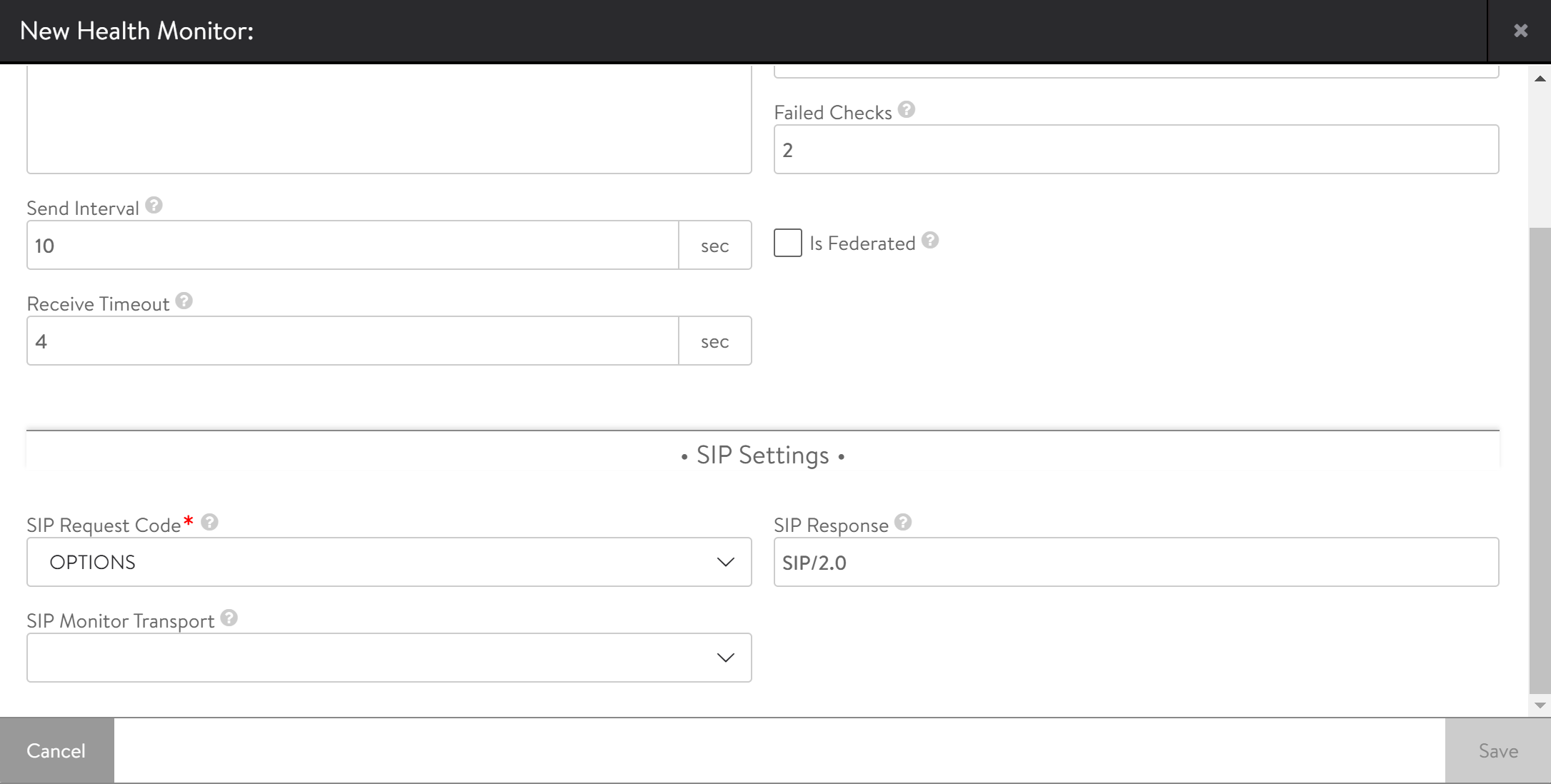
To configure the SIP health monitor, follow the steps below:
Select the SIP Request Code from the drop-down menu. By default, a SIP options request will be sent to the server.
Select the SIP Monitor Transport protocol from the drop-down menu, to be used for the SIP health monitor. The following are the options available:
UDP
TCP
In the SIP Response field, match for a keyword in the first 2 KB of the server header and body response. By default, it matches SIP/2.0.