To configure a BGP profile using the web interface:
Procedure
- Navigate to Infrastructure > Cloud Resources > VRF Context.
- Select the Cloud.
- Select aVRF Context.
- Click the BGP Peering tab, and click the Enable BGP Peering check box.
- Enter the following information.
BGP Autonomous System (AS) ID: A value between 1 and 4294967295
BGP type: iBGP or eBGP
- Under Routing Options, click Add to configure learning and advertising options for BGP Peers.
- Enter the label and check the required route checkboxes.
- Under Peers, click Add and configure the details as shown below:
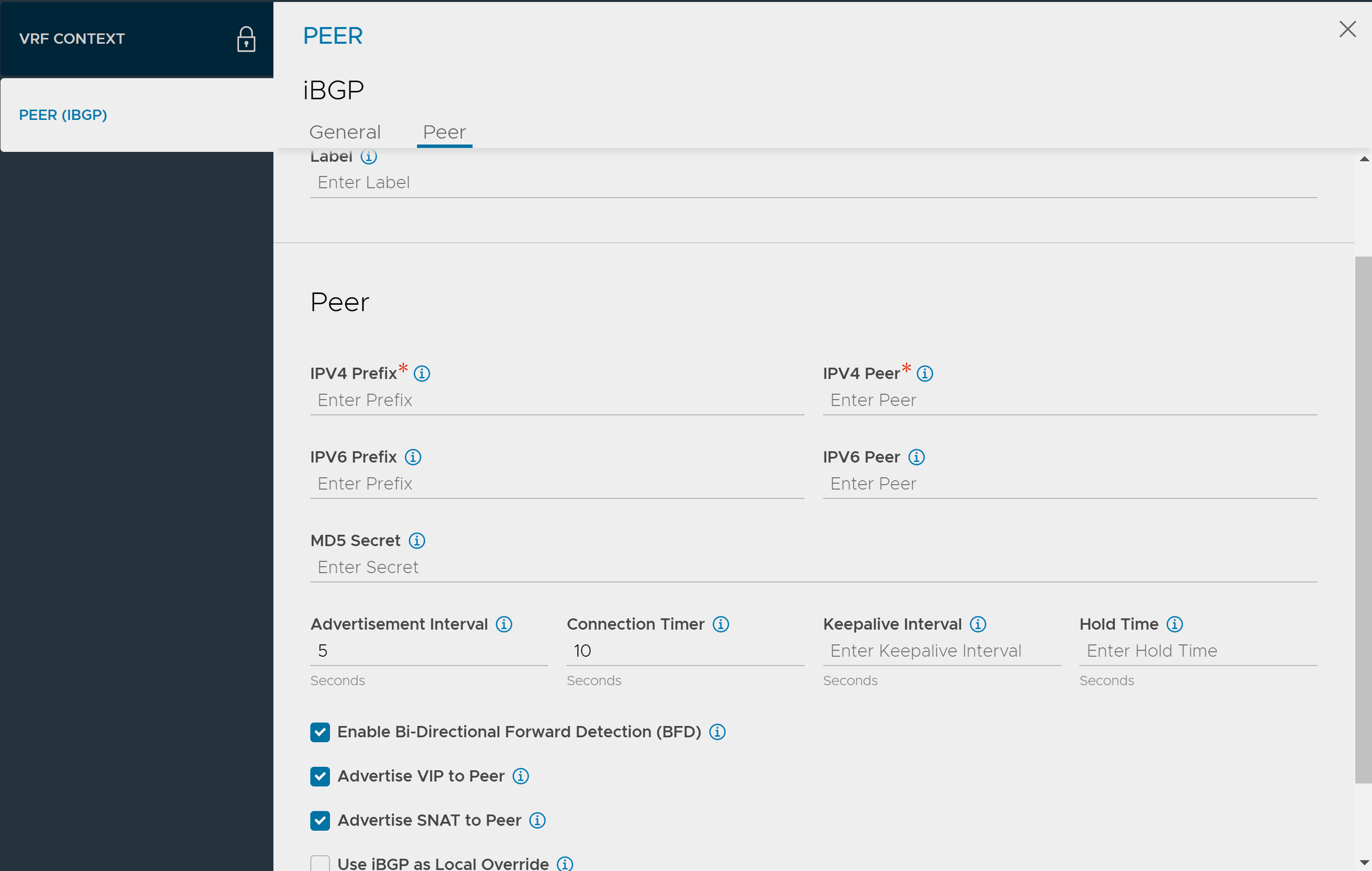
- Enter IPV4, IPV6 prefix and peer details.
- Enter peer autonomous system Md5 digest secret key.
- Enter the intervals and timer details for peer.
- Check the relevant peer check box.
- Click Add under Community Strings and enter either in aa:nn format where aa, nn is within [1,65535] or local-AS|no-advertise|no-export|internet format.
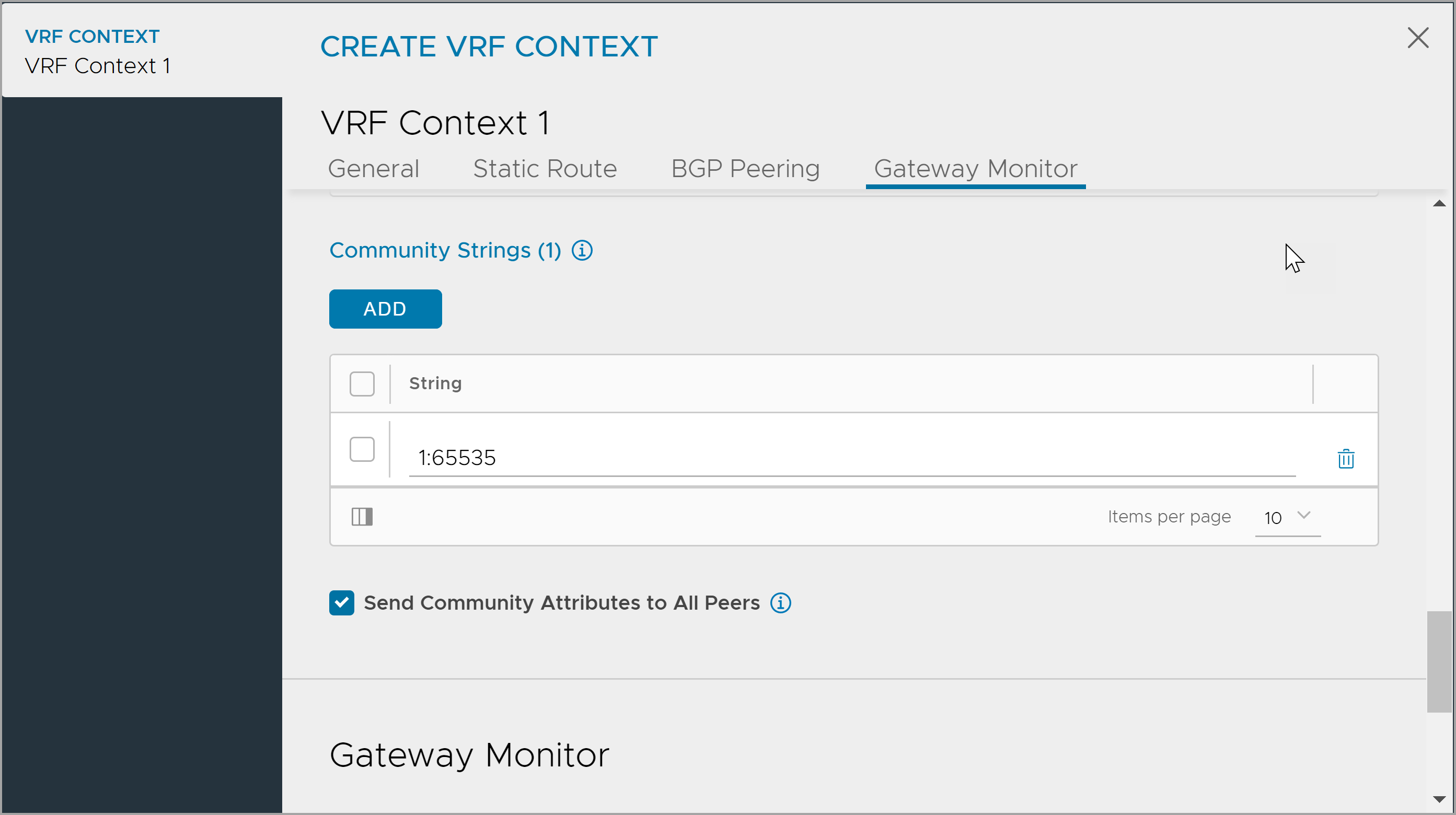
- Click Save.