This section details steps to identify GSLB pool members by IP address or virtual service.
Identifying GSLB Pool Member by IP Address
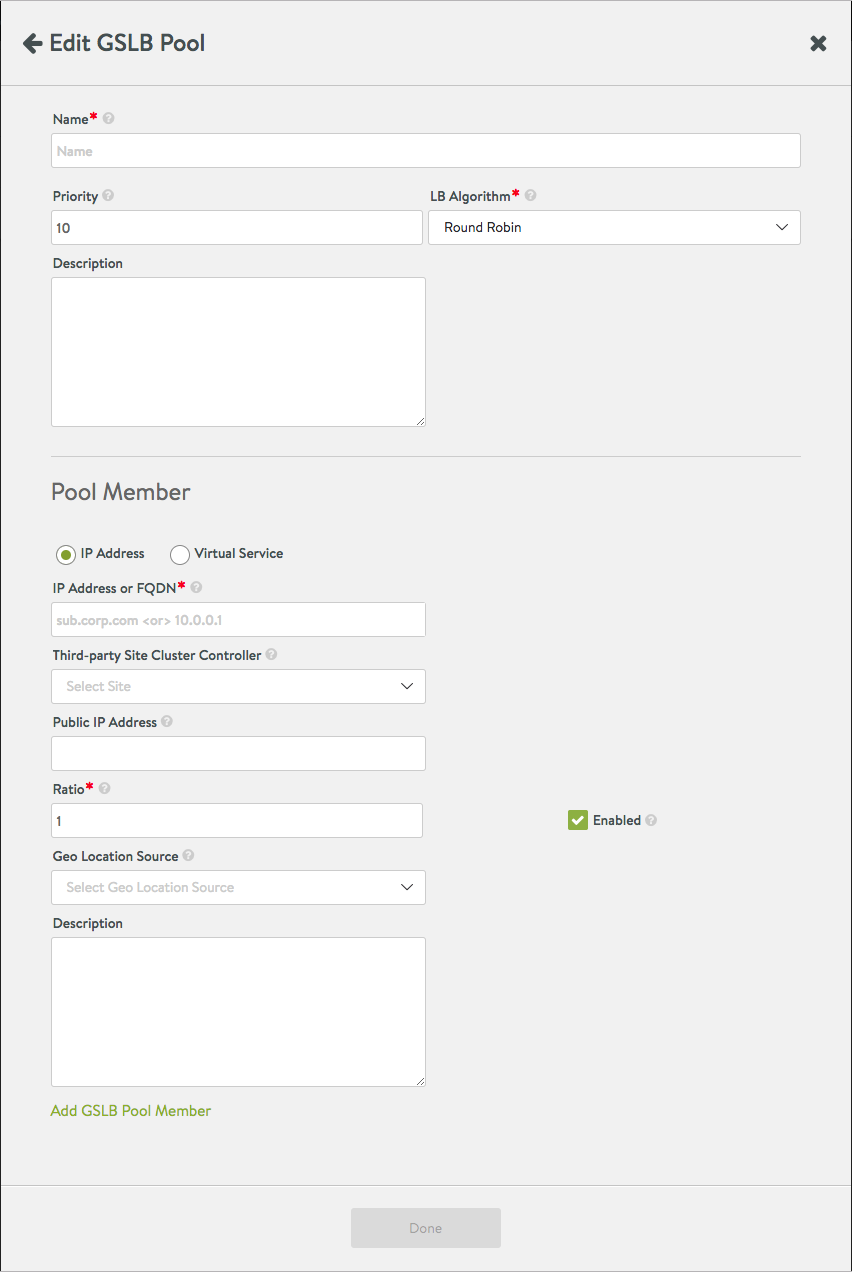
The following table explains the various configuration parameters for GSLB pool members:
IP(v4/v6) Address or FQDN |
For information on IP Address or FQDN, see IP(v4/v6) Address or FQDN. |
Third-party Site Cluster Controller |
For more details, see Third-Party Site Configuration and Operations. |
Public IP(v4/v6) Address |
For more information on public IP address, see Public IP(v4/v6) Address. |
Enabled |
For more information, see Enabled. |
Ratio |
For more information, see Ratio. |
Geo-Location Source |
For more information, see Geo Location Source. |
Description |
Add description, if required. |
Associating Third-party GSLB Pool Members with Third-Party Sites
In this context, third-party pool members refers to GSLB pool members that are not related to or part of NSX Advanced Load Balancer.
A third-party member service needs to be incorporated into some NSX Advanced Load Balancer GSLB pool, in the same way as a native NSX Advanced Load Balancer member service. It is also possible that the third-party service is the first service to be incorporated into a GSLB pool. The GSLB service editor is as follows:
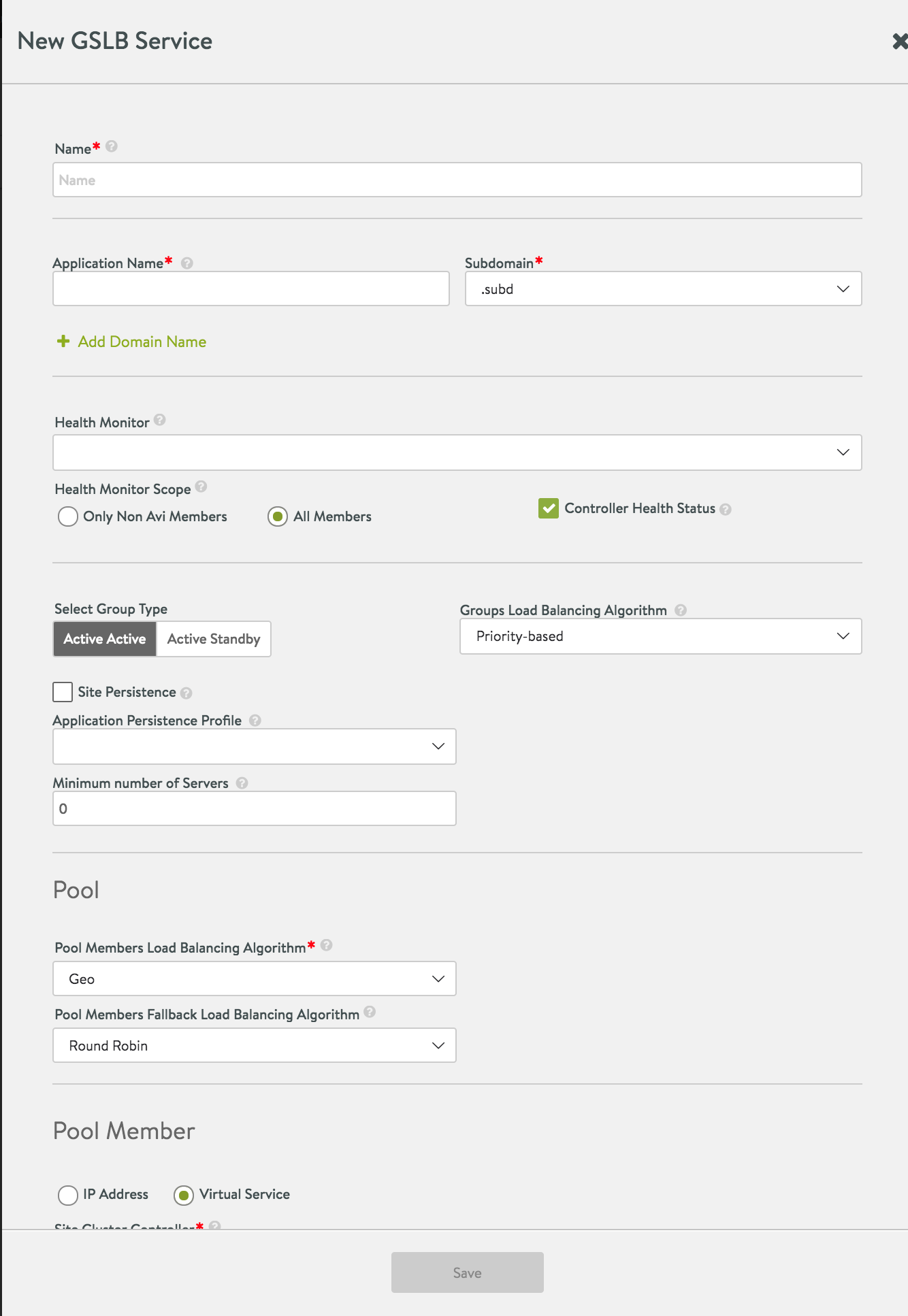
In general, you can identify a pool member either by IP address or as a native NSX Advanced Load Balancer virtual service that is selected by default. If identified by IP address, the NSX Advanced Load Balancer automatically infers that the member is a third-party service and it is mandatory to enter the IP address or FQDN to locate it.
For each third-party pool member incorporated, you can optionally furnish a pre-existing or newly-created third-party site name (using the Third-party Site Cluster Controller field). Analogous to NSX Advanced Load Balancer sites, other third-party member services can be located on a given third-party site.
Identifying GSLB Pool Member by Virtual Service
While configuring the GSLB service, the virtual service selection lists the service based on the tenants in GSLB configuration. By default, in the GSLB service, the system displays all the virtual services. You can change tenant_scope to see only tenant scoped virtual services.
The tenant_scope is the GSLB specific configuration parameter to restrict virtual service selection from the current tenant when it is set to True (Default), or allow virtual service selection from all accessible tenants when set to False.
The default value for tenant_scopedTrue.
For example, to set tenant_scoped, you can use the following CLI.
[admin:avi-controller]: > configure gslb glb-1 [admin:avi-controller]: gslb> tenant_scoped [admin:avi-controller]: gslb> save
To unset tenant_scoped, you can use the following CLI.
[admin:avi-controller]: > configure gslb glb-1 [admin:avi-controller]: gslb>no tenant_scoped [admin:avi-controller]: gslb> save