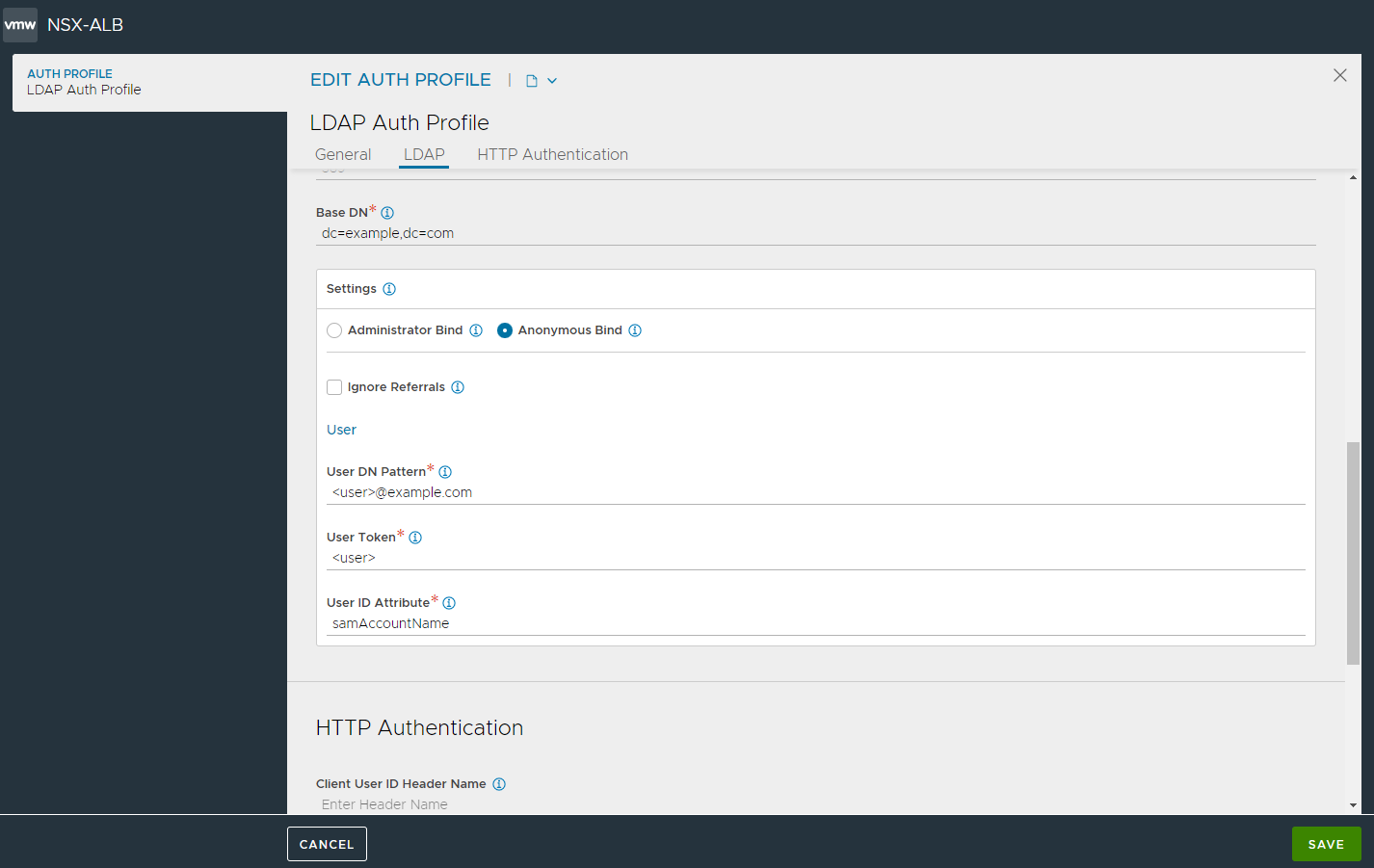This section has several sample LDAP profile configurations that can be used in different scenarios.
For more information on creating an LDAP profile, see Configuring LDAP Settings.
Example 1
Use Case |
Binding Option |
Configuration Details |
|---|---|---|
Active Directory common settings |
Administrator Bind |
With the configuration for administrator bind, the group membership includes the full DN. |
The LDAP profile configured with Administrator Bind and user search configuration is as shown below:
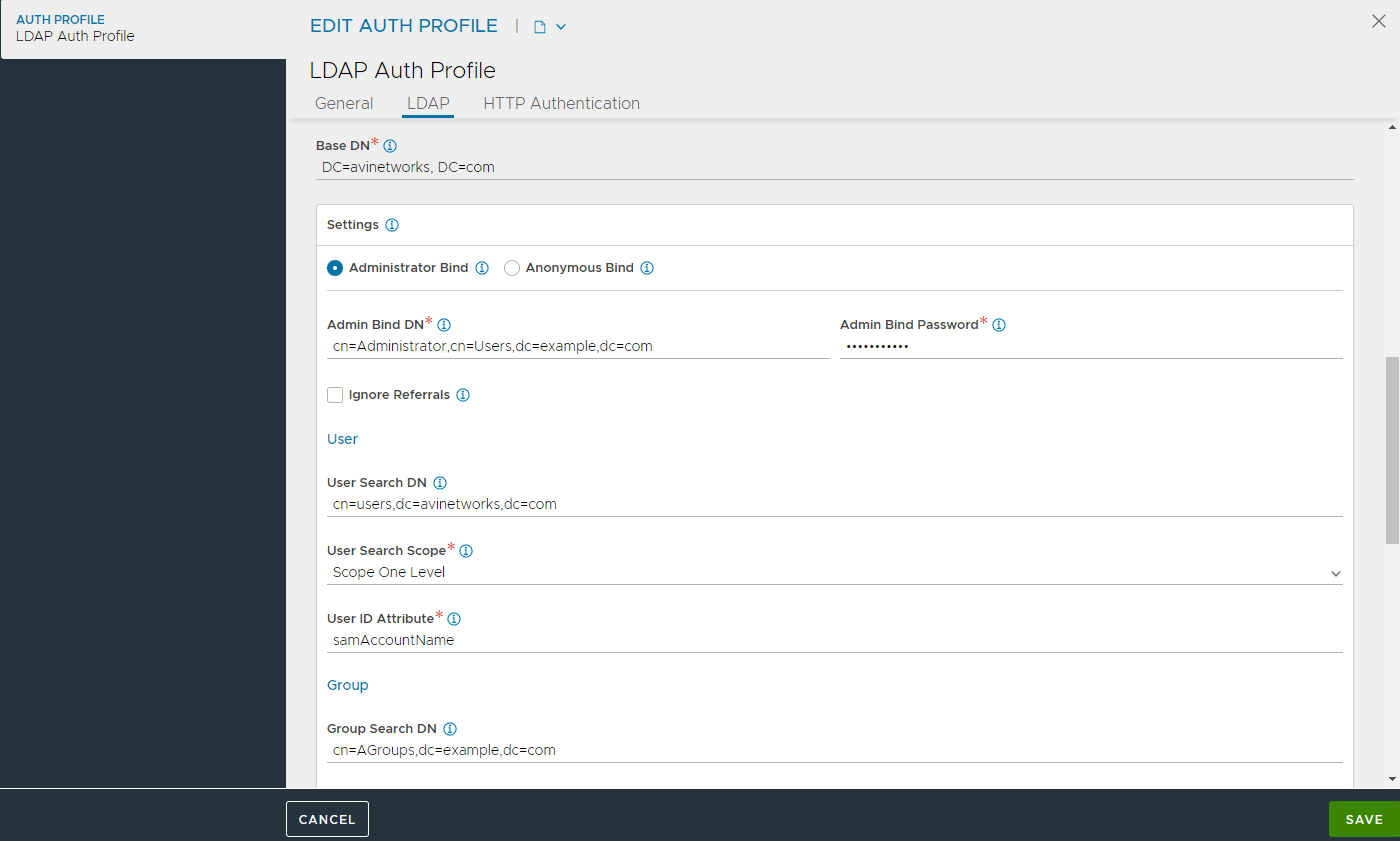
The Group search configuration for the LDAP profile is as shown below:
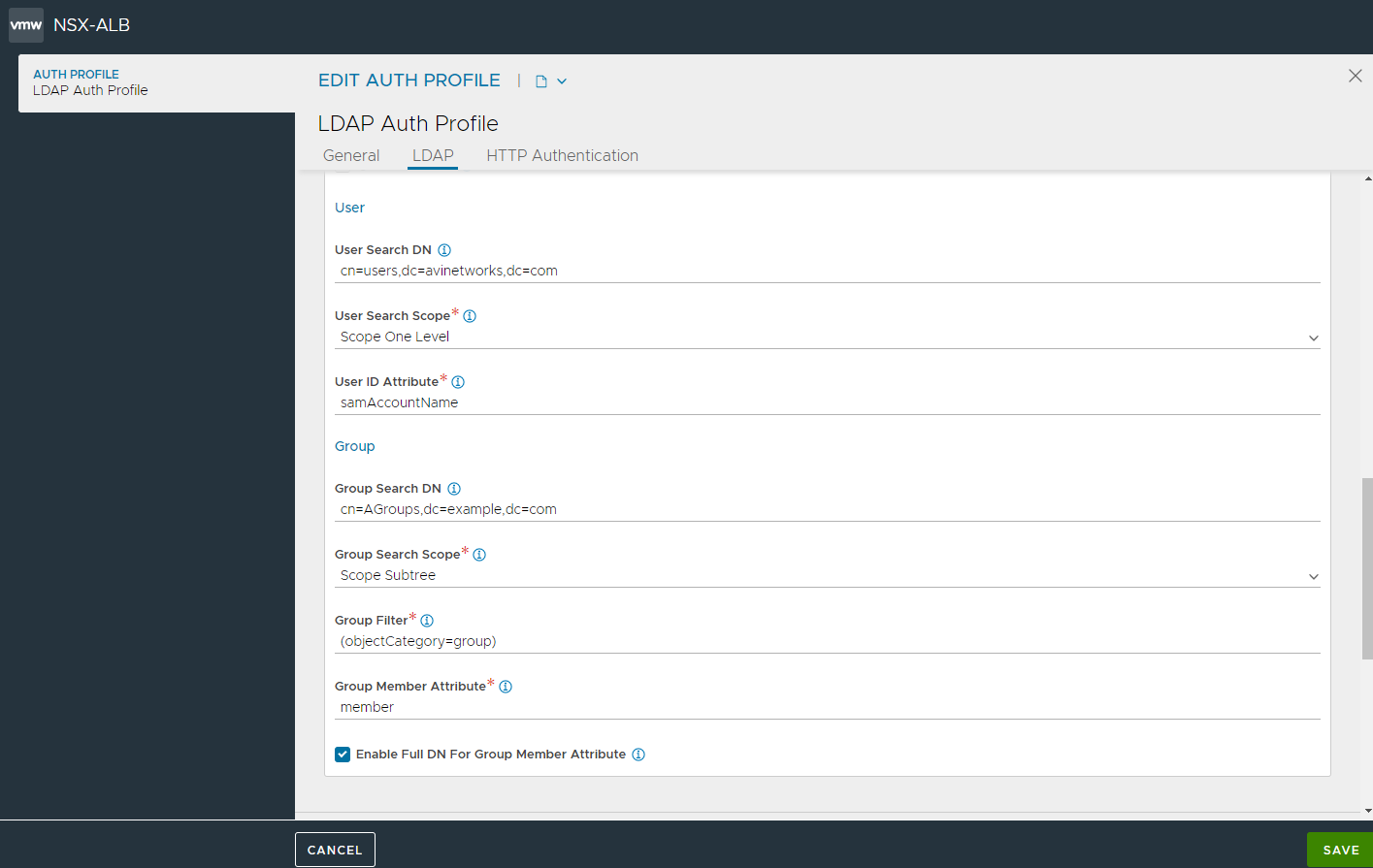
The User ID Attribute and the Group Member Attribute must match as configured in the Active Directory. The quickest way to verify is to check the response by testing the Base DN.
Example 2
Use Case |
Binding Option |
Configuration Details |
|---|---|---|
Active Directory common settings |
Anonymous Bind |
If the LDAP/AD user can bind with the DN [email protected] and password, it validates the user login. |
The LDAP Profile configured with Anonymous Bind is as shown below: