This section describes steps to associate third-party services with third-party sites.
Login as administrator to perform this configuration.
To add another third-party site, return to the Site Configuration screen, click the Add Third-party Site button and enter the required information.
To expand the third-party application to the newly-defined third-party site, return to the GSLB services list by navigating to .
Click the pencil icon associated with the GSLB service.
Click the pencil icon for the GSLBServiceName1-pool to open the GSLB pool editor.
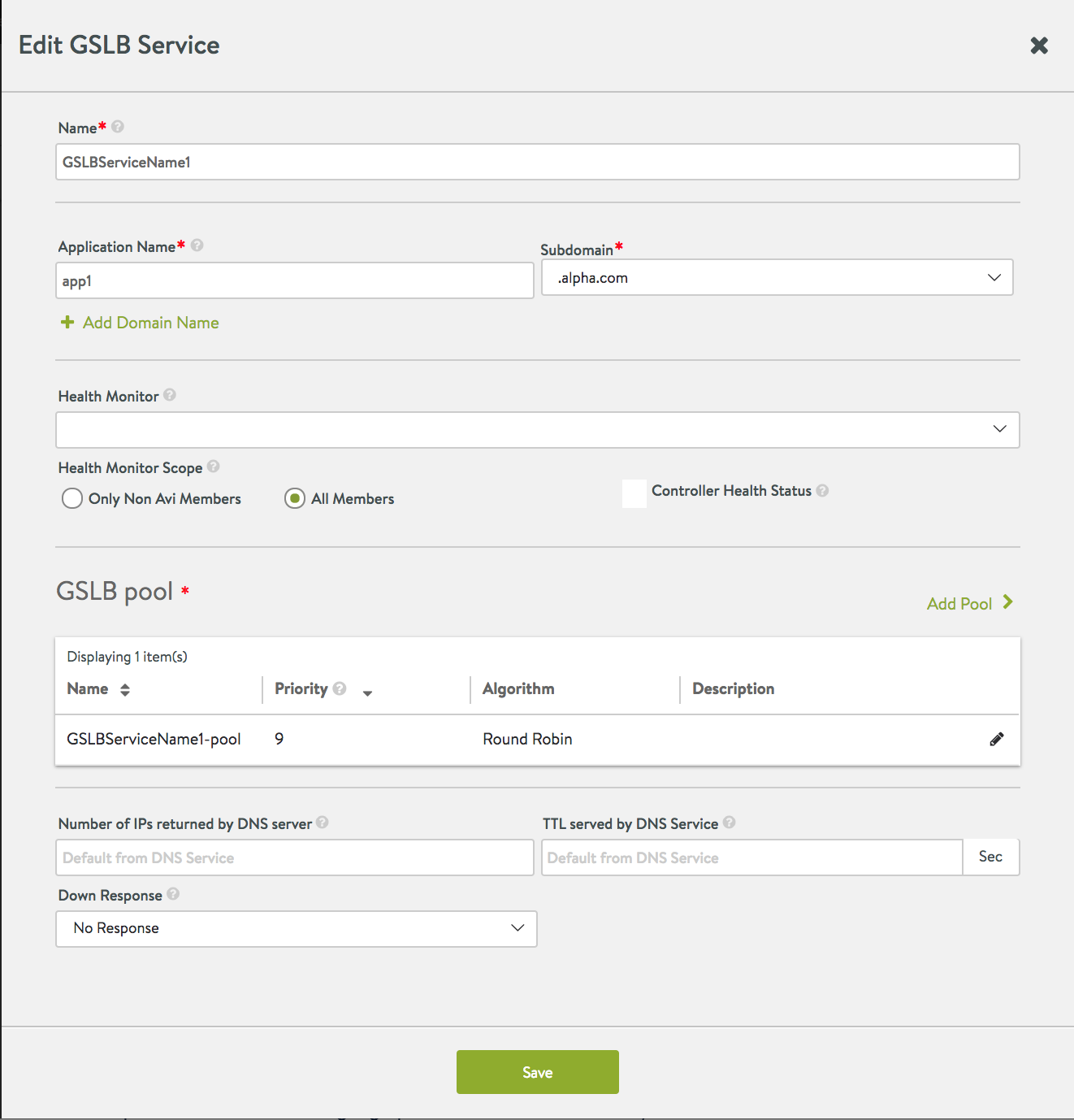
Scroll to the bottom of the GSLB pool editor and click the Add GSLB Pool Member link. The editor window expands.
Complete the details for the second pool member, which will be associated with the freshly created third-party site named NonAviSite2. Click Done to complete editing.
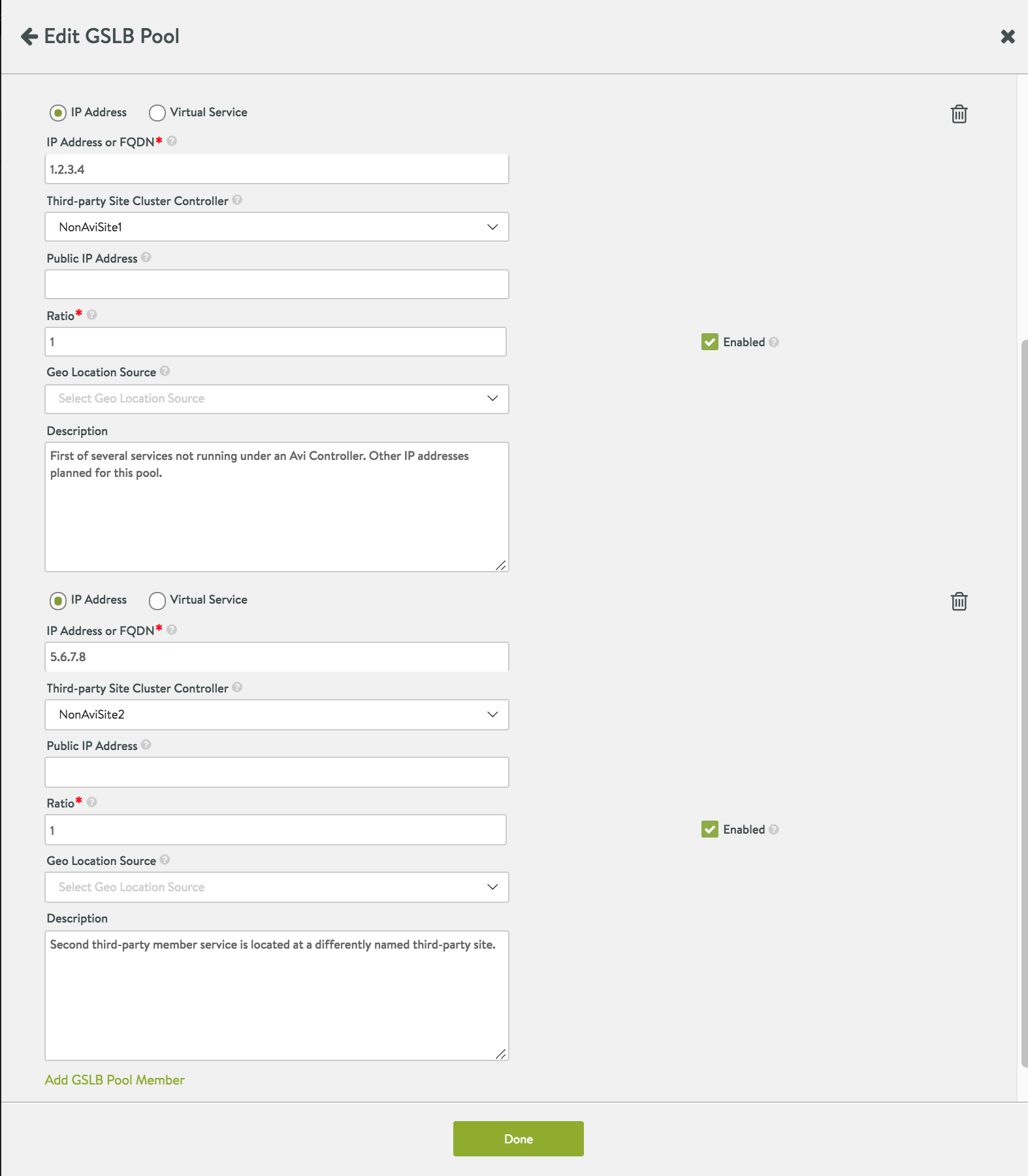
Following the above configuration, the third-party GSLB service named GSLBServiceName1 will have a footprint on two sites.