A transport zone controls which hosts a logical switch can reach and can span one or more vSphere clusters. Transport zones dictate which clusters and, therefore, which VMs can participate in the use of a particular network. Universal transport zones can span vSphere cluster across a cross-vCenter NSX environment.
You can have only one universal transport zone in a cross-vCenter NSX environment.
Prerequisites
- In a standalone or single vCenter NSX environment there is only one NSX Manager so you do not need to select one.
- Universal objects must be managed from the primary NSX Manager.
- Objects local to an NSX Manager must be managed from that NSX Manager.
- In a cross-vCenter NSX environment that does not have Enhanced Linked Mode enabled, you must make configuration changes from the vCenter linked to the NSX Manager that you want to modify.
- In a cross-vCenter NSX environment in Enhanced Linked Mode, you can make configuration changes to any NSX Manager from any linked vCenter. Select the appropriate NSX Manager from the NSX Manager drop-down menu.
Procedure
Results
Transport-Zone is a transport zone local to the NSX Manager on which it was created.
Universal-Transport-Zone is a universal transport zone which is available on all NSX Managers in a cross-vCenter NSX environment.
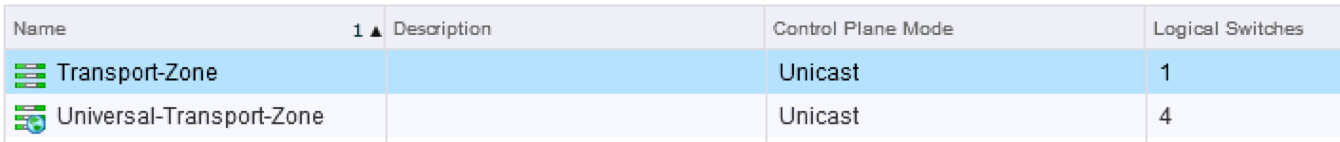
What to do next
If you added a transport zone, you can add logical switches.
If you added a universal transport zone, you can add universal logical switches.
If you added a universal transport zone, you can select the secondary NSX Managers and add their clusters to the universal transport zone.