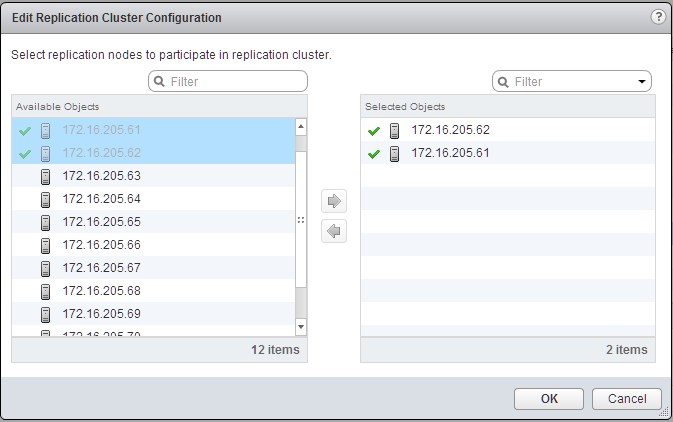A replication cluster is a set of hypervisors responsible for forwarding traffic sent from the hardware gateway. The traffic can be broadcast, unknown-unicast, and multicast traffic.
Note: Hypervisors including the replication nodes and the hardware gateway switches must not be on the same IP subnet. This restriction is due to the limitation of the chipset used in most hardware gateways. Most hardware gateways, if not all, use the Broadcom Trident II chipset, which has a limitation that a layer 3 underlay network is required between the hardware gateway and the hypervisors.
In a cross-vCenter NSX environment, hardware gateway switch configurations are supported on the primary and secondary NSX Manager and multiple replication clusters. However, only hardware gateways on a primary NSX Manager can use the default replication cluster. On a secondary NSX Manager, new replication clusters for hardware gateways must be created.
Important: Through the
NSX user interface, you can view and manage a single default replication cluster, but not multiple replication clusters. Support for multiple replication clusters is available through the API. See
Working With a Specific Hardware Gateway Replication Cluster in the
NSX API Guide.
Prerequisites
Verify that you have hypervisors to serve as replication nodes available.
Procedure
Results
The replication nodes are added to the replication cluster. At least one host must exist in the replication cluster.