Service Composer helps you provision and assign network and security services to applications in a virtual infrastructure. You map these services to a security group, and the services are applied to the virtual machines in the security group.
Security Group
You begin by creating a security group to define assets that you want to protect. Security groups may be static (including specific virtual machines) or dynamic where membership may be defined in one or more of the following ways:
- vCenter containers (clusters, port groups, or datacenters)
- Security tags, IPset, MACset, or even other security groups. For example, you may include a criteria to add all members tagged with the specified security tag (such as AntiVirus.virusFound) to the security group.
- Directory Groups (if NSX Manager is registered with Active Directory)
- Regular expressions such as virtual machines with name VM1
Note that security group membership changes constantly. For example, a virtual machine tagged with the AntiVirus.virusFound tag is moved into the Quarantine security group. When the virus is cleaned and this tag is removed from the virtual machine, it again moves out of the Quarantine security group.
Security Policy
| Service | Description | Applies to |
|---|---|---|
| Firewall rules | Rules that define the traffic to be allowed to, from, or within the security group. | vNIC |
| Endpoint service | Third party solution provider services such as anti-virus or vulnerability management services. | virtual machines |
| Network introspection services | Services that monitor your network such as IPS. | virtual machines |
During service deployment in NSX, the third party vendor selects the service category for the service being deployed. A default service profile is created for each vendor template.
When third party vendor services are upgraded to NSX 6.1, default service profiles are created for the vendor templates being upgraded. Existing service policies that include Guest Introspection rules are updated to refer to the service profiles created during the upgrade.
Mapping Security Policy to Security Group
You map a security policy (say SP1) to a security group (say SG1). The services configured for SP1 are applied to all virtual machines that are members of SG1.
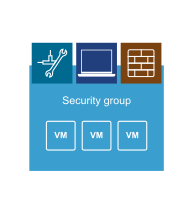
If a virtual machine belongs to more than one security group, the services that are applied to the virtual machine depends on the precedence of the security policy mapped to the security groups.
Service Composer profiles can be exported and imported as backups or for use in other environments. This approach to managing network and security services helps you with actionable and repeatable security policy management.