NSX Intelligence sends alarm notifications to alert you about specific events that might require your immediate attention.
A system event that triggered an alarm can potentially affect the NSX Intelligence appliance's performance and operation. An alarm provides you with detailed information, such as the event that triggered the alarm, the specific message displayed, and the action you can take to resolve the alarm.
Information about
NSX Intelligence alarms is displayed in the following three locations.
- Alerts for NSX Intelligence alarms in the Open state are displayed on the upper-right corner of the NSX Intelligence Appliance card under the pane, similar to what is shown in the following image.

- NSX Intelligence alarms in all the different states are displayed on the Alarms dashboard in the Home page, similar to what is shown in the following image.
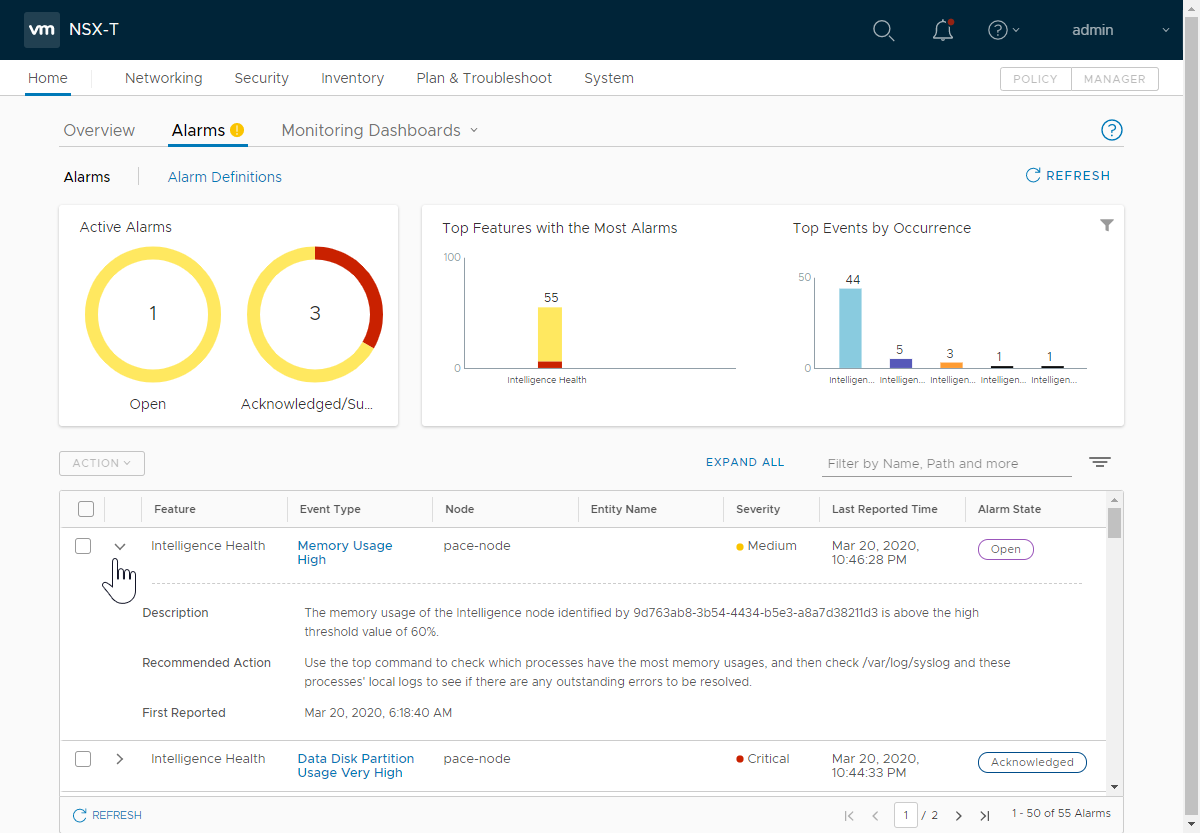
- Click the bell icon in the upper-right section of the Home page to see the number of open alarm notifications and view them by clicking View All.
For more information about the list of NSX Intelligence and other NSX-T Data Center alarm events, see "About Events and Alarms" in the NSX-T Data Center Administration Guide. For information on how to manage the different alarms states, see Manage NSX Intelligence Alarm States.